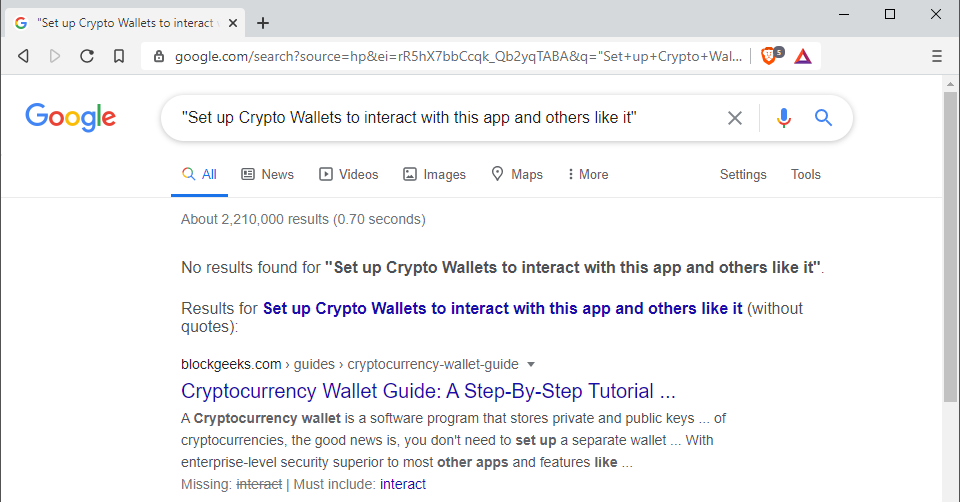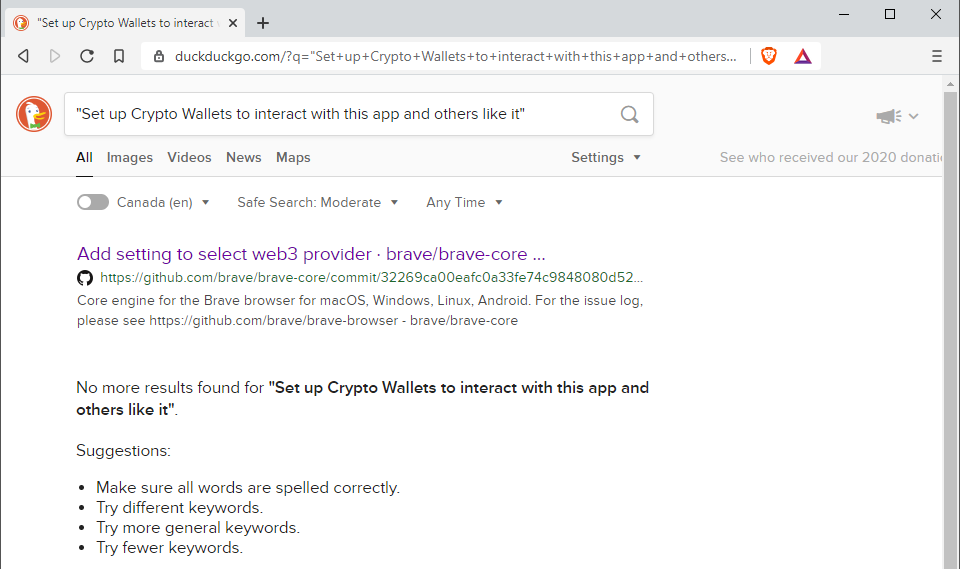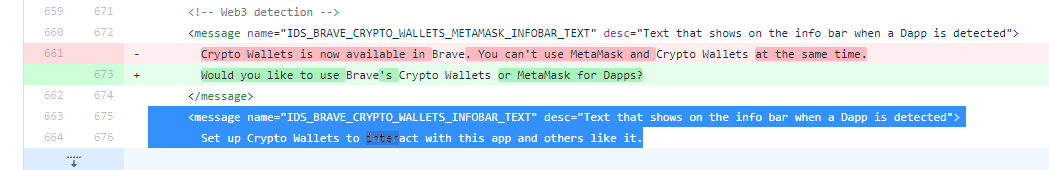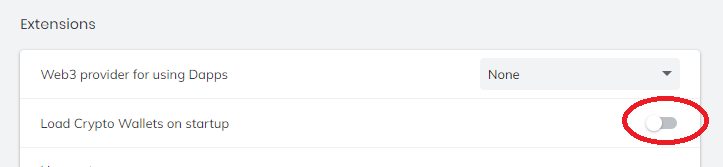Everyone has their share of problems in this life. But IT professionals like us tend to have more of them. Perhaps it’s because the technologies we use are incredibly complex. Yet they’re also often poorly designed in the rush by vendors to get their products out the door before their revenue collapses and the vultures start gathering. Having said all that, let me tell you what the most recent problem I’ve been struggling with is. And perhaps some of you readers out there can help figure out what’s going on — because I really don’t want to set up crypto wallets.
The problem
I’ve been using the Brave web browser on one of my laptops. I’ve used it for quite some time now, and I’ve been pretty happy with it. Why? Well, it’s not because it’s been saving me time and network bandwidth as I’ve been working, regardless of what Brave’s home page says when I open it:
And it’s not because I want to accumulate Brave Rewards. I never subscribe to any kind of rewards program or clip coupons or anything similar, because I don’t like to be manipulated. Advertisers, eat your heart out.
I like Brave mostly because it’s (a) fast, (b) pretty secure, and (c) blocks all kinds of ads and website trackers by default. By the way, I recently discovered that the reason some of the e-commerce sites I buy from don’t function properly is because something Brave blocks is preventing them from working. For example, on one site I can’t search their catalog, and on another when I click the Confirm Payment button at checkout, the site returns an error. Fortunately, Brave makes it easy to circumvent these problems — all I need to do is turn off Brave Shields for that site and let the ads and trackers through. Then I can turn it on again when I’m done purchasing whatever it is I wanted to buy.
Anyway, the problem I encountered is this. I needed to look something up on a web page that no longer exists, so I went to the Internet Archive’s Wayback Machine to look for it. And using Brave, of course.
So I typed in the URL for the site’s home page. Then I selected the year I was interested in from the displayed timeline. Then I hovered over one of the archived dates and opened it in Brave. After a few moments (which seemed like hours — the Internet Archive should upgrade their hardware), the archived web page I was looking for was displayed.
With the following info bar displayed at the top of the web page:
What on earth is this, I wondered. I’ve never used any cryptocurrencies like Bitcoin or Monero. So why is Brave prompting me to set something up? Is there malware on my system? Has my computer been hijacked to mine cryptocurrency for some faceless intruder? Did I accidentally install something when I download that video editing software I found on what I had been told was a reliable site?
Or does this have something to do with the particular website I’m visiting? I’ve never seen this “Set up Crypto Wallets to interact with this app and others like it” message displayed for any other websites I’ve opened in Brave. Could it be that someone has hacked the Internet Archive website and is using it to try and cryptojack anyone who visits their website?
What the heck is going on?
The investigation
Searching for more information about the message bar Brave displayed brought up no results in Google:
Bing was even worse because it ignored the double quotes around my search string.
And then I tried using good old DuckDuckGo:
Aha! That’s the first time DDG found something for me that Google hadn’t already found. And what it did find was a link to something on the GitHub site for the Brave Browser!
What DDG (pronounced “dee-dee-gee”) found was a portion of code for the brave-core component. And the lines of code I found relevant to my problem are these:
Apparently, when Brave detects the presence of a distributed application (a Daap, DApp, dApp — nobody can decide which one to use), it displays the aforementioned info bar, prompting the user to set up Crypto Wallets on their computer.
This led me to do some further research. This “Crypto Wallets” feature is something that Brave introduced back in August 2019 when they announced it on their Brave Community website.
As the article says, it’s a “client-side Ethereum 80 wallet with support for ETH and most standard Ethereum tokens & collectibles, including BAT.” Whatever that means, as I’m not into any of this cryptocurrency stuff — at least not yet, anyway.
I still wondered, however, why this info bar was only displayed when I tried to load a historical web page with the Wayback Machine. Then I discovered this article.
Now that’s interesting. But I’m still not exactly sure what it means that Brave “has integrated the Internet Archive’s Wayback Machine into its platform.” What does this have to do with earning Brave’s Basic Attention Tokens (BATs)? Can I get some Bitcoin just by visiting archived websites using the Wayback Machine?
Or is Brave helping to fund the Internet Archive by donating visitor’s tokens? Perhaps that’s what occurring as this news article seems to suggest.
But if this is the case, why am I being prompted to set up Crypto Wallets on my computer? Is Brave tempting me to use their Rewards feature, which up to this point I’ve avoided doing? If so, that seems kind of under-handed of them as the displayed info bar is singularly obscure concerning this. Because I wonder how many users of the Brave browser have just gone ahead and clicked the Setup button when they saw this info bar displayed during their web browsing activities.
Temporary workaround
At this point, I was still feeling nervous since every time I tried to view a historical page in the Internet Archive, this info bar was displayed, tempting me to click the Setup button. So I dug around some more and came across the following setting in the Extensions section of the Settings page of Brave Browser:
The setting “Web3 provider for using Dapps” was set to Ask, so I changed that to None after reading this page on the Brave GitHub site. And also after reading this page.
I also decided to change the immediately following setting “Load Crypto Wallets on startup” by turning it off like this:
Now, whenever I visit an archived page with the Wayback Machine, I no longer see the mysterious (and tempting) invite to set up Crypto Wallets on my system.
Outstanding questions
Which still leaves me puzzled about a few things. First and most important, the aforementioned code snippet says that Brave only displays this info bar “when a Daap is detected.” Detected where? On the site I’m visiting? Or on my own computer?
If it’s on my own computer, then (a) how did it get there? and (b) how can I find and get rid of it?
But if the Daap is on the site I’m visiting, then how many other sites now have these? Is it mentioned in their Terms of Use? Are more and more sites going to include Dapps? Do they pose any kind of danger for my visiting them?
And do other web browsers besides Brave support this kind of integration with Dapps? What will be the impact of this on the Internet when it comes to searching for stuff and general browsing? Would a malicious Daap pose any kind of threat to my store of cryptocurrency if I was into that kind of thing?
And what actually happens if you click Setup in the info bar? What are the exact consequences of doing this on my system?
I’m struggling to understand all this as I haven’t had time or interest to study them in detail.
Can anyone out there help illuminate this affair? Feel free to comment below, and thanks in advance!
And don’t expect me to pay you in Bitcoin for your suggestions 😉
Featured image: Shutterstock