Continuous integration (CI) and continuous delivery (CD) are two phases of the development cycle that make up what we call the DevOps approach. The goal of CI and CD is to help increase the velocity of development and the release of well-tested, usable products. Continuous integration encourages development teams to test and integrate their changes to a shared codebase early to minimize integration conflicts. Continuous delivery goes one step further by automatically deploying every build that passes the test suite into production. There are many CI/CD tools available today that come with different features and cater to multiple build and deployment requirements. This article covers the most important CI/CD tools out there that provide state-of-the-art functions and modern-day techniques for hassle-free management.
Standalone CI/CD tools
Jenkins
Jenkins is the most popular open source CI/CD platform that has wide adoption across various types of organizations. This tool was a part of the Hudson project that was released in 2005. It was first released as Jenkins in 2011. In the years that followed, a rich user interface called Blue Ocean was released in 2017 to shorten the process of configurations to a great extent. Although Jenkins has gone through a number of changes over the years, it remains a Java-written tool that many prefer over its competitors. Jenkins works with different programming languages and platforms including Linux, MacOS, and Windows. As the Jenkins community is large today, a wide range of plugins are available and the same is maintained on a constant basis by the Jenkins community. It can be easily integrated with a Docker workflow where it manages the entire development pipeline of containerized applications.
CircleCI
CircleCI offers a number of features that are simple to handle and powerful at the same time. If you’re looking for a more nimble, well-integrated CI platform, CircleCI may be just what you need. With an aim of building a connected development ecosystem, CircleCI can be conveniently configured to deploy code to a number of environments including AWS EC2, AWS CodeDeploy, AWS S3, and Google Container Engine (GKE). CircleCI also offers a suite of management tools for you to create save-points during builds, troubleshoot build agents, and cache Docker images for any future builds. You can build projects with the help of Docker containers, Mac virtual machines, and Linux virtual machines. CircleCI helps you increase the productivity of your team, scale without any hassles, and build with confidence as it offers a modern approach to software delivery that is quite impressive.
GitLab
GitLab is a popular CI/CD tool that takes care of the software lifecycle end to end. This tool is focused on offering a modern development toolchain with every feature and tool for issue management, continuous integration and deployment, code views, analytics, and more — all in one dashboard. The multiple components allow you to start builds, run tests, and deploy with each push or commit. Build jobs can be run in a Docker container, virtual machine, or a server for that matter. With a heavy focus on containers, GitLab even has its own container registry — GitLab Container Registry — that makes it easy to store and share container images. This tool gives you a clear view of the growth of your project and its maturity.
Bamboo
Bamboo is a CI/CD server that closely integrates with JIRA Software, Fisheye, Bitbucket — all tools from the Atlassian stable. Bamboo was initially available as an on-premises as well as a cloud computing service. However, since Jan ’17, only the on-premises service is available. This tool allows you to automatically build, integrate, and test source code, later preparing the application for deployment. You can efficiently create complex pipelines running on multiple agents as this tool divides applications in a hierarchical order and offers a smooth workflow. Amazon’s EC2 services allow dynamic created agents on Bamboo.
Codeship
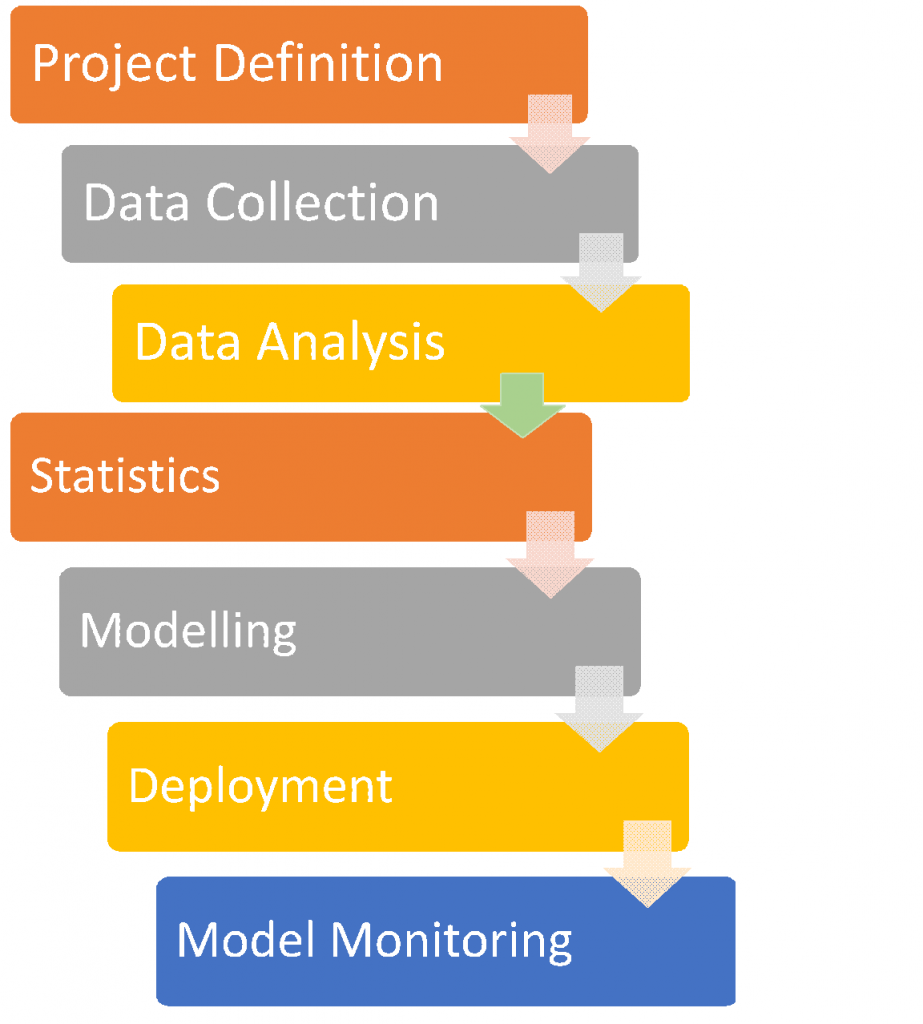
Codeship is a tool that offers efficiency, simplicity, and speed all at the same time. Its vibrant set of features merges integration with delivery so that your code is deployed instantly once test automation has been completed. You can build, test, and deploy directly from your Bitbucket or GitHub project as this tool provides flexible workflows that result in better performance in a shorter time frame. While several tools offer a user interface to access advanced configuration, Codeship is directed by various scripts most of the time.
Container native tools
OpenStack
OpenStack provides API drive access to storage, compute, and networking resources. This open infrastructure allows you to deploy virtual machines and container resources on a single network. While this tool supports a large number of network systems as well as enterprise storage these days, it also allows you to smoothly integrate containers into your environment when running Kubernetes. Although we all recognize OpenSack as a cloud platform, it has powerful features for CI/CD baked in as well. There are times when you might want to run containerized applications on virtual machines or even bare metal. OpenStack offers total support and allows you to run containers in the best possible way that benefits your business. Although there are certain common patterns in OpenStack, you can still combine its outstanding services in a variety of ways according to your needs and requirements.
Codefresh
Codefresh is a CI tool that was designed and built from scratch keeping containers in mind. Unlike the other tools out there, this tool lets you build CI/CD pipelines through its Docker-in-Docker service. To add to it, every step of a pipeline runs in its own container. While you can conveniently build, test, push, and deploy images through this tool, its built-in Kubernetes dashboard, Docker registry, and release management will help you get your work done much quicker than before. You can launch a project and check its working condition as soon as the project is built and the image is created. You can also choose from a number of templates to smoothen the movement of your current project to containers. The Codefresh user interface is clear, smart, and easy to understand.
Platform-specific tools

AutoRABIT
AutoRABIT is an end-to-end continuous delivery suite that’s built exclusively for Salesforce applications. It offers version control, sandbox backup and restore, automated metadata deployments, test automation, data loader, rollbacks, sandbox comparison, and so much more. This tool has super-powerful features and capabilities that can help in streamlining the development process at a rapid rate. AutoRABIT helps Salesforce development teams achieve top-notch productivity at a higher scale.
AutoRABIT offers some distinct CI capabilities that can help you keep your deployment footprints lean. This includes features like automated code coverage, static code, text execution, and analysis enabled as part of CI deployments. You can conveniently shift from one environment to another with the help of AutoRABIT. The Salesforce development team can now work on individual development sandboxes or share a common development sandbox. They can also make configuration and code changes to the key standard objects such as account, opportunity and custom objects as part of their development effort in multiple sandboxes.
The Salesforce profiles help maintain the security settings on multiple applications. The security settings on various application components are maintained through a set of profiles in Salesforce. While the release process constitutes migration of changes over multiple release environments, certain steps need to be performed before and after migration of metadata in Salesforce. Continuous integration and continuous delivery of applications is very important for higher release velocity and faster time to market, and AutoRABIT helps in the same.
Save time, increase performance
CI/CD management tools have drastically changed the way developers build and deploy applications. The whole process has become simple, convenient, and hassle-free. Let’s not forget that these tools also help save a lot of time and improve performance to a great extent. In today’s era of constant development and change, the ideal management tool can help you obtain the perfect results without a sweat. Pick the ideal CI/CD management tool for your team and experience better clarity and smooth performance that will never go in vain.
Featured image: Shutterstock




HI Twain Taylor,
Nice read, Please have a look at https://razorops.com – it’s one of best container native (docker + kubernetes) platform.
Please include in you listing.