
Source: Kaspersky
Cloud storage is big, convenient, and here to stay. Unfortunately for many companies, cybercriminals are unrelenting in their effort to steal cloud data. For example, Cognyte, a cyber analytics firm, used third-party cloud software to store customer data. A misconfiguration in their cloud data security left one of their databases unsecured. As a result, criminals leaked five billion customer records and passwords. As you can imagine, Cognyte suffered a severe loss of reputation and customer trust. The company currently facing legal action for the breach.
You don’t want a similar situation on your hands. Enter cloud data security. This comprehensive security strategy includes all your processes to protect cloud-based information. You can also install software solutions that manage access to your entire cloud infrastructure. In this article, I’ll discuss cloud data protection’s benefits and tools. After that, I’ll dive into best practices. But first, let’s understand why your company needs cloud data security.
Why Companies Need Cloud Data Security
Most businesses use many third-party providers to host their data and services. But, the complexity of cloud infrastructure creates extra security risks, including:
- Misconfiguration of cloud services that introduce new vulnerabilities
- Unsecure APIs that give unauthorized access to other software programs
- External attacks due to sharing your cloud data with third parties
Moreover, storing your data in the cloud does not guarantee automatic protection. Cloud providers operate on a shared responsibility model. In essence, they only protect their IT infrastructure. Data protection is your responsibility. Most importantly, you have to take charge of data security in the cloud to meet GDPR, HIPAA, or other regulations applicable to you. Otherwise, you could face hefty data breach penalties averaging USD4.25 million.

But cloud data security is not just about lowering future risks or potential losses. It has several great benefits you should take advantage of.
4 Benefits of Cloud Data Security
Cloud data security allows organizations to enjoy shareability, accessibility, and cost-efficiency. At the same time, it also brings extra benefits. Let’s take a look at a few of them.
1. Continuous Visibility and Monitoring
Security solutions with 24/7 monitoring capabilities increase threat visibility. You can track and store data relevant to several metrics, like usage and network traffic. This lets you view all your cloud usage details from a single dashboard while monitoring your systems for unusual activity.
2. Improved Governance and Security
Data governance includes policies and processes to ensure the efficient use of data. Cloud data security pushes you to improve your policies and security posture.
3. Operational Consistency and Strength
All your applications and customer-facing systems rely on cloud data. So, data leaks or breaches could result in interrupted business operations and downtime. Cloud data security creates backups for recovery without impacting the user experience.
4. Reporting and Auditing Efficiency
Most businesses have to generate data protection reports for auditing purposes. You may also have to submit quarterly reports proving compliance with regulatory bodies. Luckily, many cloud data security solutions provide these reports at the click of a button. Or, you can look at monitoring and usage stats to quickly prepare detailed reports.
Regardless of the benefits, you need the right software for the best results. I’ll discuss the most popular cloud security tools and why they’re top-of-the-line.
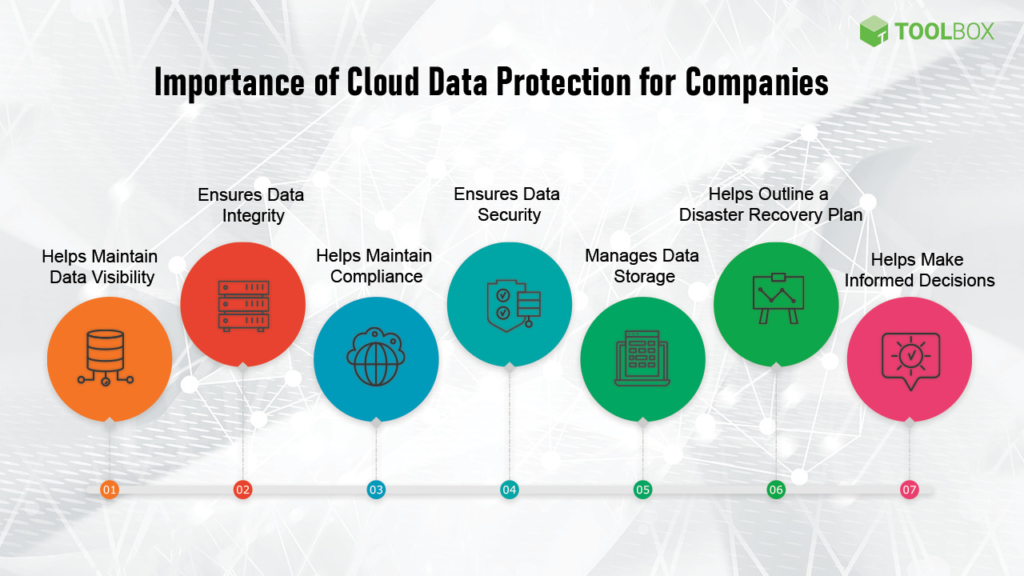
Source: Spiceworks
Software Tools That Boost Your Cloud Data Security
Cloud security tools should be the foundation of your strong security strategy. They help protect every aspect of your cloud access and information. I mention some of the key tools you must use below. After all, this information will help you protect yourself.
Virtual Private Network
A virtual private network (VPN) creates an encrypted connection with the internet. It masks your IP address so your employees can browse the internet safely. Additionally, it encrypts all data traffic between your computers and the cloud. This stops criminals from spying on cloud data over the network. Perimeter 81 VPN is a highly recommended corporate VPN solution provider.
Firewalls
Firewalls track incoming and outgoing data traffic. They block unwanted network packets based on a set of predefined rules. Additionally, they detect threats like viruses, denial of service attacks (DoS), and malware. Cloudflare WAF is an enterprise firewall service that activates new rules in seconds.
Cloud Patch Management
Cybercriminals always look for code loopholes or bugs to exploit. Whenever cloud vendors release new code, these criminals race to find new bugs in the system and write malicious software to use it. Customers report these bugs, and vendors write patches to fix them. In other words, your company must stay on top of patch releases and updates if you use many clouds. Otherwise, you risk leaving your system open to exploitation. Tools like GFI LanGuard detect vulnerabilities and promptly install software patches.

Source: Patch-Management
Data Backup and Recovery
Data backup and recovery tools store duplicates of your critical data. The tool updates the copy whenever you make changes to your data. If your system crashes, the tool uses the copy to restore it. Similarly, criminals can lock you out of your systems. In that case, you can use your backup to remain operational. Veeam is a popular and recommended cloud data backup and recovery solution.
Penetration Testing
Your cloud security team may be confident in their tool setup, but regular testing is the only way to check. Penetration testing tools mimic cyber-attack patterns and scan your system for vulnerabilities. They help you detect weak spots in your security posture before it’s too late. Invicti is a top penetration testing tool that scans your system within minutes.
In addition to tools and benefits, you must know best practices for complete cloud data security. These help you smartly incorporate everything you can access and achieve ultimate safeguards. As such, I’ll next discuss five best practices that are easy to implement regardless of your needs.
Top 5 Cloud Data Security Best Practices
Your company must implement a robust cloud data security strategy to protect your data. Five recommended and easiest-to-use best practices include:
1. Leverage Advanced Encryption Capabilities
Encryption makes data unreadable without proper authorization before it goes to the cloud. Your business should encrypt all cloud-based data. While cloud providers typically handle encryption, you can have more control over encryption keys. Companies can use HTTPS/TLS connections to encrypt data in motion. AES-25 encryption provides adequate encryption for data once it is stored.
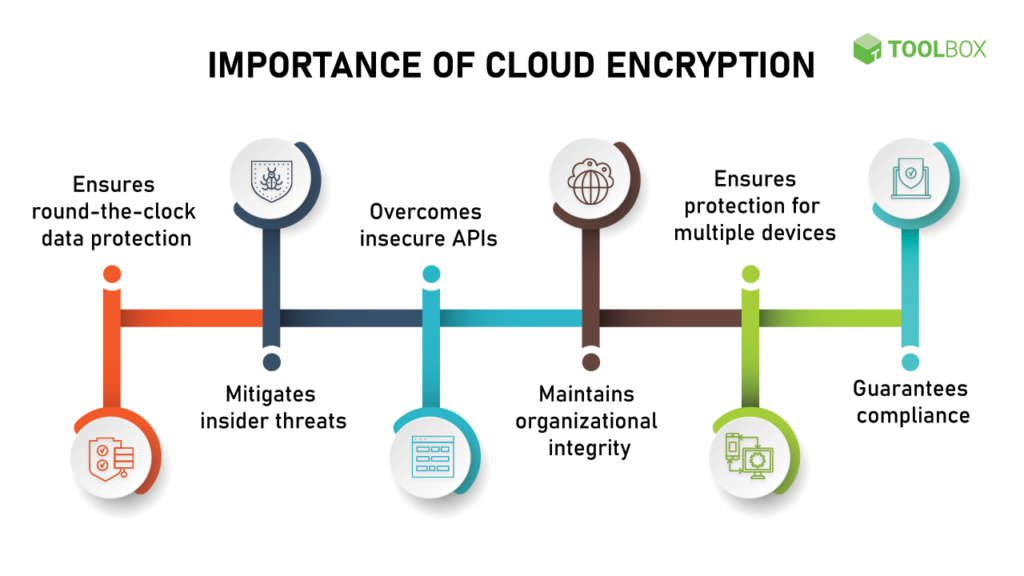
Source: Spiceworks
2. Implement Cloud Data Loss Prevention (DLP)
Cloud DLP practices help prevent cloud-stored data theft attempts. For example, you can catalog all your data, so you know what all your datasets are. Additionally, you can classify your data into multiple categories like sensitive, highly sensitive, and so on. You can also redact confidential information like names and contact details before cloud upload. Lastly, you can store sensitive data locally instead of in the cloud.
Cloud DLP focuses on doing things the right way from the start. This way, an attack on your cloud data leaves little or no damage.
3. Enable Unified Visibility Across Multi-cloud Environments
Now, many businesses have IT infrastructure spread across data centers and public cloud providers. Unifying visibility across these hybrid cloud environments allows you to monitor everything within a single system. For example, you can check for similar misconfiguration errors more efficiently.
4. Ensure Security Posture and Governance
It’s impossible to overstate the advantages of a strong security policy. With appropriate implementation, your systems can operate at the highest level of security. A cloud security solution like GFI KerioControl suggests the best policies for network security. This practice removes blind spots and ensures that workloads, clouds, and applications comply.
5. Strengthen Identity and Access Management (IAM)
Identity and access management (IAM) automates password management, user account, and assigning access. They reduce IT workload by automatically setting access controls or checking and updating privileges. Strengthening an organization’s IAM involves adopting the least privilege principle, where users only access the resources they need. It also involves setting up multi-factor authentication (MFA) for those using cloud services in any environment. You’ll also need to update security protocols and permission and document all security measures for consistency.
Now, you know everything you need about cloud data security and how to achieve it for your needs best. In conclusion, you can achieve the greatest cloud data security by combining the right tools and practices. Let’s wrap up.
The Bottom Line
Nearly every company today relies on the cloud for daily operations. But, the cloud brings new security risks like misconfigurations and unsecured APIs. Tools like firewalls, VPNs, and patch management limit these risks. Additionally, you must use best practices to test systems for vulnerabilities. For example, you should set up multi-factor authentication, encryption, and continuous monitoring. You should also sort and classify data to limit what you upload to the cloud in the first place. You can protect your data and reputation by combining tools and best practices.
If you have any questions, read the FAQ and Resources sections below to learn more about cloud data security.
FAQ
What is the difference between a private, public, and hybrid cloud?
A private cloud is an environment that only you or your company use. The public cloud is delivered over the internet and shared by many organizations. A hybrid cloud combines the two. They do not differ in security.
What is the shared responsibility model in cloud data security?
The shared responsibility model outlines everyone’s responsibilities in securing cloud environments. It dictates that the cloud provider addresses the cloud’s security threats and infrastructure. Meanwhile, customer businesses take responsibility for protecting cloud-stored assets.
What are the major differences between cloud and on-premise security?
Companies running on-premise servers keep complete control over their security. With the right IT security team, a company can be confident that its network is secure. However, cloud data security is a shared responsibility. Even when the business fulfils its role, the cloud provider may not. Thus, businesses must research before choosing a cloud provider.
What are the four levels of cloud data security?
Organizations classify their data as public, internal, confidential, and restricted. Public data is available to everyone and needs no protection. Internal data is available to all employees and also has a low-security risk. Confidential and restricted data requires protection; its loss has legal and financial repercussions. Data classification helps companies secure their critical assets within budget.
What type of data should be encrypted?
Businesses must encrypt personal identifiable information (PII) and confidential business intellectual property. PII is information identifying an individual, like social security numbers. Confidential business intellectual property is secrets of trade within an organization. The theft of either leads to financial and reputational damage for a company.
Resources
TechGenix: Article on Cloud Security Standards
Explore the top cloud security standards to leverage for your business.
TechGenix: Article on Cloud Web Security
Learn about cloud web security and why it’s important for your business.
TechGenix: Article on Cloud Email Backup
Explore the top cloud email backup solutions for comprehensive email protection.
TechGenix: Article on Cloud Access Security Broker
Discover what is a cloud access security broker in our detailed guide.
TechGenix: Article on VPNs and Firewalls
Find out whether you need a VPN and a firewall security solution for your business.



