Among the many updates announced at Microsoft Ignite was a unique new capability for users of Microsoft Intune and System Center Configuration Manager. The new co-management for Intune and ConfigMgr capability is meant to make it easier for organizations to manage and prevent risks when transitioning the management of Windows 10 devices to cloud-based programs including Intune and Azure Active Directory.
Benefits of co-management for Intune and ConfigMgr
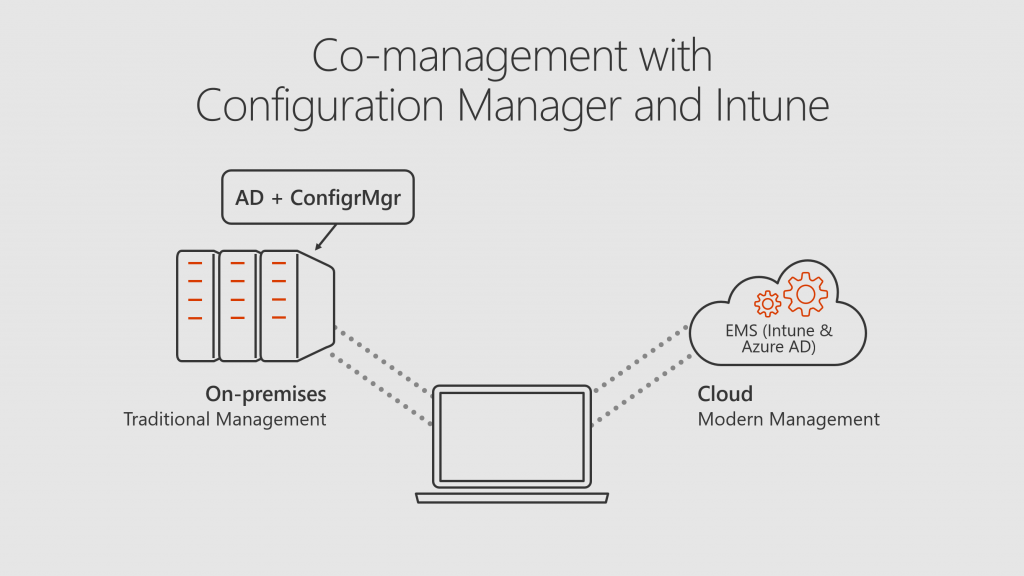
The new co-management feature of ConfigMgr and Intune is meant for organizations looking for a more simplified and manageable way to transition from ConfigMgr and AD to a modern management approach with Intune and Azure AD. Basically, the feature delivers a bridge that simplifies planning and reduces the risks associated with transitioning the management of Windows 10 devices to cloud-based Intune and Azure AD.
This streamlined approach allows IT to modernize some workloads of Windows 10 management while still maintaining ConfigMgr for other workloads. You can make those decisions based on your needs while transitioning fully to modern management at your own pace.
How to use co-management for Intune and ConfigMgr
Co-management takes advantage of the ability to join Windows 10 devices to an on-premises AD and Azure AD at the same time. It also enables those devices to be managed by both ConfigMgr agent and Intune MDM, so users can make the move to modern management just a little bit at a time.
For example, you could transition specific workloads like device-compliance check, resource access profile deployment, or Windows 10 update management from ConfigMgr to Intune right away. And you could continue to use ConfigMgr for other workloads such as software distribution and deep device security configuration. Then you can transition those other workloads to Intune as you have the time and ability to do so. You could also use co-management to modernize OS deployment by replacing a traditional imaging process with Windows AutoPilot integrated with Intune and Azure AD while the rest of provisioning and management is done through ConfigMgr.
Photo credit: Freerange Stock



