
Source: Pixabay
Unwanted communication, or email spam, is a common challenge for many businesses today. Cyberattackers often send mass emails to millions of email addresses they scraped from the internet. These emails usually have a sense of urgency, lucrative offers, or even mimic other genuine sites. However, the main motivation behind these emails is far more sinister. Specifically, cyberattackers want people to click on malicious links within these emails. This could result in data theft or even malware downloading itself onto the victim’s computer. Email spam filters can help in this case! They’re useful tools that can protect your company from email-based attacks.
In this article, I’ll explain what email spam filters are, why you need them, and how they work. Then, I’ll go over the different components you can find in them and the key features to consider before investing in one. Finally, I’ll share the top 3 email spam filters on the market today. Sounds good? Let’s get started!
What Are Email Spam Filters?
Email spam filters are software solutions that can detect unsolicited and suspicious emails. They can also block spam emails from reaching your inbox. It’s important to note that different filters have different operating principles. While some utilize simple pattern recognition, others rely on complex machine learning (ML) algorithms. In essence, they scan all incoming emails and categorize them based on predefined rules. The filters then block out emails that meet the exclusion criteria.
Now, you may wonder if your company needs an email spam filter or why you should even consider them in the first place. The next section will explain why any company needs an email spam filter.
Why Do You Need Email Spam Filters?
Research shows cybercriminals earn, on average, 7,000 USD from around 14.5 billion spam emails they send out daily. Also, did you know that 46% of emails in your inbox are spam? Sounds crazy, right? That’s a lot of potentially-dangerous emails! This is why every company that uses emails in corporate communication needs an email spam filter.
When it comes to cybersecurity, cybercriminals routinely embed malware or phishing links in spam emails. Employees who open these emails inadvertently grant attackers access to their company’s network. Preventing these emails from reaching employees’ inboxes helps maintain organizational security. Overall, email spam filters help keep your confidential data safe from theft.
Spam filters also allow employees to stay productive. Some emails may not be part of an attempt to infiltrate a company. However, they’re useless to the overall workflow. Having these emails in employees’ inboxes makes locating useful information more difficult. In turn, this delays important work processes. Email spam filters can help increase productivity in the long run and make team communication more efficient.
In all, email spam filters lead to better security and increased productivity. However, how do they go about doing this? Let’s explore that in the next section!
How Do Email Spam Filters Work?
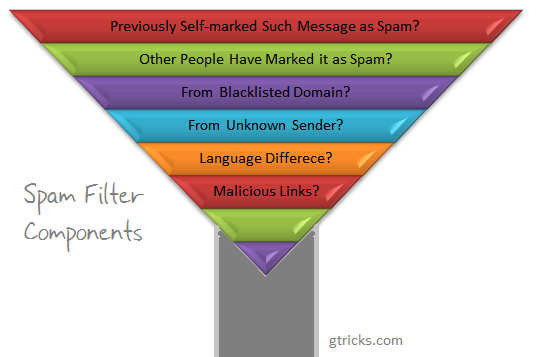
Source: Gtricks
In short, email spam filters rely on complex algorithms to detect unwanted mail. Traditionally, they utilize two techniques: header data detection and content pattern recognition. Let’s go over each one in more detail.
Header Data Detection
Every email has a header composed of HTML code. These headers hold valuable information such as the sender’s IP address, location, and other transmission details. This information helps ascertain the authenticity of the email sender. Email spam filters read header data to detect anomalies which informs the tool to block the message. They then match the data with online databases containing the IP addresses of notable spammers. Based on the result, they mark an email as spam or safe.
Content Pattern Recognition
Content pattern recognition involves scanning the content of incoming mail for unique keywords. These keywords are those that spammers typically use. For instance, they may include strings like “Urgent action required!” or “Click for discounts”. Once the filter detects these common keyword strings, it marks the mail as spam.
Over the years, spammers have evolved, necessitating the same for spam filters. Modern spam filters utilize ML algorithms to analyze sender legitimacy and email engagements. These algorithms have multiple components that analyze every aspect of the incoming email to determine legitimacy. I’ll talk about these components next.
7 Email Spam Filter Components
As mentioned earlier, email spam filters have various components that analyze different aspects of the email. Each component returns a score highlighting the email’s legitimacy for a particular aspect. The filter then tallies the scores to determine whether the email is spam. Here are 7 of the common email spam filter components.
1. Blacklist Filters
Blacklist filter components flag emails received from blacklisted senders. When using a blacklist filter, you have to update the blacklist database regularly. This ensures you don’t receive emails from spammers who change their domain name.
2. Whitelist and Graylist Filters
Whitelist filter components only allow emails sent from whitelisted addresses. Likewise, graylist filters temporarily flag suspected spam emails. The filter places these emails in a special folder until you take further action.
3. Content Filters
Content filter components use pattern recognition to analyze email content. For instance, they scan the email’s content for specific keyword strings unique to spam emails. Once detected, the filter marks the mail as spam.
4. Language Filters
Language filter components block incoming emails written in a different language from the recipient’s. In all, they ensure that spammers can’t target potential victims from other countries.
5. Rule-Based Filters
Rule-based components allow you to define rules upon which your filter will operate. For example, you can configure your filter to identify specific keywords in the body or header of incoming emails. The filter then flags all emails containing those keywords.
6. Reputation-Based Email Filters
These components rely on reputation block lists (RBLs) to make decisions about allowing or flagging spam mail. Overall, RBLs contain domains, IP addresses, and URLs that constitute a security threat.
7. Antivirus Filters
Antivirus filter components utilize signature and non-signature-based techniques to analyze malicious code embedded within emails. Accordingly, the filter blocks the email if it finds anything suspicious.
Now that you have an idea of email spam filter components, it’s time to look at some features. In the next section, I’ll talk about the must-have features you should look for in any solution.
6 Key Features of an Email Spam Filter
Various email spam filtering services have different features. The 6 most important features to consider include:
1. Advanced Malware Security
Built-in malware protection allows the filter to automatically detect and block malicious file attachments like trojans and executables (.exe files). Antivirus filter components also analyze the files for virus signatures. In short, this feature protects your company from malicious software that attempts to steal or corrupt your data.
2. Email Content Enforcement
Rule-based filter components let you configure rules to block employees from sharing certain emails of a particular nature. Examples include adult content or confidential information. Therefore, you should ensure your solution allows you to configure your filter to meet your security standards.
3. Quarantine Management
Some solutions let you isolate emails containing potentially-dangerous files from the rest of your IT system. In turn, this gives your security team time to respond to the danger without the risk of system damage.
4. Phishing Protection
This feature automatically blocks emails trying to trick employees into clicking on links or sending internal data. Phishing protection keeps your employees safe from scams and fraud in the long run. Also, it helps protect your company from accidental data leaks.
5. Integrated Reporting
Integrating reporting features lets you see all the information related to spam attacks and patterns in a single dashboard. Essentially, having all this data at your fingertips lets you analyze your security situation better.
6. Flexible Subscription Options
Top filters offer pricing flexibility, including free trials and pay-as-you-use models. Because of this, you can get the protection you need within any budget.
So, with that, I think it’s time to look at the top 3 email spam filters in the market today. I bet you’re excited, so let’s dive right in!
Top 3 Email Spam Filters
Each solution comes with various features. Choose carefully when considering each solution. Ideally, you should choose the one that best suits your business’s needs and requirements. That said, here are the top 3 email spam filters on the market today.
1. GFI MailEssentials

Source: GFI Software
GFI MailEssentials is a solid choice for companies of all sizes. This solution comes with several of the key features mentioned above. It also features an admin console that allows users to maintain mail logs in a centralized database. Here are some more features:
- Integrates seamlessly with other antivirus software
- Detects malware and phishing emails with accuracy
- Gives you flexibility in deployment
2. SpamTitan

Source: SpamTitan
SpamTitan is a helpful tool for small and medium-sized businesses. Many customers recommend this solution for its spam detection accuracy and high value for money. Some of its other features include:
- Updates blacklist data automatically
- Integrates seamlessly with Microsoft Office 365
- Analyzes spam detection using mathematical techniques
3. SpamBully

Source: SpamBully
SpamBully seamlessly integrates with various email services, including Microsoft Outlook and IMAP. It utilizes artificial intelligence to differentiate spam mail from authentic mail. Furthermore, it lets you automatically delete spam messages instead of sorting them into a spam folder. Some of its other features include:
- Detects malicious links with anti-phishing capabilities
- Customizes blacklists with built-in blacklist features
- Analyzes attachments for virus detection heuristically
Those are the top 3 email spam filters out there. Before wrapping up, I want to take a moment and talk about if paid email spam filters are worth it. This is a point that you might be wondering about as well. Do you need a budget for special spam filters, or can you just use their free versions? Let’s find out.
Are Paid Email Spam Filters Worth It?
Without a doubt, they’re so worth it! That said, with minimal security needs, you can make do with a free filter. However, free solutions are pretty inadequate when you have heightened security concerns. Simply put, free email spam filters lack the features to safeguard your critical data.
Premium spam filters have a lot of functionalities. They boast more efficient spam filtration than their free counterparts. They also offer advanced tools like malware protection, anti-phishing, heuristics, etc. Premium tools can even seamlessly integrate with various software suites like Microsoft Outlook. Overall, you can’t go wrong with a paid email filter at the organizational level.
It’s time to recap now!
Final Words
In conclusion, one can’t overemphasize the need for email spam filters for companies. In today’s cyber environment, these tools help limit exposure to many email-based threats. They can also help you stay focused on important emails, which leads to improved productivity.
Various types of filters operate on different principles. Regardless, you must prioritize features such as malware protection and phishing detection when choosing a solution for your business. One solid option is GFI Software’s MailEssentials tool, which provides unique functionalities to businesses of all sizes. If you haven’t been using email spam filters up until now, now’s a good time to start!
Do you have more questions about email spam filters? Check out the FAQ and Resources sections below!
FAQ
Do spam filters open emails?
Yes. Some spam filters automatically open incoming mail, albeit in a controlled environment. These filters scan an email’s contents to detect suspicious words, phrases, or attachments. They can also click links in the email to ensure they redirect to genuine websites.
What does a spam virus do?
A spam virus is a virus embedded within a spam email. Recipients can inadvertently download this virus when they download malicious attachments in an opened email. They may also download spam viruses by clicking links within the spam email. Once a spam virus gets on your system, it can destroy your system or give cybercriminals backdoor access to your network.
Is it better to block spam emails or just delete them?
The best approach to maintain 100% safety is to block spam mail from ever getting on your system. Email spam filters can help with this. Instead of manually identifying and deleting each spam mail, just leave it to the tool. These tools can block spam from ever reaching your system. This ensures you don’t inadvertently open them while trying to delete them manually.
Should you unsubscribe from spam?
Pesky promotional emails also constitute spam. It’s recommended that you unsubscribe from these emails as it helps declutter your inbox. However, you must be vigilant when unsubscribing from spam mail. Cyberattackers often include phony unsubscribe links in these emails to lure you to a phishing website. Your best bet remains to block these emails using an email spam filter.
Why do some genuine emails go to spam?
The algorithms used in detecting spam emails are highly rigorous yet imperfect. Genuine emails may contain words or phrases predefined as spam keywords on the filtering software. Thus, these emails end up in the junk folder. In other cases, many recipients may place a particular campaign email in their spam folder. This forces the data learning algorithms applied today to automatically treat that mail as spam once it reaches your inbox.
Resources
TechGenix: Newsletters
Subscribe to our newsletters for more quality content.
TechGenix: Article on Web Filtering
Read more about why you need web filtering in your organization.
TechGenix: Article on Email Security and Compliance
Dive deep into the intricacies of email security and compliance.
TechGenix: Article on Email Archiving
Learn how to use email archiving to protect your business data.
TechGenix: Article on Email Security Policies
Educate yourself on the 5 best email security policies you can implement in your business.



