Everybody loves fast CPUs. Everybody loves fast memory with a lot of capacity. And of course, the smaller the better. Technologies related to processing units and memory have been developing at an astounding rate for many years now. But, for every increase in CPU speed and for every decrease in memory size there are usually other technologies that always seem to be playing catch up. That is, they are constantly being pushed to the limit by other technology innovations. In fact, these “other” technologies are often the limiting design factor for computer systems.
One such “other” technology is that used for computer cooling. You may not give it much thought on your home computer, but for many large networks this is a major issue. For companies with rooms filled with servers, or for networks where the end users are in sensitive environments, the heat generated from computer equipment could be significant. Decisions about which brand of computer equipment to buy is often influenced by how much heat is generated by the equipment.
A related issue is how much power is consumed by computer equipment. I think it’s rather obvious that the more heat generated by a piece of equipment, the more electricity is being wasted. For many networks where top-of-the-line performance is not required, reducing the amount of heat generated, and therefore the amount of electricity wasted, can lead to significant monetary savings.
Irrespective of monetary savings many people are concerned about their energy usage. With global warming being a hot topic in many parts of the world, some companies are choosing to limit their energy usage whenever possible.
How do I reduce electricity loss?
If a network administrator wishes to reduce the amount of electricity lost to heat generation, there are a few methods available to accomplish this. The first thing that is usually done is to limit the amount of equipment in the network. This often includes measures such as taking away users’ secondary monitors. Beware: This won’t win you any friends.
One way in which you might gain a few friends, is to replace your users’ monitors with low power LCD models. LCD monitors use significantly less power than the standard CRT monitors. Another method which could win you a few friends is to upgrade some of the network’s equipment. This new equipment may, or may not, in and of itself reduce the electricity loss. If it does not, you have to get a little smart. For instance, you may want to consider a larger, faster, piece of equipment which is less efficient than the one you already have, but it may allow you to replace two of the older machines with one newer machine.
There are also numerous low voltage parts, including CPUs, which are available to you. Both Intel and AMD have low voltage processors in their line-up.
The server warehouse
You should also consider the entire network; not just the computer equipment. What do I mean? Well, in this case I’m talking about the spaces that house a significant amount of computer equipment. For instance, consider a large network with a warehouse which contains let’s say 1000 servers. In this case, in order to keep the servers within the recommended range of operating temperatures cooling techniques will need to be employed.
Almost all such warehouses employ extensive Heating Ventilation and Air Conditioning (HVAC) systems. I won’t get into it too much here, but there are many ways to reduce both the electricity usage and monetary cost of these HVAC systems. If you think your network may require an HVAC system be sure to hire a qualified professional Engineer to help you with this.
One obvious method of reducing the electricity used by an HVAC system is to design the network so that this warehouse is physically located in a temperate climate. This is done so that the ambient temperature outside the warehouse will infrequently rise above (or below) unacceptable levels, which will then require the HVAC system to use more electricity. Although this method is valid, and is often employed, a more common method is to choose a location where the cost of electricity is minimal. In this case, you may use more electricity, but it will cost less.
Another method commonly employed by medium and large networks, is to utilize a plenum under a false floor. This plenum can be filled with cool air which can reduce the temperature of the entire room. The plenum can also be used for cabling.
High performance
The requirements of some networks dictate that performance is more important than anything, and any cost. Of course, even these networks must concern themselves with heat generation. That is because high performance equipment must operate within a very tight operating temperature range. This is accomplished with some really innovative technologies.
Thermoelectric cooling
My personal favourite cooling technology is called thermoelectric cooling. This technology is based on the opposite of the Seebeck effect, often referred to as the Peltier effect. Basically, when a voltage is applied to a thermocouple a temperature difference is seen. When several (possibly several hundred) of these devices are connected together it is possible to reduce the temperate to several degrees below the ambient room temperature. This is the main advantage over a plain active heat sink, and even a water cooling system.
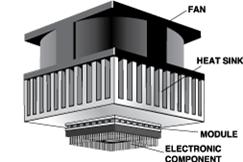
Figure 1: Diagram of a thermoelectric cooling device. Courtesy of http://www.tellurex.com
Water cooling
Water cooling systems, like the one shown in Figure 1, are most popular amongst the over-clocking crowd. But, even if you don’t over-clock, this is still a viable way to cool down your CPU. In many cases, the benefit of using a water cooling system is not that it cools better or more efficiently, but that it performs a comparable job while generating much less noise. An interesting example of this can be seen here, where a water cooling system was applied to an Xbox 360

Figure 2: A water cooling system for a desktop computer. Courtesy of www.water-cooling.com
Extreme cold
Another, more extreme, method to cool your computer is phase-change cooling. This method involves compressing a gas so that it becomes a liquid, the liquid is then pumped to the processors (usually the heat sink or whatever you want cooled) where the liquid is evaporated back into a gas. This gas is then collected to be compressed again. This process can easily allow you to cool a device down to -100 degrees Celsius (-148 Fahrenheit).
Softcooling
Another method to reduce excess heat generation and to also reduce energy usage in your network is to use softcooling. Softcooling, as its name suggests, is utilizing software to access a CPU’s power saving features. A network administrator can install such software on the company servers and on the end users’ desktops. Like removing users’ secondary monitors, this probably won’t win you any friends, although with a sufficiently light software most users likely won’t notice.
I hope I’ve given you an overview of some different computer cooling technologies and introduced you to some of the issues involved when attempting to limit your network’s energy usage. If you have any questions, or would like me to write a more in-depth article about any of the topics mentioned here send me an email to the above-mentioned address.



