We can take advantage of status badges when using Azure DevOps. It is a nice feature to add to your documentation and does not require a lot of effort.
When managing your Azure pipelines in Azure DevOps, we have the option to check the status badge, as depicted in the image below.
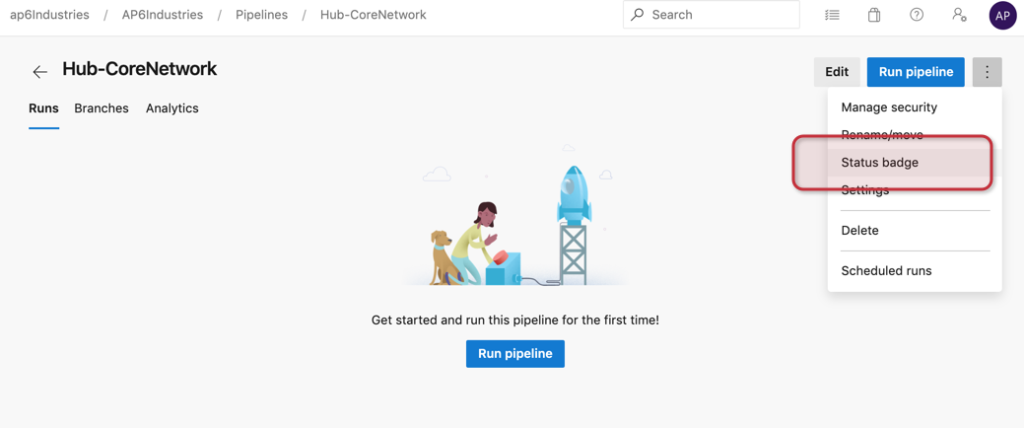
The status badge is a dynamic icon that shows the status of the pipeline and helps to understand if we are working with a working product or it is in a failed state in a single glance (Item 1).
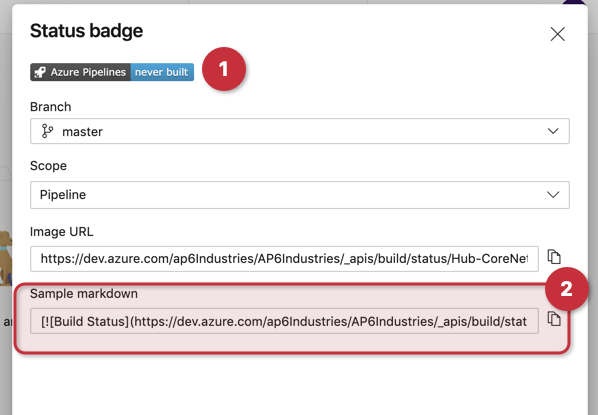
Copy the content of the sample markdown (Item 2), and we will use it in our README.md file.
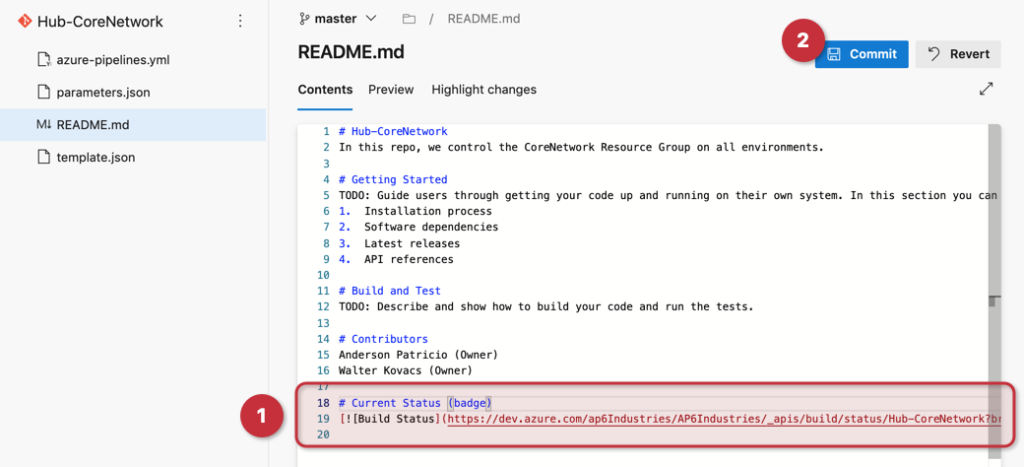
Go to the desired repo and edit the file README.md. In our scenario, we are going to create a section called Current Status (badge) and provide the information (Item 1). Click on Commit and confirm in the new dialogue box.
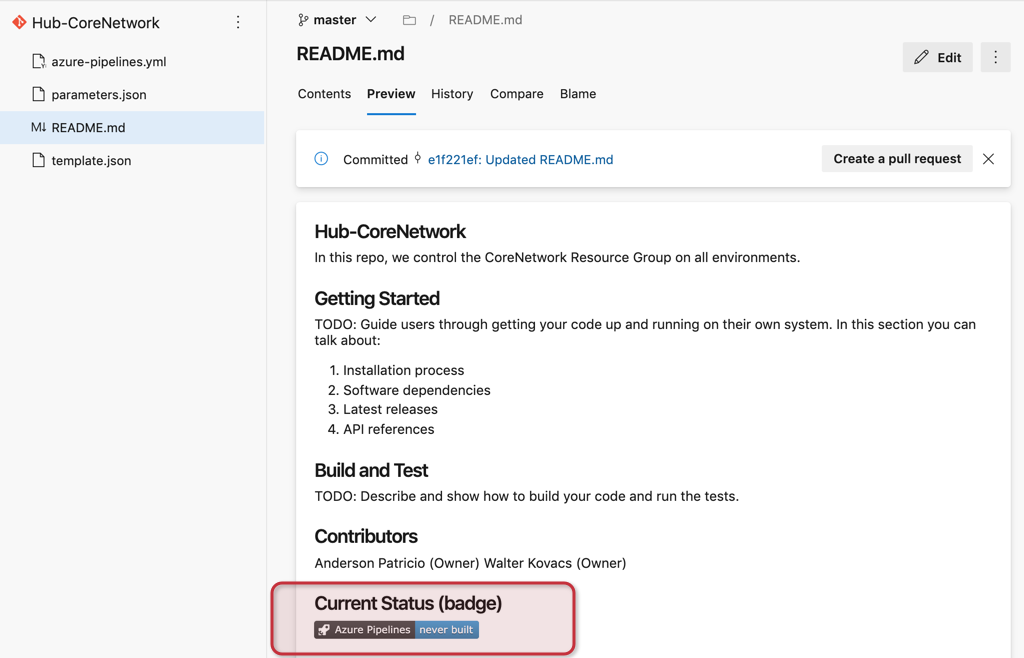
The result when opening the new Azure Repo is the README.md file being displayed in its formatted way and the new badge status is being displayed.



