
Focusing all your attention on securing your network perimeter without considering possible threats present has disastrous consequences. Your business can lose revenue, intellectual property that protects it from the competition, and brand appeal due to a damaged reputation. To help stop the threats from sneaking up on your network, you need to implement cyber threat hunting in your business!
Cyber threat hunting involves identifying attacks in progress after a security breach. In most cases, cyberattackers go through many steps to successfully implement an exploit on your system, giving you time to react. During this time, you have the opportunity to stop an attack.
In this article, I’ll explain what cyber threat hunting is and how you can find attacks in progress. But first, let’s delve into the definition of cyber threat hunting!
What Is Cyber Threat Hunting?
Cyber threat hunting is the process of proactively and iteratively looking for threats in your company’s entire digital estate. This process assumes cybercriminals have breached the perimeter and doesn’t deal with preventative daily operations security (OPSEC).
An attack requires many steps to work, which can take days, or even months. Thus, cyber threat hunters will have the opportunity to find and stop an attack in its tracks. That said, due to the current skill shortage, security teams are expensive. They’re also subject to human error when spotting a threat.
Cyber threat hunting teams often comprise several team members trained in penetration testing to understand what attackers look for. Below are the team members you’d typically find in a cyber threat hunting team.
1. Developers
A cyber threat hunting team needs developers to:
- Understand the different types of programming languages and identify embedded nefarious code
- Customize user environments or bespoke software solutions for business offerings
- Handle cyber hunting only when your team thinks an attack is in progress and the code needs assessing
2. Reverse Engineers
A cyber threat hunting team needs reverse engineers to:
- Run forensic tools on compiled code that has been used in an attack and discover how an attack works
- Rely on advanced pen-testing tools, pinpoint targets, and modified files
- Conduct continual self-development and search for threats when not actively reverse engineering malware
3. Instant Responders
A cyber threat hunting team needs instant responders to:
- Manage the threat handling process effectively like a project
- Work with standardized playbooks that they implement and maintain
- Identify an attack and implement a remediation process typically within a 30-minute timeframe
- Liaise with administrators and management to align efforts
Of course, having only a team is no good; you need a formalized process to follow. Let’s now take a look at how cyber threat hunting works!
How Does Cyber Threat Hunting Work?
No matter the tools and techniques you use for cyber threat hunting, the underlying steps stay the same.
1. Hypothesis and Anomaly Detection
After assuming that your digital estate has been compromised, you have two ways of working during the first step of effectively defining your experiment. Traditionally, you’ll start with a hypothesis. For instance, does a cybercriminal have access to my social accounts? This step is a costly process as it needs human input to work. That said, you can also automate the potential issue identification. This is also more efficient at defining and far cheaper.
Once you’ve got a proposition you need answers to, the next step is to collect data!
2. Data Collection
You can collect data to assess or monitor from endpoints, logs, and the network. Both endpoint and log data collection are resource-intensive and tedious. That’s because most infrastructure devices like routers or servers need access independently and logging enabled. To do this, log into a console for that device or change the script options in the backend. What makes data collection worse is the number of independent scripts you may need to activate.
Finally, once you complete data collection, you must also remember to deactivate all logging you enabled and remove the logs created. If you don’t, the log files will then consume each device’s memory until the production system falls over through lack of memory.
On the other hand, network data is great for monitoring critical points in the network. It also helps provide situational awareness during cyberattacks. Network data will tell you if an administrator user, for instance, has logged in after hours. In addition, it allows you to query or investigate other questions, like why multiple events occurred. This helps you understand the cyberattack context and behavior for exploit identification. The next step is human enablement.
3. Human Enablement
Once you have all the data you need to evaluate your theory, you need skilled team members to interrogate it. This is often an issue since skilled workers are scarce and expensive. To help reduce the need for these members, some businesses recognize the benefits of AI threat-hunting solutions to pick up some of the slack.
AI solutions assess a system’s baseline and alert you when anomalous activities occur. Most solutions also offer users ways to interrogate the information they collect. In addition, they provide you with possible solutions in some scenarios.
Good cyber hunting platforms allow users to query data. Lateral movements by attackers, for instance, require human insight into what the attacker is doing. To this end, you’ll need to work closely with your cyber hunting solution! What’s next from here? Remediation!
4. Remediation
In this step, your cyber threat hunting team should identify threats and liaise with key stakeholders. Threat remediation should occur within 30 minutes of initial identification. Keep in mind that many attacks take days to months to complete successfully. That said, you don’t want to conduct extensive remediation that you may require if an attack is allowed to fester.
Now you know the cyber threat hunting process, let’s turn our attention to the benefits of threat hunting!
Benefits of Cyber Threat Hunting
Companies often under-appreciate cyber threat hunting. That’s because they don’t see the benefits of resourcing teams until something breaks. The benefits of cyber threat hunting include:
- Stop financial losses from the downtime that the cyberattack and remedial action require to restore business operations
- Reduce the risk of intellectual property theft that could be sold to competitors and impact your business moat
- Minimize collateral damage to infrastructure
- Ensure you meet obligations to your supply chain and ensure your partners don’t lose money from attacks
- Maintain data integrity and reduce data loss
Now that you’ve understood the need for cyber threat hunting in businesses, let’s discover some tools you can leverage for threat hunting!
Top 3 Cyber Threat Hunting Tools
Below are the top cyber threat hunting tools that could help your business.
1. GFI’s KerioControl
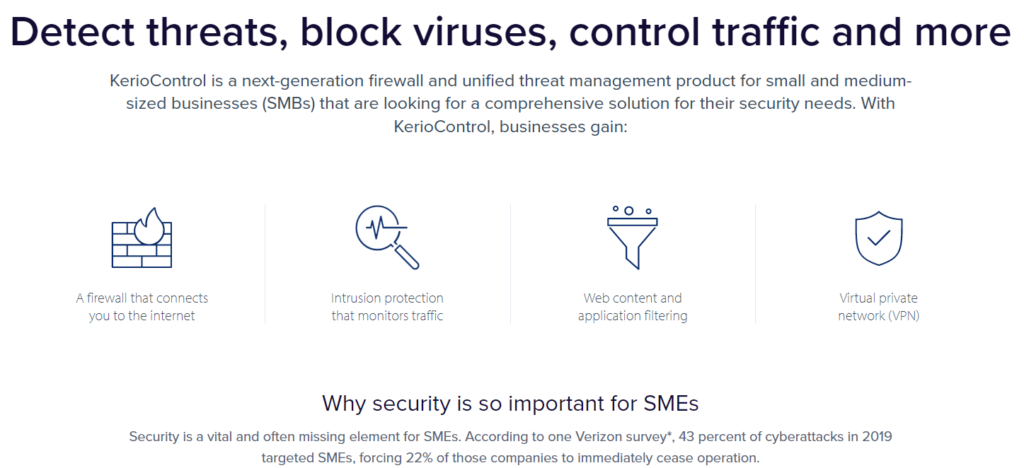
GFI’s KerioControl is an all-in-one solution offering companies a robust intelligent cyber threat hunting solution. The intrusion protection system (IPS) actively hunts out threats. It also monitors transparently inbound and outbound network communication to detect suspicious activity. The severity of the activity (low, medium, high) determines KerioControl’s response to the intrusion. The tool can also log and block communication.
Features
KerioControl does the following:
- Provides a web-based centralized command console that enables administrators to interrogate threats from anywhere in the world
- Gives control and automation over cyber threat hunting
- Includes an easy-to-install next-generation firewall that works on the intent of the administrator
- Has website and application filtering to stop users from going to known nefarious sites
- Provides VPN service with endpoint protection to encrypt all traffic on your network
- Offers exceptional enterprise-level 24/7 technical support
Overall, this threat hunting and all-in-one solution is perfect for businesses with no threat hunting resources to hire or maintain specialists. It’s also a great tool to help specialists flag potential issues that require further investigation.
2. Microsoft Defender 365

Microsoft Defender 365 is a strong competitor when it comes to cyber threat hunting tools. It has developers and specialists adding and maintaining their software extensively. Defender 365 is a web-based solution that’s only compatible with Windows.
Features
This powerful solution does the following:
- Protects you against cyberattacks through active scanning of your system
- Identifies lateral movements that cybercriminals often use to map a network
- Enables you to coordinate defensive responses, including handling and prioritizing multiple threads simultaneously
- Investigates and defines each attack and provides behavior and context to security teams to help the remediation process
- Automates both the response and self-healing
- Enable security teams to perform detailed and effective threat hunting across endpoint and app data
The only real drawback with Microsoft defender is its lack of integration with your other security solutions, although it does provide excellent threat-hunting tools. To this end, you may need to duplicate security solutions.
3. CYFIRMA’s DeCYFIR

CYFIRMA’s DeCYFIR is slightly different from other offerings on this list. CYFIRMA makes threat hunting and security tools aimed at professional threat hunters. If you have a security team dedicated to threat hunting, then DeCYFIR provides you with all the tools you need to follow the threat hunting process closely.
Features
CYFIRMA does the following:
- Allows your team to deal with more advanced threats that require a human’s intelligence to interrogate an attack
- Defines and searches for threats in key locations that are most vulnerable
- Decides threat signals to understand what the bad actor is attempting to do
- Correlates data collection easier to understand the behavior and context of an attack
- Has predictive intelligence to provide you with up-to-date threat forecasting
- Operates using an outside-in approach to ensure the assessment of all networks’ parts without missing any device
The main drawback with DeCYFIR is that it’s tailored to experts and dedicated threat hunting companies. Thus, many companies will struggle to use this with the current skills shortage. They’ll either use the solutions above or outsource to a team that may be using this solution. Overall, it’s a fantastic tool if you know how to use it correctly.
Final Thoughts
Cyber threat hunting is important to help you reduce a whole host of damage, from financial to the reputation of your brand. To conduct threat hunting effectively, you need specialists experienced in the field. Unfortunately, the field currently suffers from a major skills shortage due to the lack of niche experience in threat hunting.
Thankfully, most companies that can’t afford or can’t find the right specialists can use automated AI or intelligent solutions. These help find anomalies from an established baseline. Remediation, alerts, and logging can help companies get ahead of cybercriminals as well. You also learned about the 3 top threat-hunting tools that you can choose from based on your business needs.
For more information on cyber threat hunting, take a look at the FAQ and Resource sections below!
FAQ
What is cyber threat hunting?
Cyber threat hunting is the process of proactively and iteratively searching your digital estate for threats. This process operates on the assumption that cybercriminals have breached the perimeter and are positioning themselves to conduct attacks like credential harvesting. However, it doesn’t deal with external threats. It also doesn’t deal with assessing perimeter threats.
How can I conduct cyber threat hunting without specialists?
An extensive cyber threat skills shortage makes it virtually impossible to hire the right people for cyber threat hunting. Thankfully, companies are turning to artificial intelligence (AI) and intelligent software solutions. This helps automate the process by creating a network benchmark and checking for anomalies.
How can a small company conduct cyber threat hunting?
Bad actors could already be inside your network and executing an attack. This often takes time to orchestrate an attack, from days to months. Thus, you’ll have enough time to find it and minimize damage to a company’s finances and brand reputation. If you don’t have security specialists, you can also use automated solutions like GFI’s KerioControl all-in-one security solution.
What steps can I use for cyber threat hunting?
You should first create a hypothesis of a potential security threat to your internal network. You can then investigate to see if the hypothesis holds true or not. If true, you assess the behavior and context of data gathered and remediate it based on the known facts. Most businesses also use an automated solution to reduce the impact of not having cyber specialists.
Does cyber threat hunting assess a business’s perimeter?
No. Cyber threat hunting fundamentally assumes that a bad actor has breached the network and is positioning some form of a cyber attack. The team will then formulate a hypothesis to check network security to find potential threats.
Resources
TechGenix: Article on Malware
Learn about different types of malware and how you can protect your business.
TechGenix: Article on Cybersecurity Operations Security (OpSec)
Discover what you need to create robust OpSec practices.
TechGenix: Article on Next Generation Firewalls
Get acquainted with how next-generation firewalls help administrators better protect networks.
TechGenix: Article on Firewalls as a Service (FWaaS)
Find out how Firewall-as-a-Service solutions can better protect cloud-based environments.
TechGenix: Article on Network as a Service (NaaS)
Uncover what Network-as-a-Service solutions can offer your business.



