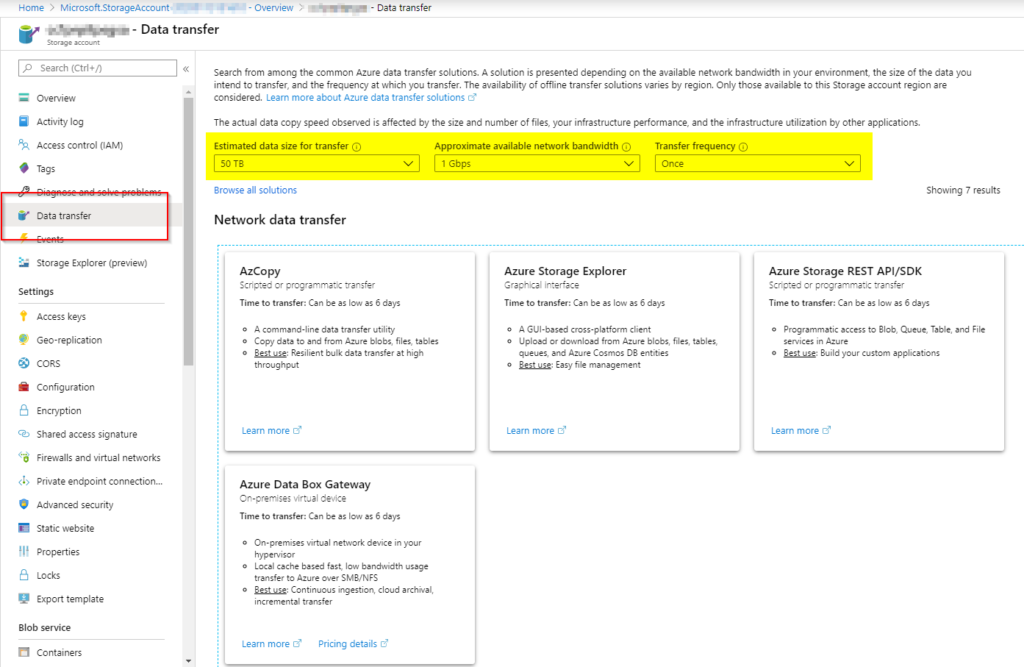If you are planning to move data to a Storage Account, you may be wondering how much time it will take and which tool you should use. These are some questions that may come up when thinking about transferring information from point A to point B. Microsoft Azure is dynamic, and to keep it up with new tools to perform the data copy job, the Azure Storage team has a wizard to help you guide which tools are available based on your workload and bandwidth limitations.
Here is how to do it: In the Storage Account, click on Data Transfer. Define the frequency of the data, your bandwidth, and how much data you are planning to move. The result will show you available tools, including transfer time based on the values entered.
This wizard will help you to make an informed decision by showing you the available options.