
The IT industry has evolved rapidly. But you certainly agree that I can’t say the same about cybersecurity. It remains a major concern for many people and companies. In fact, data leaks can occur at any time!
Individuals, firms, and government agencies can experience financial and reputational damage if their sensitive information gets exposed to unauthorized parties. Cybercriminals also can leverage security vulnerabilities in IT infrastructures and steal sensitive data for personal gains. Businesses will then benefit from monitoring cybersecurity risks and taking appropriate steps to prevent data theft.
In this article, I’ll explain what a data leak is and also discuss some practical solutions you can implement to prevent one from occurring. Let’s begin with a definition in the following section!
What Is a Data Leak?
A data leak is an unauthorized data transfer from within a company to a third party. This data transfer can occur in 2 ways. The first way is via digital means, such as email or file transfer. The second is through unauthorized physical access to devices such as USB keys, laptops, and tablets.
If you suffer a similar data leak, you risk compromising data such as:
- Financial data such as bank account details, credit card numbers, invoices, and tax reports
- Personal information like names, addresses, phone numbers, and other information you use to identify, locate, or contact individuals
- Medical data like information that describes your past, present, or future physical and mental health condition
- Intellectual property others can benefit financially from, such as patents, blueprints, trade secrets, and contracts
- Military, political, or other sensitive information that can compromise the safety of a country and its citizens, such as classified documents, meeting recordings, and agreements
These data leaks can have both short-term and long-term consequences and can cause serious losses. Let’s explore what happens when third parties have access to your confidential information.
What Happens When You Suffer a Data Leak?
Generally, the major concern is the significant financial and reputational loss your firm can face. For example, if cybercriminals access your customers’ private data, this can lead to identity or financial theft. In this case, your customers may demand compensation from you. Another example is when your competitors gain access to internal trade secrets and use this stolen data to their advantage.
The immediate business costs of a data leak include:
- Legal fees
- Regulatory fines due to failure to comply with data protection laws in your country
- Cybersecurity investigation costs
- Losses due to operational disruption
- Public relation management and other costs such as customer compensation, etc.
Data leaks can also have long-term, indirect impacts on a business such as:
- Drop in share prices
- Increase in business or public liability insurance premiums
- Reduction in investors’, partners’, and customers’ trust
- Loss of intellectual property, market share, and market monopoly
I wouldn’t want to go through all this damage management. What about you? That’s why I’ll describe how a data leak can occur to help you avoid it in the first place.
How Does a Data Leak Occur?
It’s important to understand specifically the source of a data leak so you can easily find a solution. To simplify things, you can group data leaks into 3 broad categories: accidental data leaks, internal threats, and external threats. Let’s discuss each in more detail.
1. Accidental Data Leaks
An accidental data leak occurs when a trusted individual, such as an employee or administrator, makes a security mistake. For example, they may email confidential information to the wrong recipient. Some of the ways that accidental data leaks occur also include:
- Loss of company devices due to employee carelessness
- Employees accidentally clicking on links in unauthorized or spam emails
- Teams using weak passwords or revealing security information by mistake to outsiders
An organization is still required to take legal responsibility for all security-related mistakes. It’s important to note that you’re responsible for implementing security policies and procedures, such as employee training. This will also reduce the chances of accidental data leaks from happening.
2. Internal Threats
Disgruntled employees or partners may purposely leak information as revenge or in exchange for financial benefit. They may:
- Misuse credentials and access privileges to copy sensitive data to their devices
- Email confidential information directly to criminals
- Hand over passwords or login access information to third parties
- Create fake system credentials, such as usernames and passwords, for critical services
- Install malicious software, like different malware types, into your system
While you can take legal action against the employee or employees involved, it can be very challenging to build your case. This can also increase your legal costs, depending on the severity of the data leak.
3. External Threats
Sometimes, cybercriminals purposefully target a company’s IT infrastructure and attempt to steal data for personal gain. Types of external attacks include:
- Malicious software like viruses, worms, malware, and ransomware
- SQL injections where the attackers insert malicious code into your web application forms
- Remote attacks that target peripheral devices like printers, point-of-sale terminals, or routers
- Attacks in which criminals pose as authorized individuals; for example, a fake email from the company CEO requesting a password change
- Social engineering attacks where criminals use employees’ social media activity to trick them into giving access to internal data
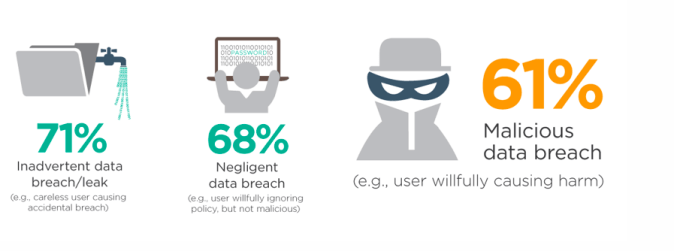
I’ve created a simple table to summarize the 3 broad data leak categories and how the same data leak differs between them. Feel free to refer back to it in the future.
| Accidental Data Leak | Internal Threats | External Threats |
| Employees losing their devices | Employees selling or handing personal devices containing data | Cyberattackers stealing data from unsecured devices |
| Employees using weak passwords or sharing them accidentally | Employees handing over passwords or creating fake credentials for criminals | Cybercriminals using malicious software to gain access to your devices |
| Employee accidentally clicking on spam email links that install malicious software | Employee intentionally installing software that automatically sends data to criminals | Cybercriminals attacking your network with viruses, worms, or other types of malware to access your data |
Now that you understand what a data leak is and how it occurs, let’s look at ways you can prevent one in the first place.
How to Prevent a Data Leak from Happening
Your company’s data flows through a chain of technologies and services. For example, when you send a file attachment in an email, the data goes from your device to your email server, then to the recipient’s device. In this case, the data flows through multiple cloud services, networks, and IT systems in more complex applications.
Additionally, many systems store multiple copies of the same data, which makes overall data protection even more complex. That’s why you must assess all elements in your firm’s IT systems to identify and remove data chain weak links. In effect, you’re finding any loopholes to prevent data leaks.
In this section, I’ll give you some best practices you can implement to prevent a data leak. Let’s dive right in!
Identify Sensitive Data
An integral step in data protection is to sort and categorize all critical data. This classification will help you assess key IT systems. You can also use it to tailor the most efficient defenses for each data category.
Monitor Network Access
Cybercriminals typically perform preliminary security assessments on your network before launching a full-scale attack. These assessments help them plan their attacks more effectively. You can detect and prevent data leak attacks by using software to monitor your network traffic . You may also set alerts for any suspicious activity.
Secure Endpoints
Endpoints are any devices that communicate with your business network remotely, either via end-users or autonomously. For example, devices may include mobiles, laptops, smart sensors, etc. With most businesses now allowing remote work, endpoints have become dispersed, making them harder to secure. You must train your employees to use these devices securely and avoid accidental data leaks.
Evaluate Third-Party Risk
A firm’s IT infrastructure typically has some components that external vendors partially or fully manage. You must assess third-party security policies regularly to ensure security incidents on their end don’t cause unintentional data leaks for you.
You can implement the above security practices to reduce the risk of a data leak occurring. You’ll also need technology to automate and make data protection more efficient. Let’s explore some of the top data leak prevention software available in the market today next.
Top 3 Data Leak Prevention Software
You can reduce the chances of a data leak happening by manually implementing the previously mentioned security practices. You do have technology out there that can make life much easier for you though. In this section, I’ll discuss 3 of the top data leak prevention software, starting with GFI MailEssentials.
1. GFI MailEssentials

Price: Ranges from $25 to $40/mailbox/year
Emails are a significant source of data leaks for any organization. GFI MailEssentials is a software service that automatically scans and protects your firm’s inboxes against viruses, spam links, and malware. It also contains the combined power of four antivirus engines powered by leading brands, including Sophos, BitDefender, Avira, and Cyren.
Using GFI MailEssentials, you can:
- Block email-borne malware and viruses more effectively
- Stop emails that link to phishing sites, or come from blocked DNSs and forged senders
- Meet compliance requirements
- Improve email performance
- Control email security for your entire company
2. Forcepoint

Price: You must contact them for a quote
Forcepoint’s DLP Security solution focuses on unified policies, automation, and user risk management. Specifically, you get:
- Visibility and control over human-centric processes to reduce the risk of accidental leaks
- Advanced analytics and user-risk scoring, which helps you focus on critical incidents
- Extendable data leak prevention policies and analytics for critical cloud applications such as AWS or Azure services.
3. Proofpoint

Price: You must contact them for a quote
Proofpoint Email DLP detects confidential information and sensitive data in outbound employee emails. In essence, it accurately detects data transmission and stops critical data from leaking outside your firm through email.
With this software, you can:
- Use data matching technology to identify data particular to your organization
- Detect sensitive data accurately within images, videos, and other unstructured content
- Find, track, and secure data in emails, endpoints, cloud applications, and on-premises file shares
Those are three of the best software you can use to prevent a data leak. Consider your company’s needs when looking to choose one. Now for a quick recap.
Final Words
A data leak is intentional or accidental data exposure to unauthorized third parties. The consequences of a data leak are severe such as financial loss, legal complications, and loss of trust. Companies may also have to pay hefty fines if they don’t comply with data protection laws and regulations. A well-planned cybersecurity approach that includes data protection technologies, procedures, and policies is the best way to prevent data leaks.
I hope this article gave you some insights into the dangers of data leaks. Feel free to refer back to this article in the future.
Do you have any more questions on data leaks? Check out the FAQ and Resources sections below!
FAQ
What happens if my data gets leaked?
Data leaks expose your data, such as banking and financial information and social security numbers to third parties. Once criminals have these details, they can steal your identity and commit fraud in your name. For example, they may take out loans that the bank expects you to repay, use your identity for illegal entry into your country, or directly steal your savings. Such crimes leave you with bad credit and legal issues that are very difficult to defend against.
Should I change my password after a data leak?
Yes. You should change your password immediately if your firm fell victim to a data leak. If you use the same password across different systems, all of them are now at risk. Change your password across all systems as soon as possible.
What is the difference between a data leak and a data breach?
“Data leak” is a general term covering all types of data exposure within a firm. On the other hand, a “data breach” is a particular type of data leak that primarily refers to data loss due to external agents. When cybercriminals attack your systems and access your data, it’s considered a data breach. However, both terms are often used interchangeably.
What should companies do after a data leak?
The best response for a company affected by a data leak is to conduct a detailed IT security audit. To that end, you’d engage an IT security specialist. The specialist will independently assess the incident and prepare a report of all the data leaked. The specialist will also suggest solutions to prevent future data leaks.
Who do you report a data leak to?
Regulations in most countries require that you report all data leak incidents to the relevant data protection authority in your country. For example, in the USA, you report data leaks to the Federal Trade Commission, and in the UK to the Information Commissioner’s Office. Across the globe, in Australia, you should report the incident to the Australian Information Commissioner.
Resources
TechGenix: Newsletters
Subscribe to our newsletters for more quality content.
TechGenix: Article on Data Leak Prevention
Read more about preventing data leaks in the cloud.
TechGenix: Article on Data Leaks and Mercedes-Benz
Learn more about data leaks in Mercedes-Benz.
TechGenix: Article on Protecting and Preserving Confidentiality
Learn about how you can preserve confidentiality and prevent a data leak.
TechGenix: Article on Application Data Leaks
Read about how applications leak private data to the Internet.



