Both Docker and Kubernetes have become major players in containerization. Yet, both solutions are different in functionality and usage. By knowing which platform is better for a DevOps project, you can save your business time and resources.

Containerization allows you to package a DevOps project with its dependencies. This helps you exchange the project between teams. In addition, you can also add containers directly to prototypes through SDKs. This is how you can roll out software solutions for modular Edge solutions fast.
In this context, Docker and Kubernetes are discrete solutions. This means you can’t exchange projects between them. Yet, you can use both to complement each other in deploying and scaling applications.
In this article, I’ll walk you through what Docker and Kubernetes solutions are in detail. I also go over when it’s best to use them in your business or organization. First, let’s clarify what exactly containerization is.
What Is Containerization?
Containerization isolates software projects in containers to help you develop and deploy software. A container is a virtual machine (VM) without the operating system. The idea here is that this keeps file sizes small. In essence, it serves as a box that packages the DevOps project with its dependencies. In turn, your code needs dependencies to run the application. This includes specific third-party software libraries, frameworks, packages, and more. In addition, containers also allow you to scale resources and share containers between developers.
Containers are platform-independent and scalable through assigning resources to them. This flexibility enables you to move containers between teams during software development. On top of this, when a project needs more resources, you can add them in minutes. In the end, it’s this flexibility and speed that is driving teams to containerization.
Every day, developers across the globe use containerization to address many challenges. Some of the major benefits of containerization are:
- Portability
- Efficiency
- Agility
- Faster deployment
- Ease of management
Let’s now take a look at two of the largest open source platforms, starting with Docker.
What Is Docker?
Docker is an open-source software framework that allows you to develop applications quickly. Since its launch in June 2014, Docker has become the goto container-based solution. Docker uses a Linux kernel, which controls its core functionality. To this end, if you’re a Linux user, you’ll find some familiar features.
Docker lets you run any application as a lightweight self-sufficient modular object anywhere. In effect, this is useful for scaling a project quickly, mounting it to a prototype, or using an SDK. In addition, Docker also allows you to create containers on top of any operating system or OS-level virtualization. It’s useful for creating lightweight, portable environments.
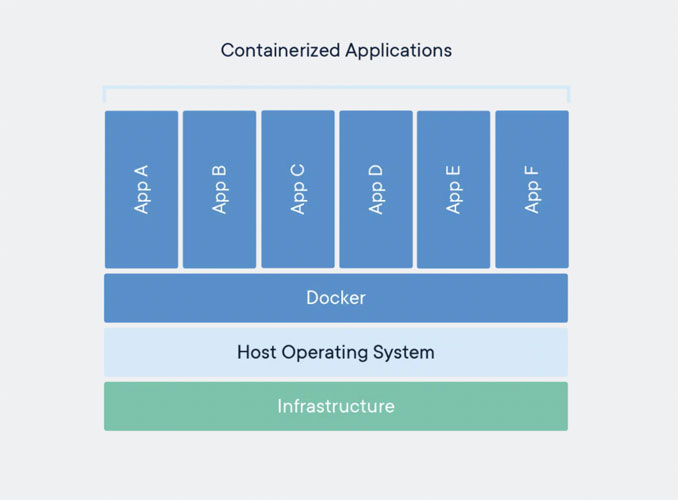
Docker Containers
Docker containers host your code and all its dependencies. They’re lightweight, standalone, secure, and interchangeable. To work with them, you need to install the Docker application or a compatible SDK on edge devices. This also gives a team the ability to take an initial idea through to an end solution using the same container.
Containers allow you to build out concepts on a client machine. You can also share or scale solutions as a project requires. In general, you don’t need to pre-allocate resources. This, in turn, allows you to work on many concepts at once, scrapping problematic ideas quickly. In addition, you don’t need migration stages during development or small scale implementations.
The lightweight nature of containers also allows organizations to dynamically manage these workloads. In addition, you can scale resource allocation, quickly allowing projects to be grown within the business. Most importantly, this fast resource allocation reduces time to market through streamlining workflows.
Docker containers also allow you to run more development pipelines on the same hardware. This means you can consider containers a more cost-effective alternative to virtual machines.
Docker also allows:
- Automated rollouts and rollbacks
- Service discovery
- Load balancing abilities
- Storage orchestration
- Allow batch execution of management of containers
What Is Kubernetes?
Kubernetes is another major container management platform. It’s like Docker, but it gives you the ability to divide a project into many different containers. In essence, it’s useful for large software projects that need a distributed environment. This allows teams in different silos or locations to work without influencing existing code.
Above all else, dividing a large project into smaller pieces reduces task duplication. This also reduces project turnaround and costs. This is why large projects that need distributed teams use Kubernetes.
Kubernetes is an open-source, extensible, and portable platform. This containerization solution allows you to manage containerized workloads, security, and services. It provides you container autominization and policy control tools. Kubernetes also allows you to scale applications and helps you automate manual processes like:
- Setting up a development environment
- Creating a central library for dependency management
- Using scalable instances
- Enabling external connectivity through proxy containers hosting service daimons
Kubernetes Containers
In Kubernetes, you can group several containers. These containers arrange executable applications and services into logical units. In turn, this helps you easily manage environments and scale cluster solutions. It also provides you with a means of handling remote team collaboration.
Kubernetes can run on different infrastructures including on-premise, public, private, or hybrid cloud. Kubernetes also allows:
- Automated rollouts and rollbacks
- Service discovery
- Load balancing abilities
- Storage orchestration
- Allow batch execution of management of containers
Now that we’ve discussed Docker and Kubernetes separately, let’s also take a look at them side by side.

Docker vs Kubenetes: What’s the Difference?
Docker and Kubernetes are both open-source cloud-native technologies. They’re also not direct containerization competitors. Both provide you solutions for different use-cases. Let’s take a look at the key similarities and differences.
Similarities
You’ll encounter both Docker and Kubernetes virtualized container solutions in DevOps. Virtualization enables you to move containers across platforms and scale resources. This helps project workflows between teams and scale solutions.
Docker and Kubernetes containerization software supports usage in cluster environments. Both solutions are cloud based and open-source providing you flexibility in how you work. That said, you’ll likely use Docker on a client or node while Kubernetes will require a worker and worker agent.
Docker Swarm is a container orchestration tool for Docker that has similar tools as Kubernetes. This new feature can be useful for larger projects.
Docker and Kubernetes enables teams to scale projects without needing to pre-allocate resources. Both don’t have their own operating system but instead rely on the host operating system. This makes both containerization solutions lighter and faster than a full VM environment.
Let’s now look at the differences of these devOps platforms.
Differences
Docker packages your project into one container on a single node. Kubernetes on the other hand is an orchestration framework tool. It allows you to run many containers at once for one project. In some instances this also includes running projects in a cluster environment.
You’ll use Docker in smaller software development activities like developing edge devices solutions. The business model is often business to business (B2B). In this scenario, clients request solutions based on modular edge devices.
Docker allows you to add solutions to edge hardware with SDK support. This is one use-case example where no parallel team activity warrants Kubernetes. Likewise you’ll often use Kubernetes in large corporate software development. Development teams can work together from across the globe. Google, Adidas, and Spotify all use Kubernetes to develop and manage their platforms.
You could think of Docker being faster to set up than Kubernetes. This is because you only work with one container per project. That said, Kubernetes may take a lot of time to set up containers. For instance, you’ll need to set up proxy containers for external networking. You’ll need to set up a proxy container for each container and define services for each. Yet, once complete, Kubernetes allows you to control everything. This includes user access for each container and port numbers used for each service.
Docker vs. Kubernetes: Head to Head
Below is a handy comparison table to help you figure out what both Docker and Kubernetes are.
| Features | Docker | Kubernetes |
| Virtualized containers for software development | Yes, prove software designs without modifying the host and move designs to other team members similar to a virtual machine. | Yes, allows large teams from across silos or locations to work in isolation, assigning multiple containers within a project container and preventing modification of frameworks or other containerized activities. |
| Prototype development and scaling to Edge devices | Yes, add and swap containers quickly on prototypes and batch-scale solutions. | No, allows large and complex software solutions development, resulting in time-consuming project environment setup for teams. |
| Designed to run software after development. | Yes, roll out software to Edge devices using compatible SDKs and firmware produced by hardware vendors or third parties. | No, though many companies use services and proxy containers to govern functionality and traffic to the solution. Projects are large solutions and not designed for internal use. |
| Optimized for distributed team development | No, the container copy and transfer feature limit a team’s ability to work productively in parallel without waste or overlap. | Yes, teams can work remotely and independently within assigned containers and within assigned security policies. |
| Resource scalability | Yes, allows one user’s concepts to have resources allocated to them. This is useful for AI deep-learning activities. It’s also cloud, hybrid and datacenter compatible. | Yes, leverages cluster environments, allowing teams to quickly add resources. It’s also cloud, hybrid and datacenter compatible. |
| Containerized solution suitable for lightweight or performant operations | Yes, but only for Edge devices. Compiling code for larger solutions is necessary to reduce latency from virtualization. | No, in general, built solutions are too large to overlook virtualization latency bottlenecks. |
Read on to find out how you can benefit from using both Docker and Kubernetes together.
Docker and Kubernetes: Better Together
A Docker container can help you to isolate and pack your application along with all the needed dependencies. Similarly, Kubernetes can help you to orchestrate your containers. Docker helps in the development, configuration, building, and distributing containers. On top of this, Kubernetes helps in operational management. Kubernetes also allows you to better tackle the complexities associated with managing workloads.
A combination of Docker and Kubernetes can also help you deliver applications or services consistently. This combination is independent of the underlying infrastructure or platform.

Final Words
Both Docker and Kubernetes have revolutionized modern application development. Docker helps you isolate and package source code along with the necessary dependencies. It also helps you move concepts to the rest of your team or mount them on edge devices. Kubernetes on the other hand helps you manage and orchestrate groups of containers. This is beneficial for distributed teams working on large projects. Both solutions provide several advantages in developing and deploying applications. This includes scaling resources and working on separate projects without dependency conflicts.
Get The Latest Windows Server News
FAQs
What is Virtualization?
Virtualization is the process of creating a virtual machine or isolated environment. Isolated environments help you develop many software projects on one host. This is because each software will need specific environmental variables and dependencies. Isolating environments stops variable conflicts between dependencies.
What is a Docker Swarm?
Docker Swarm is a container orchestration engine. It’s an addon produced by Docker to expand core functionality. This software helps you create and manage groups of containers. It’s a useful component for managing user access and external connectivity. This makes Docker Swarm useful for larger development projects with distributed teams.
What is containerization?
Containerization is a form of virtualization. In essence, it allows software development projects to run in self-contained environments. This stops conflicts between environmental variables, libraries or code. In addition, containerization enables you to run many environments on the same host. It also allows teams to copy and transfer projects easily between team members.
What is a Hypervisor?
A hypervisor is an intermediary software layer that allows you to create and run virtual machines (VMs) using a computer’s hardware. A hypervisor uses the host machine’s hardware to spin-up virtual instances.
What is OS-level virtualization?
OS-level virtualization is an operating system (OS) level hypervisor. It works on top of the OS layer. This is different from hypervisors that sit on top of the hardware layer. OS-level virtualization is slower due to it using the OS layer but easier to set up and manage.
Resources
TechGenix: Website
Read the latest news about technology from TechGenix’s Tech News here.
TechGenix: Newsletter
Sign up for the TechGenix newsletter and the latest tech and cybersecurity news here.
TechGenix: Virtualization Article
Discover the power of virtualization tools here.
TechGenix: Learning Kubernetes Article
Get more information about how to get started with Kubernetes here.
TechGenix: Creating Docker Images Article
Learn more about creating Docker images here.
Docker: Official Guides
Discover how to get started with Docker using its official guide site here.
Kubernetes: Platform Features
Discover more about Kubernetes key features and overview of the platform here.



