
Compared to an in-house solution, Disaster Recovery as a Service (DRaaS) is a third-party disaster recovery solution. It’s accessible remotely and keeps important data and settings for your business on the cloud. That way you can recover your information to a great extent in the case of either cyberattacks or natural occurrences.
You have several effective DRaaS available for both companies and individuals to choose from. You also have smaller, so-called boutique options that might work with a limited number of clients. These offer some additional features but without the ensured protection these services would have.
In this article, I’ll explain more about DRaaS and the key features a DRaaS provider should have. I’ll also discuss the several services available listing the pros and cons of each. First, let’s answer the big question: what is DRaaS?
What Is DRaaS?
To understand Disaster Recovery as a Service (DRaaS), we need to know what it is as a product. Your disaster recovery solution, as the name would suggest, is the way you back up and secure all your important data.
Unlike cybersecurity, this has little to do with protecting information from theft. Rather, it focuses on any damage that might happen through either hardware or software failure. This can include power shortages and outages, as well as floods, earthquakes, and fires that can damage your company server beyond repair.
In most cases, this solution depends on having a second server that isn’t activated constantly and is set up only as a backup.
In the case of DRaaS, you’re not the one operating and maintaining your backup information. Instead, you pay a subscription for someone else to do it. Take this solution as a bank for your data, where you can withdraw and deposit at any time.
Many of the advantages and disadvantages of keeping your money in a bank also apply to DRaaS. Your data will be safer, but it won’t be close. You can’t then know if someone else didn’t come in and steal your data, forcing the company to give you a copy when you require it.
This is why I have cited all the features you should look for in a DRaaS. That way you can also pick a safe and effective solution.
7 Key Features Your DRaaS Provider Should Have
When it comes to DraaS, key features are the tools your disaster recovery service provider (DRSP) will offer at any time or on-demand. Some of these tools are essential to every company, like self-service when operating, while others are more situational.
In general, you should look for options offering all the features. Even if you don’t have any specific requirements right now, you don’t want to be limited later. That’s especially when expanding or changing your working environment since such hardware or software won’t be supported.
Next, I’ll get into a bit more detail about 7 features in a DRaaS provider. After that, we can see where you might find the best service.
1. Virtual and Physical Servers
Having your DRaaS provider use both virtual drives and physical hard disks on-premises is an improvement for your updates and backups. It’s also helpful for your cybersecurity and remote access.
Namely, having virtual servers means the operator can offer constant access to your backups. In this case, you’ll have no downtime for server maintenance and you can also make backups all the time.
For example, iCloud, Google Drive, and Dropbox are some of the best virtual servers. These virtual drives offer a bit more protection for servers and should mimic how the home system looks. They work basically the same though.
The physical option will also give you more security. That’s because they’ll often be offline and only available when you demand them. That way, you can roll back from an update. You can also remove a software mistake or a liability you introduced hours ago, as long as the physical drives aren’t updated.
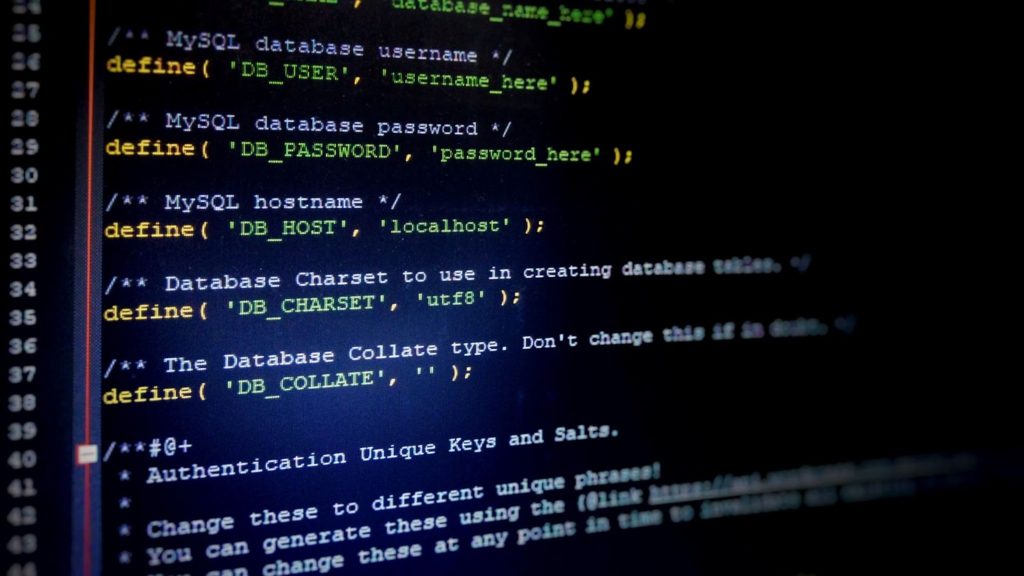
2. Cloud Support
This is a very straightforward issue for most companies; you want the ability to access your data any time, and ideally from anywhere. In that case, if you know the passwords and credentials, you can restart your operation from any location.
For example, if the area of your company is flooded, you can move the people and take out new servers somewhere else. Then, you back up everything from the cloud and resume working with minimal losses.
The advantage here is clear to anyone who has been through a disaster. If you face any issues, you can quickly switch locations and resume working due to the resources being available on the cloud.
3. DRSP Fully Managed Services and Assistance
For most enterprises, you don’t need to learn everything about disaster recovery and server management. You can still make a backup and use it when necessary. Even if you have a person dedicated to server management and disaster recovery, they might not be available when disaster strikes.
This is why you want your DRSP to offer user-friendly tools allowing you to manage everything without trouble. You also want the provider to offer 24/7 assistance and help you with everything that you might need.
A benefit of this solution is that you won’t really need an IT tech expert on staff for 90% of the features included in the DRaaS. That way, you’ll also save up on these costs. Even people outside the industry can follow the instructions of customer support and set up more or less everything they need.
4. Complex Environment and Multi-Platform Support
In essence, you want to be able to make a replica of your system when you’re recovering it. That includes two features, a complex environment and multi-platform support. These features might not be available together with all solution providers.
The disaster recovery solution should also include support for complex companies and system hierarchies. That means you’ll get a copy of all of your files. You’ll also know where they stood and who had access to them.
Using this feature, the DRSP makes an image of your system in its entirety, including who had access to what and why. This option also removes some serious cybersecurity risks that come from rushing the recovery to start working again.
Next, you want the provider to allow multiple platforms, and if possible at the same time. This includes x86, ARM, or IBM and supporting personal devices and mobile devices. Having all of them available at the same time would allow you to make a 1:1 clone of the system. It would also allow you to resume working as soon as the image is copied to the new system.
5. DRSP Supported DR Runbook and Failover/Failback System
When you’re making a disaster recovery (DR) runbook for yourself, it’s quite easy to know exactly what threat levels you’re planning for. You’ll also identify each person’s job during various scenarios. That said, if you’re paying for a service, you want it to support that system. You also want the service to have an idea of how a DR runbook should look.
Without it, you would need to manually go to each issue and solve it. This will only waste your precious time and may cause a rushed mistake. On the other hand, if the DRSP supports your runbook, you can just launch a DR scenario and go with it automatically.
One of the best examples, even though it falls under a third party, is the EverBridge communication DR Runbook. This service allows you to set up who to contact when an outage happens. It also lets you set up notification, communication, and resolution.
A DR Runbook will also have protocols on how to handle different disaster scenarios inside the resolution. That’s because your location and business might face some uncommon risks. In all cases, a good DRSP would allow these options to be integrated organically.
6. DRSP Provided Network Configuration
Although it’s far from impossible to configure your network manually, this is a slow and arduous process. The network may fail to connect for many reasons. For example, incorrect credentials, slow internet speed, high ping, conflicting DNS information, or even human error could contribute here.
That said, if your provider gives all the configuration information in advance and automatically, the whole process is much simpler. Especially with virtual drives and cloud services included, the configuration will only require your username, password, and 2-step verification.
You can then connect automatically on a plug-n-play basis from any system worldwide. Your new network only needs to fit the predetermined network configuration and everything will function flawlessly.
7. DRaaS Self-Service
Despite sounding obvious, this feature isn’t as common as users would like. This means you also have the option to use the DRaaS without any assistance and at any time.
Most smaller cloud-based DRaaS providers wouldn’t allow this since it requires more oversight and security. In turn, that also increases overhead costs. That said, for any enterprise having global remote sales and business, this is essential.
You only need your credentials and network configuration with self-service. You can then access your entire backup at any time. The only downside is you’ll need to restrict access to those credentials. The difficulty of this will depend on the nature and composition of the company.
Next, I’ll list 5 of the biggest and most popular DRaaS options.

The 5 Most Popular DRaaS Options
In this section, I’ll discuss the 5 most popular DRaaS options. A vast majority of businesses will find that one of these options is best for them.
1. Microsoft Azure Site Recovery
Microsoft Azure is one of the most popular options when it comes to DRaaS for both small and large enterprises.
Cost: The service starts at $16 per month for each virtual instance, which is generally reasonable.
Now, let’s take a look at its pros and cons.
| PROS | CONS |
| Supports Linux and Windows | Requires a level of IT know-how to set up and manage its advanced features (steep learning curve for advanced features) |
| Has virtual and physical servers | Has manual failover |
| Supports VMware | Needs SCVMM to configure a multi-VM system |
| Is easy to use and offers sets of basic and advanced options (work regardless of your level of expertise with DR solutions) | Requires a Windows Server certificate at some points |
| Doesn’t require you to use other platforms | |
| Has both accessible cloud-based drives and remote recovery drives ( | |
| Supports Windows Server management tools |
2. VMware Cloud Disaster Recovery
Compared to options like Microsoft Azure or the IBM Spectrum, the VMware DRaaS option is slightly harder to get into. However, it’s more than worth it for many users.
Cost: The service starts at $78 per month for the whole system. The pricing is very acceptable for larger companies but might be an unnecessary overhead for smaller ones.
Here are the pros and cons of VMware.
| PROS | CONS |
| Has multiple virtual and physical machines | Relies highly on plug-ins and API |
| Provides worldwide access, coverage, and security | Has some connectivity and speed issues (no failures or data loss mentioned though) |
| Works on virtual machines securely | Has low baseline integration |
| Gives excellent support | |
| Gives continuous self-service | |
| Includes all necessary features |
3. Acronis Disaster Recovery Service
The Acronis DRS focuses on the idea that prevention is better than cure.
Cost: This service costs under $5 per month, making it one of the most accessible DRaaS options out there. While not all features are available at this point, it allows for much greater flexibility.
Now, let’s see the pros and cons of this option.
| PROS | CONS |
| Is very easy to use and manage | Has limited physical servers |
| Has excellent support | Doesn’t support complex systems, and needs an internal solution to distribute data upon recovery |
| Provides fast access and self-service (acts like a remote server than an actual backup) | Has very limited API integration |
| Is cost-effective | Prevents major rollbacks on all systems due to data images being very fluid (you’ll need a stability mirror point available in another place) |
| Has appropriate system integration capabilities | |
| Focuses on data availability and retention to reduce downtime as much as possible | |
| Has limited rollback available |

4. IBM Spectrum Protect Plus
IBM is perhaps the top name in server maintenance in general. While smaller businesses might have issues, larger tech companies will find this to be one of the best solutions on the market. IBM also sets the bar for other solutions. That’s why Spectrum has ”all the necessary features” that industry leaders listed in DRaaS. They were also one of the first to enter the industry and constantly have new features and options coming out.
Cost: The starting monthly license for IBM Spectrum is $60, which is in the middle for DRaaS. That said, you can also buy a perpetual license for $2000. This is a lot less expensive if you have a very large operation that will last 3+ years.
Next, let’s see the pros and cons of this option.
| PROS | CONS |
| Has extensive physical and virtual servers | Is complex to use |
| Includes excellent product capabilities | Might not have a smaller 3rd party API |
| Is adaptable to any complexity | Has a high-starting cost |
| Is widely available | Expects the user to know exactly how to use their service |
| Provides all the necessary features | Isn’t streamlined and may also be difficult to get up to speed |
| Offers support for vast services including Microsoft 365 |
5. Zerto Virtual Replication
Zerto is, by all accounts, focused on providing services to large customers.
Cost: The service starts at $745 per year, which is ~$62 monthly. But this number can jump quickly if you start expanding the services you want.
Let’s now see the pros and cons.
| PROS | CONS |
| Has a whole range of features | Is difficult to configure |
| Has excellent interface | Requires IT DRS expertise |
| Is compatible with multiple cloud options | Is expensive |
| Has physical and virtual servers | Is best to use as a platform on which to build your custom company DRS |
| Is simultaneously compatible with AWS, HyperV, and Vmware | |
| Provides excellent support | |
| Can easily switch between a multitude of platforms and cloud options |

Aside from DRaaS options, you might also want auxiliary tools in a disaster recovery situation. Next, I’ll discuss two excellent options, and will also dive deeper into what communication tools are and why they matter.
Disaster Recovery Communication Tools
Disasters don’t follow a schedule. You don’t know who will be there when disaster strikes. Will it be your IT specialist, the CEO, or the night watch? This is why every good DRS solution also needs to have a holistically involved communication tool.
Disaster recovery communication tools are usually simple in how they’re present. They’re not easy to implement though and should be considered in advance. Primarily, you want a notification method to notify all necessary parties internally about the problem.
You’ll also want to notify about the location and nature of the disaster. The DRCT might enable two-way communication or you might go with a protocol inside the DR Runbook. The latter is where key personnel will know who to contact and how to establish more complex communication. The first job is to re-enable operations as quickly as possible and with as few losses. Once done, you should work on informing other relevant parties.
The solution you use here should take into account both the non-essential company members and stakeholders like:
- Directors
- Shareholders
- Marketing
- Human resources
- Public relations department
- Social Media Management
- Legal department
The information should also be concise and mention the company’s protocols for the situation at hand.
Finally, you should inform anyone who might have been affected by the disaster, like your customers and the media. In most disaster situations, getting ahead of the story and showing control is only marginally less important than solving the problem in the first place.
Here are 2 excellent options I have found that would apply to multiple types of companies. They offer good solutions requiring only some foresight by the operator.
1. AlertFind
This solution is a mixture of weather forecasts and amber alerts. It can inform multiple people quickly and push through various types of information.
AlertFind has its own app, meaning that you can also plan for a push notification towards everyone with a smartphone working in your company. That said, it can also send information to multiple channels that everyone has, including email, text, voice call, and others.
AlertFind easily establishes two-way communication. Their straightforward system also makes it easy to form a protocol in the first place by simply following what they have to offer.
2. EverBridge
EverBridge is less of an IT solution and more of a disaster response retainer. This means they’re a bit more costly but will do much of the disaster recovery communication for you. They can ensure all key people are aware of the situation. EverBridge can also establish communication and prepare for a response.
All of this is planet-wide and 24/7, making it ideal either for multinational companies or even smaller operations that work remotely across the globe.
Using the EverBridge incident communication solution is also very easy. It doesn’t even need any tech expertise. That said, you should also make a protocol in advance if you want to get as much from the service as possible.
Final Words
Having a disaster recovery solution is virtually mandatory for any larger operation. Otherwise, you may face serious losses due to downtime. Not every enterprise can make an in-house custom DRS though. In that case, it’s better to go with a subscription-based Disaster Recovery as a Software (DRaaS) option.
The decision here isn’t easy. That’s why you’ll also want to balance the service you use with your needs, technical capabilities, and the features every option offers.
For those not in the tech industry, a service that allows easy management and access with full support is the best. If you already have a highly qualified disaster recovery IT technician or developer, you’ll find many more benefits with a customizable option.
In the end, you also must ensure the option you use has all the features required to get your company back online as quickly as possible. You’ll then want a way to inform everyone about what is going on, and a premade plan on how to deal with it.
Got more questions about DRaaS? Check out the FAQ and Resources sections below.
FAQ
Do I need DRaaS for my company?
Almost definitely. Unless you can make a superior in-house solution, it’s better to use external options. Solutions like Microsoft Azure can even export automation runbooks. They can also have a multitude of other features where you can adapt the software to become your own.
Why do I need both physical and virtual servers with DRaaS?
The virtual servers ensure your data is always there for you. Physical servers ensure the stability of the backup and offer longer rollback times. The only way to ensure you’ll recover from any attack or natural disaster with minimal outages is to have both.
What does it mean for DRaaS to allow multiple platforms?
DRaaS allowing multiple platforms means you can have Azure, IBM, and AWS services at the same time in the same or different capacities. This means you don’t need to adapt to the service you use. Instead, you only need to adapt the services to your needs.
What is the best DRaaS service on the market?
The best DRaaS solution has all the features your company needs. In some cases, these features will be quick access and support, while in others you want to enforce higher complexity and stability. Sometimes, you’ll benefit the most from a relatively simple vCHS (vCloud Hybrid Services) solution. However, you may also want a fully custom option with something like Zerto.
How does Backup as a Service (BaaS) differ from DRaaS?
Backup as a Service, or BaaS, only saves your files on a remote drive. It can also save whole files like documents, pictures, and videos. It won’t save configurations and other complex systems that might be necessary for your operation.
Resources
Microsoft: Documentation for Azure Files
Find Microsoft’s official documentation for Azure Files.
Microsoft: Guide on Azure Files Planning
Access Microsoft’s planning guide for Azure Files.
TechGenix: Article on SharePoint Backups
Find out how to back up your SharePoint data.
TechGenix: Article on Microsoft 365 Login
Learn how to troubleshoot your Microsoft 365 login.



