
Have you used a fax machine to receive or send faxes lately? While the answer might be a ‘no’ for many of you, faxing isn’t obsolete yet. Many businesses and companies globally use fax commonly. It’s still an essential means of business communication. As a result, many now use fax-to-email and email-to-fax.
In this article, I’ll explain why fax is still relevant in 2022. I’ll also show you how to send and receive a fax in a more modern way via emails. Finally, I’ll walk you through some of the industry’s leading fax-to-email service providers.
Is Fax Still Relevant in 2022?
Fax (facsimile), or telecopying, is the process of electronic scanning and data transmission to another device. Fax sends data, like text or images, through telecommunication links. The sender fax machines scan the original document as a fixed graphic image. Then, they convert it into a bitmap. After that, they transmit the data in electronic signals through a telephone system to the destination. The destination device then decodes the received electronic data and prints it on paper.

As old-fashioned as it sounds, many businesses still use fax. This communication method also provides several benefits. Here are 3 of these benefits:
- Simplifies the maintenance and organization of paperwork
- Is reliable and secure
- Provides an effective means of communication as it has no filters to separate inbox and spam
As a result, fax is still relevant in 2022. Additionally, most modern-day faxing solutions have jumped on the internet bandwagon. Now, they use email-to-fax, through computers or smartphones! Moreover, a multi-functional fax machine can serve as a scanner, printer, and photocopying machine.

Let’s now look at how to send and receive a fax by email or computer.
What Are Email-to-Fax and Fax-to-Email
As the name suggests, email-to-fax or fax-to-email means using an email service to send/receive a fax. Although no device allows you to do that out-of-the-box, you can still enable email-to-fax. I’ll walk you through the 2 most efficient email-to-fax methods:
- Enterprise fax server: This is usually found in large corporations with IT resources to manage the servers. It’s also user-managed.
- Online fax service: This is a vendor-managed fax system made available as a service. The vendor handles configuration upfront.
Both methods essentially provide the same functionality and benefits for any business. The major differentiating aspect is your ability and resources. Fax servers require upfront costs to configure. Conversely, a fax service only needs you to pay per user or license.
Let’s now see if you should invest in email-to-fax services.
Email-to-Fax, Fax-to-Email: Benefits and Drawbacks
| Benefits of Email-to-Fax | Drawbacks of Email-to-Fax |
| Can help you eliminate the traditional fax machines from the workplace | Is highly dependent on the internet |
| Helps you keep a paper trail of essential documents | Might involve some learning curve for organizational adoption |
| Makes sending large files easy to multiple recipients | Could involve extra costs for both email faxing methods |
| Integrates the convenience of email with the benefits of faxing | Might affect the time-sensitive data transmission due to unstable connections |
Now that you know the benefits of email faxing, let’s see how you can use email-to-fax.
How Does Email-to-Fax Work
Although these below-mentioned steps vary from vendor to vendor, they’re largely the same. That means you can leverage the needed functionality of sending a fax by email. Simply follow these 5 steps:
- Draft a new email that you’d like to fax; add in the content and subject line
- Append the ‘to’ fax number with the service provider in the address field. For instance, if the fax number if +1 444 444 4444 and the fax service provider is efax, the email address you need to use will be [email protected]
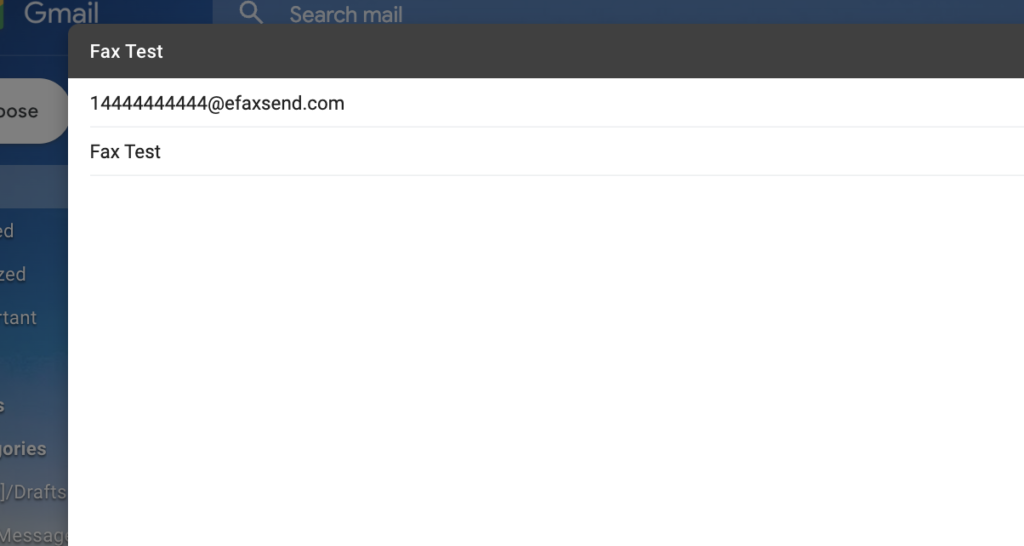
- Attach the necessary documents that you’d like to send with the fax. This step is optional, but you can also add more than documents with an email
- Send the email. Once done, the fax service will use its servers to convert email info to fax. Then, it’ll call the fax line
- Wait for confirmation from the fax service provider about the content delivery’s success or failure
If your fax delivery fails, make sure you have a stable and connected internet. You can also choose to contact your fax service provider for further assistance. However, if you have your own fax server, then troubleshooting it might be a good option. Examine the spool data for the faxes queued to be sent.
Now that you know how to email-to-fax, let’s see how you can receive a fax-to-email.
How Does Fax-to-Email Work
Just like email-to-fax, the steps to receive a fax-to-email may vary for each service provider. However, the core functionality and procedure remain the same. Here are the 4 steps for fax-to-email to work:
- The fax service stays in an always-on mode, alert for the fax line to ring
- The ringing fax line gets answered as soon as the fax service receives a call. After that, it transmits info sent from the fax sender
- Fax content gets stored and rendered by the fax service. It goes to the chosen email or app for you to access
- The receiving fax service sends an alert to the sender service to acknowledge the fax reception
If you don’t receive a successfully delivered fax, you can use the acknowledgment or the status of the email/fax to track it. If the issue persists, you can reach out to your fax service provider.
Are you looking to implement email faxing for your business? Read on to discover the top 3 fax service providers.
Fax Services: Our Recommendations
If you’re looking to add email-to-fax and fax-to-email to your arsenal, this is for you. These fax services can help you send and receive faxes by email. They also support other features, like fax management, easy integrations, and other customization options.
It’s no wonder then that many in the industry choose these services! Take a look at the top 3 fax services and their pros and cons.
GFI Fax Maker
GFI Fax Maker is a very renowned electronic fax server solution. It can automate the process of sending and receiving faxes electronically via emails, APIs, and several other inbounding routes. To know more about the service, click here to read our detailed review of GFI Fax Maker. Here are some of the top benefits and drawbacks of GFI Fax maker.
Advantages
- Provides multiple connectivity options to meet your infrastructure needs
- Allows automated routing
- Includes strong archiving, searching, fax retrieval, and reporting options
Drawbacks
- May cause congestion in fax queues depending on how you configure it

MetroFax
MetroFax, on the other hand, is also one of the best-rated online fax service platforms. It can provision the service from smaller firms to large corporations. It also offers an easy-to-use, intuitive web-based user interface. Finally, it has both Android and iOS mobile app versions.
Advantages
- Has a very easy to use and clean interface
- Supports a wide variety of file formats
- Comes with a free trial
Drawbacks
- Lacks fine control over certain faxing attributes
- Offers limited customization options
SRFax
SRFax is also a very widely used online fax service. It offers several different plans to meet the needs and requirements of various companies of different sizes. SRFax is also HIPAA compliant to protect all private health information.
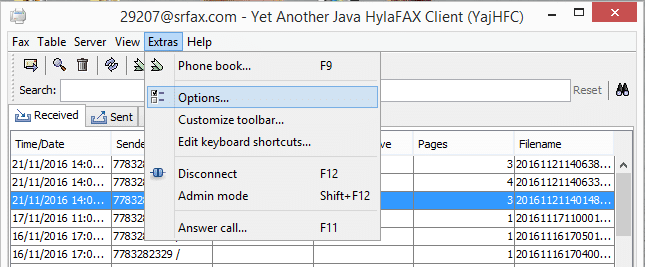
Advantages
- Has a clean UI with a minimalistic interface
- Has different affordable plans
Drawbacks
- Locks certain features behind extra costs
- Doesn’t offer a dedicated mobile app
The Bottom Line
Online fax services allow you to make the most out of traditional faxes. They also help you leverage several other business benefits, like effective communication, data archiving, and reporting ease of usage.
In this article, we discussed what a fax is and how it’s still relevant in 2022. I also discussed configuring the fax solution on the internet bandwagon. Then, I showed you the step-by-step process of using email-to-fax and fax-to-email. Finally, I gave you the top recommendations for fax services.
Despite the accessibility of email-to-fax and fax-to-email, they’re highly dependent on the internet. However, their benefits may just outweigh this disadvantage. Let us know below, how do you think fax can help your business?
Have more questions about email faxing? Check out the FAQ and Resources below!
FAQ
Why would I need to fax-to-email or email-to-fax?
This allows you to leverage the best of both email and fax. Fax provides you with better archiving and management of physical documents. It also serves as a secure and industry-compliant solution. On the other hand, email provides an easy, effective, and cost-efficient means for business communication.
What are the advantages of fax?
Fax offers several benefits over any traditional means of business communication. It’s a great way to get hard copies of documents and other essential communication evidence. Faxes are also relatively simple to install and are often more secure than email in certain regards. It also helps you organize and manage paperwork.
Is fax more secure than email?
The traditional fax is considered more secure than email in certain ways. First and foremost, fax has limited exposure to the internet. This makes it less susceptible to modern cyberattacks. Moreover, since faxing uses telecommunications, it’s harder to intercept than public networks. However, fax isn’t encrypted. As a result, people can steal private data you send through fax.
Do fax machines retain data?
Many modern fax machines are capable of storing and retaining data internally. That’s due to the nature of their feature sets. Since these fax machines can now scan, copy, print, and transmit data over the internet, they’re often equipped with a storage drive. Although that can raise a cybersecurity flag, faxing is still less prone to cyberattacks.
Is fax-to-email secure?
Fax-to-email is prevalent because email is comfortable and convenient to use. The modern fax-to-email services are as secure as any email or communication service. Therefore, it depends on the implementation and security measures taken, like encryption, firewalls, communication channels, etc. Consider implementing good cybersecurity practices to protect all your means of communication.
Resources
TechGenix: Newsletters
Subscribe to our newsletters for more quality content.
TechGenix: Article on Fax Machines in Healthcare
Learn more about fax machines and their role in the healthcare section.
TechGenix: Enterprise Section
Learn more about different Enterprise news, tools, and services.
TechGenix: Article on the Biggest Myths and Misconceptions about Faxing
Learn more about the biggest faxing myths and misconceptions.
iFax: Article on Fax Facts 2022
Learn more about various latest facts and figures about fax.



