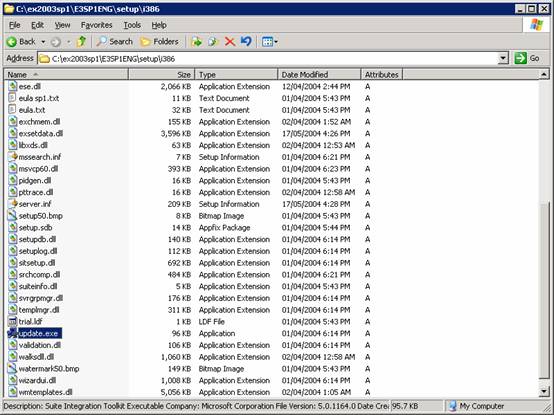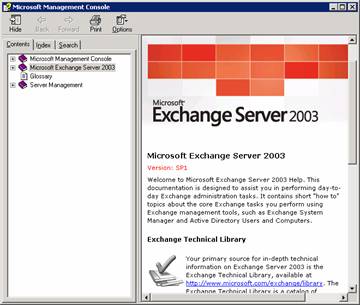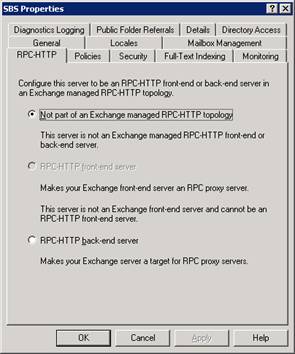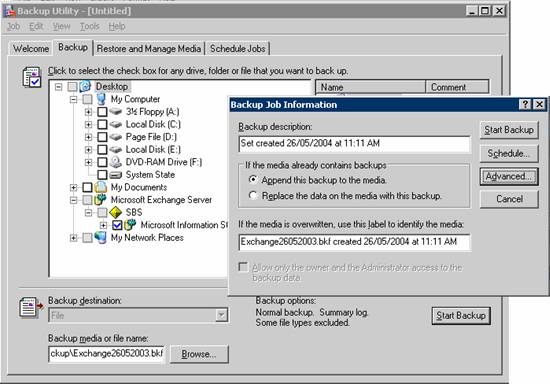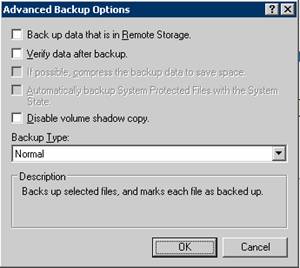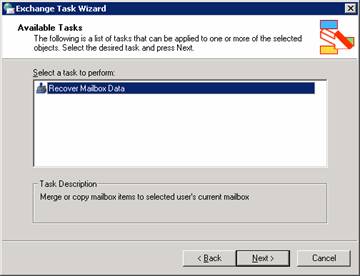After quite a long wait, Exchange 2003 SP1 is finally released. It mostly contains fixes to the original RTM release of Exchange 2003 and some new features. Also, some tools, such as the Exchange Server Domain Rename Fixup tool depend on the SP1 being installed.
Installation
As always, service pack updates for Exchange are run using the update.exe installer file.
If you installed Exchange 2003 on Windows 2003 Make sure that you have the Q831464 fix (or Windows 2003 SP1) installed on your server, otherwise you will get the following dialog box:
The hotfix can be downloaded here:
http://support.microsoft.com/default.aspx?scid=kb;EN-US;Q831464
Just know that this hotfix requires a restart so be sure to perform this installation when you can down your server. The Exchange 2003 SP1 installation itself does not require a restart.
The rest of the Exchange 2003 SP1 installation is pretty routine.
After the installation be sure to update the help files from the following link:
http://www.microsoft.com/technet/prodtechnol/exchange/2003/library/sp1help.mspx
New Features
RPC-HTTP Front-End/Back End topology now is easier to configure and is done using Exchange System Manager. Before you hade to make some manual changes using the Internet Information Services (IIS) Manager for it to work.
If you have a single server and you want to use RPC-HTTP to let Outlook 2003 clients connect using HTTPS to your Exchange 2003 from the Internet select the option “RPC-HTTP back end server” even though there is no Front End server.
Outlook Web Access now has wider language support in its speller feature and blocks more file types.
Also, the snapshot backup technology called Volume Shadow Copy introduced with Windows 2003 now also works with Exchange 2003.
As you can see the backup of my 220 MB database completed in a minute or so. Tests done on the beta releases of SP1 showed a dramatic decrease in the time it takes to backup large databases.
Another thing improved in the backup and recovery process is that you can now use Exchange System Manager to merge or copy a restored mailbox without needing to use the Microsoft Exchange Mailbox Merge Wizard (ExMerge.). Instead, you can launch what looks like a miniature version of the Exchange Migration Wizard, first introduced with Exchange 2000.
Other Improvements
- You can now use the Move Mailbox Wizard feature to move mailboxes across administrative groups (sites in Exchange 5.5) when in mixed mode.
- You will now see improvements when using four or eight processor systems. According to Microsoft’s own documentation some systems actually showed a degradation in performance when processors were added, especially when using the hyperthreading technology that lets you use a single processor to run two threads at the same time side by side, effectively viewed by the operating system as two processors.
- Migration Wizard now supports the Profile Update Tool, which runs on a user’s computer and updates their Outlook profile after a cross-site or cross organization move. Permissions over mailboxes and delegate permissions are now preserved during a cross-forest move.
- Additional support for portable devices that want to use the Outlook Mobile Access feature.
Conclusion
Exchange 2003 Service Pack 1 is a worthwhile update to this stable product, containg mostly security and stability patches and some complementary features to the ones introduced with the RTM versions of Exchange 2003 and Windows 2003 but still required some work.
As usual make sure to test it in the lab before and backup Exchange and Active Directory before actually deploying it.