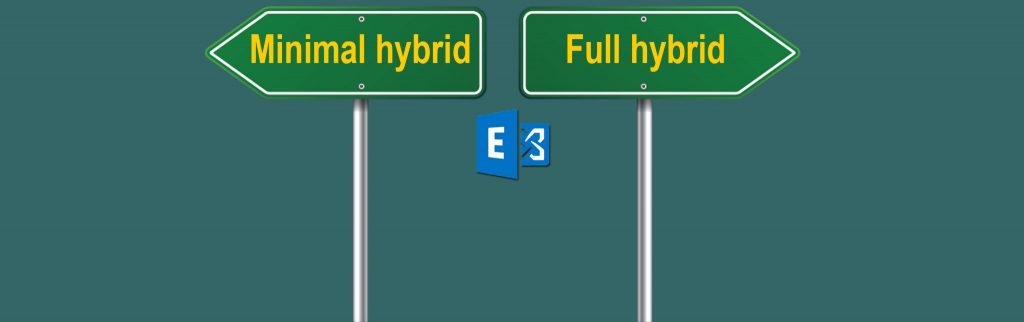If you would like to read the next part in this article series please go to Exchange 2010 Hosting – Real World Consideration (Part 2).
In this first part we will be covering issues such as:
- Data considerations from a legal perspective
- An overview of cost to benefit ratios considerations
- Who owns the data
- Support arrangements
- Shared versus Dedicated Infrastructures
- Considering the functional aspects that you require
In part 2 we will cover:
- Considerations for resilient connections to a chosen provider
- Migration –considerations for achieving your goals
- Directory Synchronisation – do you don’t you
- AV & AS (Viral and SPAM)
Each company will have very different reasons for looking at a hosted Exchange service and there is no “one size fits all” model – but this article is designed to give you “pause for thought” before you commission a hosting project.
Introduction
An interesting selling point of Exchange 2010 was the focus to the concept of the “off-premises” hosting model – which was potentially the products first real foray in becoming a “true” cloud compatible product.
The off-premises model afforded both hosting suppliers and companies more options in allow for mixed economy (e.g. in house and out of house Exchange systems) or at the other end of the scale fully devolved service delivery whilst also providing businesses with a modicum of control via remote management. With the introduction of Multi-Tenancy in Service Pack 1 for Exchange 2010 will no doubt further serve as incentive for cloud service providers to adapt and push harder into the business sphere the point that putting your Exchange organisation out to the cloud is now truly viable.
However, what are the issues you should consider before embarking on a migration to Exchange 2010 in the cloud.
Data considerations from a legal perspective
Many businesses (especially government subsidiaries like schools, and central /provincial government offices) are subject to legislation in regard to where their data can be stored. For example, in the UK businesses are allowed to “outsource” the storage of their data (which would include e-mail) – however they cannot under law outsource the responsibility for it. Also there are certain categories of data (again taking the UK as an example) which cannot be stored outside the European Union. This presents a challenge and a restriction to businesses as they must ensure that any hosting providers that they choose are compliant with the prevailing laws of the countries in which they reside – in essence you will need to overcome concern from management about oversight and control of your information in order for hosting Exchange to work.
Cost to benefit ratios
Many companies will see the opportunity to host their mail system as a means to saving money on capital hardware and software spend, as well as on-going low level administrative tasks such as server maintenance, backup, restoration and DR. However whereas the focus of this article is not to disagree with these views – it is important that if you are considering hosting your entire Exchange system in the cloud that you have performed a detailed cost analysis. One way of doing this is working out how much it costs your organisation to provide an e-mail service “per head” (taking into account the number of mail admins, their respective salaries, hardware costs, storage, licensing costs, AV and Anti-Spam, Electrical power and cooling costs) and comparing that to the vendors offer. You should be aware that economies tend to apply and the larger you are the better the deal that you get with potential hosting vendors.
From scouting around on the Internet I have found that hosting plans start from between £5 -£32 per mailbox ($8 – $51) which of course is dependent on the vendor, your needs / requirements of your organisation. These figures can be used as a starting point to baseline your internal costs against.
Who owns the data?
This is strongly linked to the legal aspects of a hosted solution but it’s worth considering in its own right. Should you decide to opt for a hosted Exchange solution it is very important to agree with the chosen vendor whom actually “owns” the data in any eventuality.
Whereas the obvious answer to this question is “we do” – it is important that within your legally binding contract (sic. between you and the solution provider) there is a paragraph that makes ownership clear. You would not want to find yourself in a scenario should a contract dispute arise where the vendor withholds your data from you – however unlikely this may seem.
Additionally you should give thought to a clause within the contract which defines what is done with your information when the contract is spent – e.g. if at the end of 5 years you choose to go to another vendor or take the service back in house – your data is returned to you and any information left on the hosting platform is destroyed in the correct manner and you receive written notification that this has taken place.
On that point, consideration should be given contractually about how the chosen supplier manages the replacement of disks within its environment – for example if there is a failure in a disk array which your environment is part of and the disk is replaced – is that disk thrown in the bin?, or is it disposed of in a secure manner?.
Support Arrangements
When negotiating with a possible hosting vendor you should be looking at the very least to maintain your existing support provision for Exchange – however the goal should always be to improve upon it (you may even be considering putting Exchange into the “cloud” because of support issues).
You should consider 99.99% uptime, 24 x2 hour service desk with clearly defined escalation between support functions, 1 Hour response and 4 hour fix on major incidents, and a good provision for self service via a portal. All of this should be built into a strong and enforceable SLA (Service Level Agreement) which is linked to the cost of the overall service provision.
Also given that you are potentially moving from a service that you can see and is tangible to a model where hopefully it is all transparent but out of your affirmative control – it is important that you chose a provider whom agrees to quarterly SLA review meetings face to face.
Here you should give consideration to escalation levels with the supplier, praise where the service is good – but robust, and evidenced criticism when the service is bad – this can be helped by “break points” within the first 6 months of your contract with your service provider – which allows you to “walk away” should things not work out without penalty.
Shared versus Dedicated Infrastructures
In some respects this might be already decided for you depending on the size of your organisation and whom you choose as your hosting vendor.
As the names suggest, a Shared hosting platform for Exchange means that your mailboxes will be placed within a shared server infrastructure alongside the existing customers of the chosen vendor. You will typically be allocated an amount of Shared Storage per mailbox (up to the agreed contractual size) and your mail will be routed to you via the hosting infrastructure.
Within a Dedicated hosting infrastructure, your mailboxes exist within the provider’s network on servers that are exclusively dedicated to you. Mail is still routed via the hosting provider’s network.
There are of course pros and cons to both models – cost and security being two main considerations; shared infrastructures are cheaper, but raise more security concerns – whereas dedicated infrastructure tend to be more expensive (and tend to have a higher up front cost) but offer a greater perception of security.
Additionally you tend to get a better performance and storage offer in dedicated infrastructures as the platform is purely for the use of your business.
One thing to bear in mind is that the larger your organisation – the more likely that you will need to consider a dedicated infrastructure – a lot of vendors will only quote dedicated infrastructures on organisations whom have above 300 mailbox users.
Considering the functional aspects of Exchange that you require
Before you engage with a supplier it will pay dividends to consider the Exchange functionality that you would like to see from the hosting provider to ensure that they can meet your expectations.
So for example the most common functional requirements might be:
- Will your organisation require full Outlook access via Outlook Anywhere –
- Will you need OWA and Active Sync
- 5GB + Mailboxes
- Large attachment sizes
- Large Transport settings
However there are expanded requirements that your business may wish to pursue – for example;
- Compliance based archiving
- Inline mail encryption
- Blackberry Enterprise Server
It is important to establish if your chosen vendor can meet you company’s needs – in the case of compliance archiving for example; a few firms don’t offer Exchange 2010’s inbuilt archival features claiming that they are not quite as developed as other offerings in the hosting market. This will of course be down to your own personal choice and requirements – but bear in mind that Compliance features costs more per month / per annum no matter if the native features or 3rd party products are used.
You may wish to also consider finding a vendor whom allows for “inline” encrypted mail direct from your hosted inbox (similar functionality to IronPort gateways which allow for you to append the subject line of an e-mail “Secure” and then the entire item is encrypted on the way out and made available to the end recipient via a portal).
Conclusion
In this article we have covered some of the core analysis that needs to be undertaken before moving to Exchange in the “Cloud” in the next part we will cover some of the more technical aspects which will hopefully make your project a success.
If you would like to read the next part in this article series please go to Exchange 2010 Hosting – Real World Consideration (Part 2).