It seems not a day goes by without an IT admin having to cope with Exchange errors. In this article, we will take a look at the most common Exchange errors that an admin faces on a day-to-day basis — and give you some ideas on how to fix them.
System issues
- Virtual machines not booting
- Virtual machines missing
- Exchange databases not mounting
- Exchange storage space running out
- Backups not working
- Slow mail flow
- Network issues causing database availability groups (DAGs) to not function correctly
Software issues
- WinRM errors when launching the Exchange Management Shell (EMS) or Exchange Management Console (EMC — Exchange 2010)
- HTTP Error 500 when launching the Exchange Admin Center (EAC) on Exchange 2013 or higher.
Exchange errors: System issues

Virtual machine not booting/missing: This can be the result of many things. The host had a dirty shutdown and the machine is showing as missing in Virtual Machine Manager (VMM) so the machine won’t boot. Or the host has experienced a problem with hardware and the virtual machine won’t boot. It could also mean that the server shut down and somebody else brought up another server for something and now there aren’t enough resources for the server to boot.
Other reasons can be that you installed Windows updates and the operating system won’t boot or there is corruption within Windows or you have a virus. Sometimes if the hardware is changed on a virtual machine it will blue screen and not boot. If you did a conversion from Hyper-V to VMware, even though it’s not supported, the virtual machine won’t boot.
Exchange databases not mounting: This is a common scenario where the Exchange stores don’t want to mount. This can be a result of many things. To name a few, antivirus is enabled on the Exchange server but no exclusions are set so the antivirus is scanning the directory where the stores are and possibly removing log files, making the database inconsistent so it won’t mount.
This Exchange error could mean the server is experiencing back pressure issues like space, CPU, or memory and as a result, won’t mount. If the Exchange databases are stored on a SAN, the mount points might not be available as something has gone wrong on the storage side.
Exchange servers running out of disk space: This is a very common Exchange error and potentially a big problem. Exchange servers are built with insufficient resources, compute, and storage. What happens is that the IT admin does not prepare for growth and the database grows and has a lot of whitespace. If it is a virtual machine, then storage can be added if available. But if it is a physical server, then the only real solution is to build a new server and migrate everything off the one running out of space. Exchange 2013 and higher does a lot of logging and a 600GB drive can fill up in one day. Or if there is a problem with a drive where logs are supposed to go, it will also cause the server to fill up.
Backups not working: This Exchange error happens if the setup is not done correctly. For example, the company has a database availability group and they set the backups to run against server A and not the DAG. When the DAG is failed over, the backup software cannot find the active source and fails. Another problem with backups is the fact that it does not truncate the Exchange log files and that leads to the previous point of running out of disk space. Or, it could be using backup software that is just too old for the version of Exchange. The vendor advised it should work but the backups are either corrupt or missing or did not run. Another common problem with backups is that there is not enough space allocated to the backups. This will cause them to fail and if they fail to truncate the logs fully will put the database in an inconsistent state.
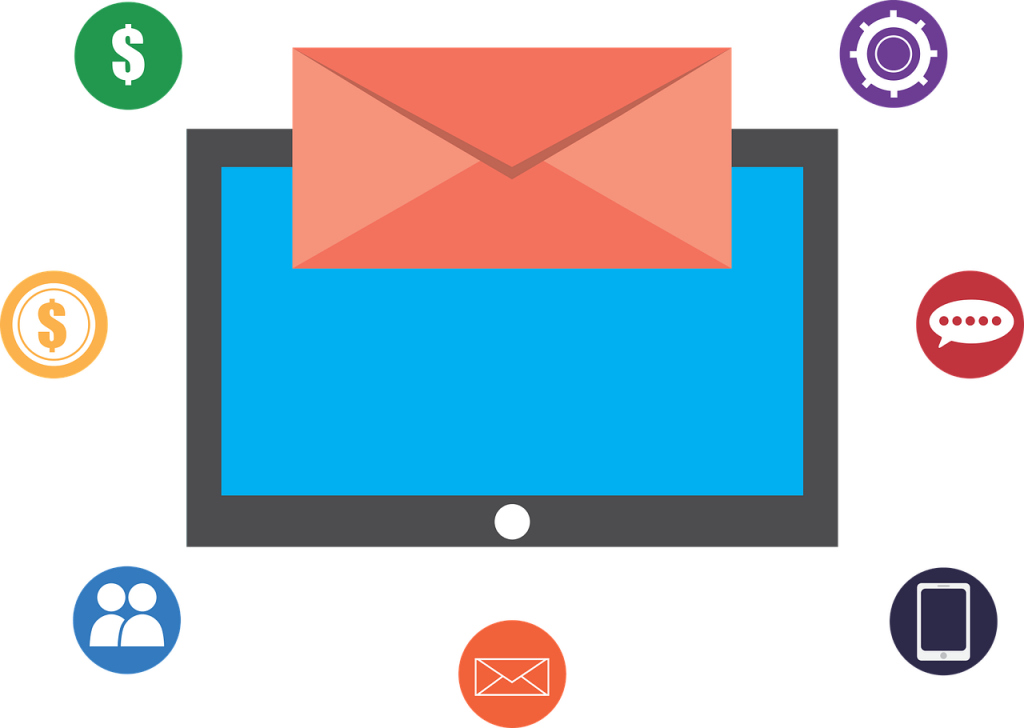
Slow mail flow: In this example, the company staff complains that email is slow or delayed. This can be caused by many things. Antivirus software scanning email in Outlook. Email stuck in the outbox before going out can be a result of a bottleneck on the server because of memory/CPU problems. Loops on the network or network issues can also cause it. Email queues can be building up because of a DNS issue internally or the firewall is blocking the email. Cisco has a feature on the ASA that if not configured correctly can cause issues with mail flow.
The last point I would like to touch on from a system perspective is the network. Exchange is very sensitive to network latency and other network issues. This causes problems within the DAG as the logs cannot keep up or the DAG failover to the server and the more recent log files or the nodes in the DAG stop seeing each other. This sends the active manager into a panic as it does not know which is holding the active role.
Exchange errors: Software issues
WinRM issues have been around for as long as I know. Today, the Exchange console will work and tomorrow when you launch it you get the infamous WinRM error. Generally, a reboot fixes it, but you will have to end up running a command from an elevated command prompt or PowerShell window: winrm qc or winrm quickconfig
What this does it tells the machine to listen for winrm requests. In the newer versions, you are prompted about HTTP and need to accept it. Sometimes, running the above commands will result in the Exchange Management Console (EMC for legacy) and Exchange Management Shell (EMS) working again but other times you will need to reboot.
Finally, HTTP 500 error on Exchange 2013/2016 and 2019 is a common Exchange error. This error can be generated either because there is no mailbox on the newer version when you launch the Exchange Admin Center (EAC) or there is a problem in IIS.
Featured image: Shutterstock



