Product: eXclaimer v2.06 for MS Exchange 2000
Product Homepage: click here

Introduction
The need for email disclaimer messages is now fairly well established. While it’s not easy to quantify the value of such things, it is indisputable that emails now constitute legal documents, and as such, are required to include a certain amount of information about the sending company, such as registration numbers, addresses, and so on. It is too early to say whether or not the legal protection offered by disclaimers has been established to everyone’s satisfaction, but many Exchange administrators regard such add-ons as a ‘CYA’, a way of covering yourself in case the worst should happen, and people start looking for someone to blame.
As the ‘popularity’ of the disclaimer grew in recent years, Exchange admins were surprised to find to discover that Exchange 5.5 had no built-in disclaimer-adding features. They were even more surprised to find it lacking in Exchange 2000, especially as disclaimers had already become more and more prevalent. Microsoft released a free IMS extension for Exchange 5.5, which mitigated this oversight to a large extent, but the IMS Extension does not work in Exchange 2000. There are instructions on the MS Web site for configuring ‘Event Sinks’ that add disclaimers to outgoing messages but their implementation, particularly in combination with non-SMTP clients (like Outlook!), is rather daunting. Unless you really like a challenge, you may as well buy a third-party add-on to do the job. There are many disclaimer products out there to choose from. For this review, I have chosen to look at eXclaimer, a product that receives regular mention in the Exchange Usenet newsgroups.
eXclaimer in action
The eXclaimer installation is Windows Installer-based, so the install process is very smooth. During installation, you are asked to supply some information about your server, such as your Domain name, Admin mailbox, and so on. The install Wizard doesn’t assume that you want to add any disclaimers by default, so this is a good time to specify whether or not you want to add them, and you can also compose some disclaimer text at this point. The Wizard already provides a fairly comprehensive disclaimer message for you (figure 1). If this is not suitable for your purposes you can either change it now, or later.
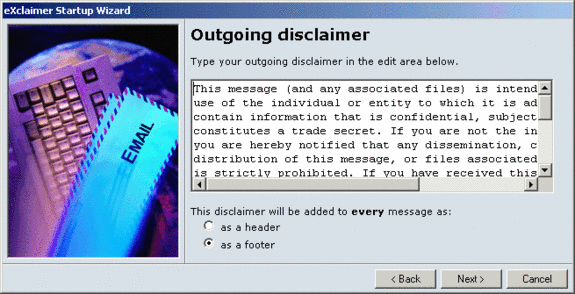
Fig 1 – eXclaimer’s default disclaimer message.
After installation, there are many other options that you can configure. If you simply want to add some disclaimer text at the bottom of your outgoing messages, you need not do anything more, but the eXclaimer Control Panel (figure 2) allows you to configure many more options if you want to try something a little special. It doesn’t normally look this narrow, but I’ve resized the window to fit it into this page. Access to the eXclaimer Control Panel is password protected to prevent unauthorized use. The product has journalling features that make this a must, so make sure you pick a strong, memorable password.
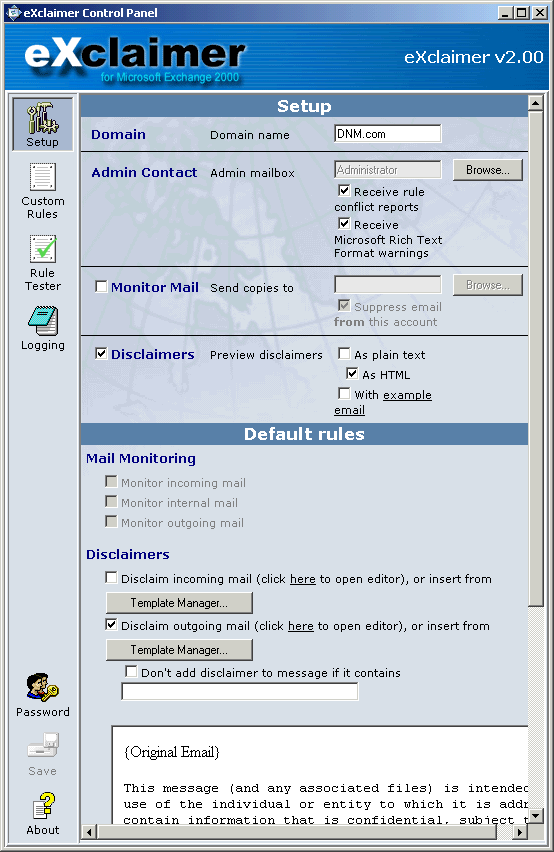
Fig. 2 – The eXclaimer Control Panel.
With the Control Panel, you can use Templates to change the appearance of your email messages. There are several built-in Templates to choose from, and you can create your own if you wish. An example of a built-in message template is shown in figure 3.
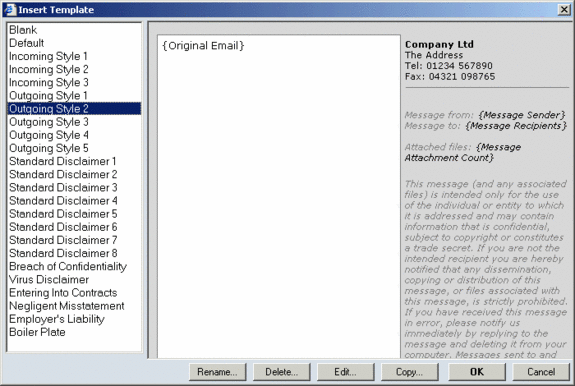
Fig 3. – The eXclaimer Template Manager.
When composing Templates, you can use field identifiers, such as {Message Sender} and {Message Attachment Count} to specify which parts of the email you want to include, and where you want them to be placed. This is actually a very powerful feature, and could be used to impose a corporate ‘style’ onto your email messages. You can also include some User fields from the MS Windows 2000 Active Directory in this way, not just email fields. The Template Editor is shown in figure 4. This is what it looks like with IE5, but with higher IE versions you get a WYSIWYG editor.
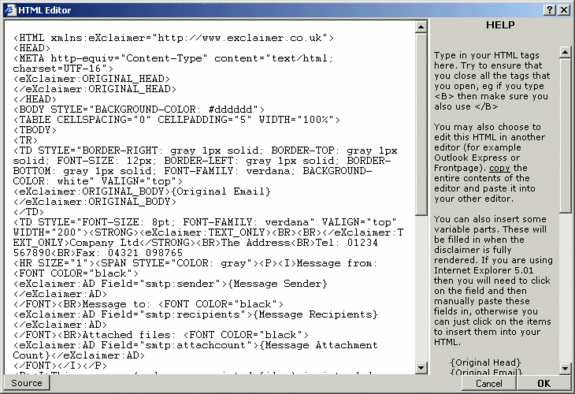
Fig. 4 – The eXclaimer Template Editor.
In addition to configuring the appearance of your email messages, eXclaimer allows you define rules for its operation. Again, if you just want disclaimers adding to all your messages, you don’t need to use this feature, but if this is not the case, you can configure a number of options, as shown in figure 5. You can test any rules you create by using the Rule Tester from the eXclaimer Control Panel.
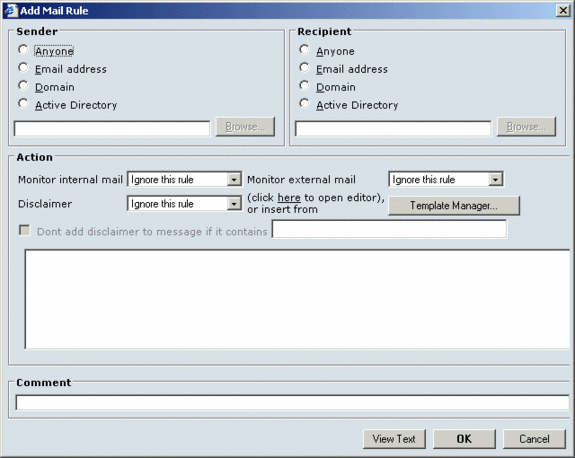
Fig. 5 – The eXclaimer Add Mail Rule dialog.
As well as disclaimer management, eXclaimer also has a journalling feature that allows you to copy all messages to a specified mailbox. Your company email policy may dictate that all messages are copied and sent to a particular individual for review. This is not uncommon, but it is something you should not do without establishing the legality of such monitoring beforehand. Many countries have introduced legislation that is meant to protect email user’s privacy, and you could very easily find yourself on the wrong side of the law without realising it.
Conclusion
I found eXclaimer to be a very pleasant product to use. It certainly does what you’d expect from an email disclaimer package, and there are a few nice extra features thrown in as well. In my opinion, the price is about right, too. Large organizations will get the best deal from the per-server pricing, but it is not too expensive to appeal to smaller companies, too.
There are many other disclaimer packages available for MS Exchange, and if you have the time, it’s a good idea to compare features before you buy. But if you don’t have the time to try several packages, then eXclaimer is a good example of its kind. There is a 30-day demonstration version available from the eXclaimer Web site at www.eXclaimer.co.uk . The demonstration program uninstalls cleanly, but leaves a few files (presumably because they are not part of the install process) in the server’s Program Files/eXclaimer directory. You can delete these files manually, or leave them intact so that a subsequent installation will retain any existing settings you may have made.
MSExchange.org Rating 5/5




