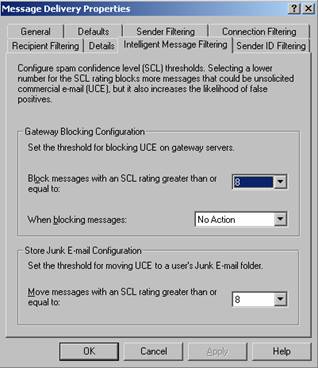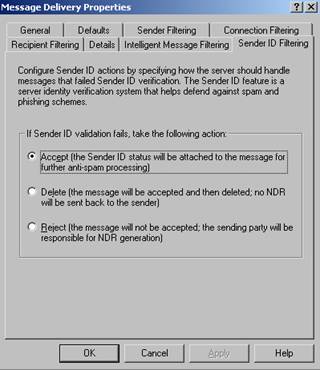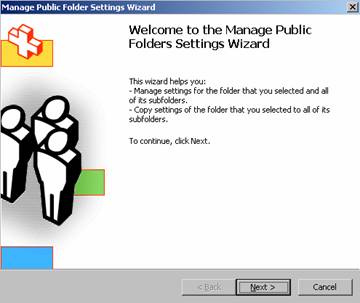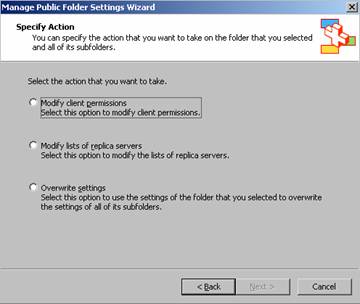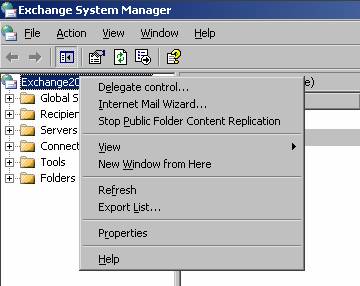Get your copy of the German language “Microsoft ISA Server 2004 – Das Handbuch”
Let’s begin
Exchange Server 2003 SP2 isn’t a summary of hotfixes – it is a great collection of some useful enhancements to make Exchange Server 2003 a powerful messaging and Groupware solution.
Exchange Server 2003 addresses the following ranges:
- Mobile messaging enhancements
- Better protection against Spam
- Mailbox and Public folder enhancements
- Other improvements
Installation
The installation process is as easy as every Exchange Service Pack installation. Download the Exchange Service Pack (about 105 Mb in size), extract the files and than start the UPDATE.EXE from the Exchange 2003 SP2 setup files.
Figure 1: Exchange 2003 SP2 setup process
Part I: Mobile messaging enhancements
The Windows Mobile Messaging and Security Feature Pack, which will be available at or near the time that Exchange Server SP2 is released, provide a scalable and easy-to-manage mobile messaging solution. Some of these benefits are realized through the following capabilities:
Remotely enforced IT policy
With the help of the Exchange Server 2003 MMC, IT administrators can remotely manage, enforce and select corporate IT policies using wireless devices. For example, Exchange administrators can set a personal identification number password for every device and set mandatory polices.
Local and remote device wipe
It is possible to remove all information using wireless devices and to reset a device to its original state. For IT administrators it is easier to manage sensitive information on a misplaced Windows Mobile-based device. Administrators can choose to have the local memory on a device erased if the correct password is not entered after a designated number of attempts.
Certificate-based authentication
Native support for new certificate-based authentication, a leading security request from partners, utilizes industry security standards to enable users to gain access to their corporate network, without using a separate password, and eliminates the need to store corporate login credentials on the device.
Ability to utilize existing Exchange 2003 investments
Direct integration between Exchange Server and Windows Mobile provides businesses with an infrastructure that can easily be expanded to include mobile capabilities and scale as the organization grows, while eliminating the need for business customers to add another server or pay additional client access license fees and an ongoing data service fee to third parties.
Outlook Mobile data compression
Outlook data sent between Exchange Server and a Windows Mobile-based device is significantly compressed, enabling faster transfer and synchronization of data, while providing operators with more room on their networks for additional revenue-generating services. In test, Microsoft has shown network bandwidth savings between 35 percent and 50 percent.
Broad device choice
The consistent Windows Mobile platform enables businesses to provide their employees with a range of unique devices from over 40 hardware partners, while giving the IT department a single software and server platform to manage.
Figure 2: Exchange 2003 SP2 Direct Push over HTTP
Now it is possible to specify several settings for device security. You can set minimum password length, inactivity timers and much more.
Figure 3: Device Security Settings
RemoteWipe UI
Remote Wipe is a new feature in Exchange Server 2003 SP2 that will give you the chance to force a device to delete its contents remotely. There is an ASP.NET website that allows you to select the device. You can reach the website at the address https://<ServerName>/MobileAdmin. You can find more information about this feature here.
Part II: Better Protection against Spam
Exchange Server 2003 SP2 delivers improved protection against spam to ensure a secure and reliable messaging environment, including:
Updated and integrated Exchange Intelligent Message Filter
The Microsoft Exchange Intelligent Message Filter is now integrated into the core product. IMF technology is based on the SmartScreen filtering technology developed by Microsoft. SP2 will incorporate the latest data and updates to the Exchange Intelligent Message Filter. Improvements to this filter ensure a continued focus on identifying spam and reducing false positives. These updates include new capabilities in the fight against spam including blocking phishing schemes. Phishing schemes attempt through deception to fraudulently solicit sensitive personal information by masquerading as legitimate Web sites.
Figure 4: IMF integration in Exchange Server SP2
New support for Sender ID e-mail authentication protocol
Sender ID is a new feature in Exchange Server 2003 SP2 and helps administrators to prevent unwanted mailbox phisihing and spoofing by verifying the IP address of the e-mail sender against the purported owner of the sending domain. Sender ID is fully integrated in the Exchange Intelligent Message Filter.
Figure 5: Exchange 2003 Sender ID integration
Perimeter IP List and Internal IP Range Configuration
As an additional part of protection it is possible to add every IP address for any server deployed in the perimeter network and the IP address ranges within the organization that handles incoming SMTP mail.
Figure 6: Exchange 2003 additional IP address protection
Part III: Mailbox and Public Folder enhancements
There are some enhancements in mailbox management in Exchange 2003 SP2:
- The mailbox storage size limit is increased to 75 GB for Exchange Server 2003 Standard Edition (One 75 GB private mailbox store and one 75 GB public folder store).
- New offline address book format with improved performance
- Cached mode with enhanced flexibility. It is possible to force clients into cached mode.
- Enhanced control over public management to reduce administrative requirements
- Full support for Novell GroupWise 6.x connectors and migration tools.
- Iberian, Brazilian and Portuguese spelling checker will be available for Microsoft Office Outlook Web Access.
Enhanced control over public management to reduce administrative requirements
The first change is that the Propagate Settings context menu command for folders is now gone. When you right-click a folder in Exchange 2003 SP1 or earlier and choose this command, you get a dialog box that contains 11 checkboxes, each of which lets you specify a setting that you want to propagate from the parent to all its child folders. Examples include deleted item retention times, folder rights, replica settings, and storage limits. Although you can’t tell from looking at the UI, when you make such setting changes, Exchange applies these settings to every subfolder. This could cause unwanted replication traffic for unwitting administrators who make a permissions change and expect only the change to be replicated.
The second improvement is the new Manage Settings wizard. This wizard lets you copy selected properties to all subfolders, just as the Propagate Settings command does. However, it also lets you copy only changes to client permissions and propagate those changes downward. Trying to apply permission changes only is how administrators often get into replication trouble with the original implementation. Right click a public folder that contains subfolders and select All Tasks – Manage settings:
Figure 7: Exchange 2003 public folder Manage Settings Wizard
The new wizard lets you replace the contents of replica lists for a folder – no mention where the replica exists. You no longer have to look where the public folder replicas exist.
Figure 8: Exchange 2003 public folder Manage Settings Wizard – part II
Another significant SP2 public folder management change is designed to prevent accidental data loss. Exchange 2003 doesn’t allow the administrator to delete a public folder store if it contains unreplicated data. Also new is the feature to move all public folder replicas, including system folders. Simple right click the public folder store and choose Move All Replicas, select a target server and wait for replication. It is also possible to stop public folder replication in the entire Exchange organization.
Figure 9: Exchange 2003 Stop Public Folder content Replication
Part IV: Other improvements
GalSearch
The GalSearch command is new to Exchange 2003 SP2 and will enable devices to perform a search query against Exchange Server 2003. The command does an Ambiguous Name Resolution (ANR) lookup to locate a mail-enabled object from Active Directory that matches the query string. Example: You can search on first/last name and the return results would contain all objects which match the query.
Conclusion
Exchange 2003 SP2 is a great enhancement for your Exchange Server 2003 systems and offers many new mobile computing feature, mailbox and public folder enhancements and fixes a lot of minor bugs.
Related Links
Frequently Asked Questions About Exchange Server 2003 Service Pack 2
http://www.microsoft.com/exchange/downloads/2003/sp2/faq.mspx
Exchange Server 2003 Service Pack 2 is Coming!
http://www.microsoft.com/exchange/downloads/2003/sp2/overview.mspx
Windows Mobile 5.0 Messaging & Security Feature Pack
http://www.microsoft.com/windowsmobile/business/5/default.mspx
Exchange 2003 SP2 Public Folder Administration Changes
http://www.windowsitpro.com/Windows/Article/ArticleID/46482/46482.html
Exchange 2003 SP2 News
http://www.msexchange.org/ExchangeNews/June-2005-Exchange-2003-SP2-News.html
An Overview of the Sender Policy Framework
http://www.msexchange.org/tutorials/Sender-Policy-Framework.html