Google has always taken steps to ensure the safety of its customers’ data. But now with data breaches occurring more frequently, the company has introduced several key additions to its G Suite and Google Cloud Platform so businesses and organizations feel more secure. Years ago, many enterprises expressed concerns regarding the safety of their data in the cloud. And this made them hesitant to adopt cloud storage. However, numerous incidents involving data exposure in the cloud have left companies feeling vulnerable of late and striving for ways to maintain the confidentiality of their data. And Google — with its history of developing highly secure software — has risen to the challenge by providing a stronger infrastructure that plugs existing cloud security holes. So let’s take a look at how Google is adding to its existing cloud security strategies with its G Suite and on its Google Cloud Platform:
Data protection and monitoring

Google boasts multiple datacenters worldwide. Each comes with a unique OS and custom-designed servers for optimum performance and security.
Since Google monitors and controls the total hardware stack, threats can be quickly resolved and blocked. G Suite, for example, provides complete data encryption while its machine learning capabilities scope out threats in an intuitive manner.
Easy asset management
Google recently introduced Cloud Identity, a new solution that lets users manage their apps and devices from one spot.
While employees usually log into their Gmail accounts from various devices, Cloud Identity makes it possible to access their accounts from the device of their choice without skimping on security.
Admins can now add screen locks along with two-step verification procedures. Moreover, they get access to account activity details, thereby preventing any phishing attacks.
Malware protection

Google focuses on eradicating malware threats and relies on different strategies to detect, expel, and prevent malicious attacks.
The primary focus of the company’s anti-malware strategy is infection prevention via manual and automatic scanners that check Google’s search index to locate websites involved in phishing or malware activities.
Cloud compliance
Google designed G Suite to adhere to numerous security and privacy standards. These compliance promises are supported by strict user contracts that ensure completely compliant environments. Some of the compliance certifications include:
- ISO 27001: This is one of the most popular independent security standards for information security. Google earned it for technology, systems, data centers, and processes that run G Suite.
- ISO 27018: Ensuring cloud privacy, ISO 27018 is an international practice standard that safeguards PII (personally identifiable information) in public cloud services.
- SOC 2, SOC 3: This is an audit framework revolving around non-privacy principles like security, integrity, availability, confidentiality, and processing. Both SOC 2 and SOC 3 reports have been implemented by Google.
- HIPAA: Google Cloud Platform and G Suite make sure customers comply with the U.S. HIPAA (Health Insurance Portability and Accountability Act). Customers under HIPAA interested in using the G Suite with protected health information need to sign a BAA or business associate agreement with Google. These guarantee G Suite compliance along with Google Cloud Platform compliance.
- GDPR/EU Data Protection Directive: Google prides itself on strict compliance and privacy standards for the sake of customers. So, it’s no surprise that Google has EU-US Privacy Shield Framework certification.
Moreover, the company provides Cloud Platform users EU model contract clauses to fulfill the security and adequacy requirements of the EU Data Protection Directive. Google Cloud Services offers suitable commitments to frame global data flows from the EU to other parts of the world.
Accessibility
G Suite struggled with accessibility in its earliest iterations because only a limited number of security management features were made available to IT administrators in the admin console.
But thankfully, G Suite made considerable strides to improve administrative control and they are currently working on fresh strategies.
Administrators are now able to control user and access permissions and manage user accounts more easily. As a result, sensitive company details are not accessed and shared by the employees with unauthorized parties.
However, it’s still a salient idea for businesses to carefully examine the user controls offered by G Suite. This will ensure they fulfill the specific requirements of individual organizations.
Configuration management
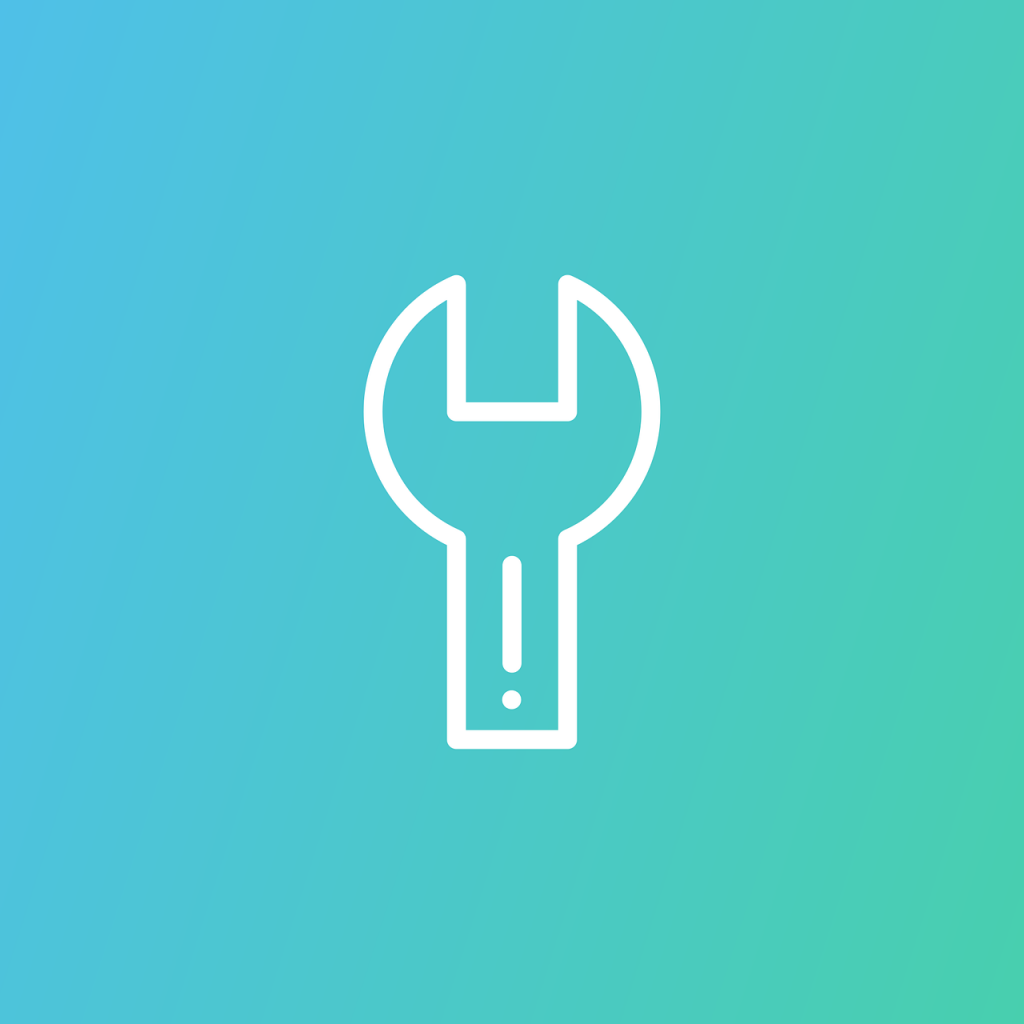
Configuration issues are the main reason behind cloud breaches. Google realizes this and the company’s security team goes through various configurations that usually result in breaches. It uses that knowledge to develop scanners so that users can inspect things such as public buckets that should not be public in the first place.
Google has already created 32 detections along with an intelligent recommendation tool for security policies and troubleshooting.
The company’s tools also examine data from non-Google sources, like Amazon Web Services and private cloud deployments. Users can now export data to an SIEM partner of Google or avail the services of other custom export platforms.
Security logs
Google has made it impossible for hackers and other malicious entities to tamper with the documented activity logs of G Suite. Thus, they always possess a complete record of activity for exploration purposes. Users may access the G Suite activity log via the API Console.
Timely updates
G Suite receives regular system and software updates. As the platform is integrated with the cloud, software updates are automatically installed, plugging any gaps in security.
For example, the company now flags any emails sent by unreliable senders with embedded scripts and encrypted attachments.
They also search for malicious links in emails that expand URLs or spoof names. This considerably reduces general phishing attacks and spear-phishing, and the emails of the users are no longer compromised.
Internet defense
Cloud Armor from Google helps companies keep their Internet services safe and secure. Google makes use of this solution to keep Gmail, YouTube, and Search shielded from attacks.
This sort of DDoS solution does not require any configuration on the part of your IT team. Cloud Armor will prevent large attacks from taking place in the first place and spreading malware across different customers.
Google’s focus on cloud security
Google has always fostered a security-first mindset and that is all the more evident in the wake of cloud attacks. The company is focusing on boosting the strength of its growing suite of cloud security features, including network infrastructure. This will ensure secure workspaces to customers.
Images: Pixabay



