DevOps has become insanely popular over the last couple of years. DevOps is now a buzzword that one can’t escape. Organizations of varied sizes have been implementing the DevOps approach to improve efficiency and reduce time to market. DevOps is a shiny new concept and is still going strong. However, going in blind can lead to more significant problems than using the traditional approach for many organizations. The whole point of DevOps is to increase the frequency of releases by eliminating silos and bringing dev and ops teams together on the same plane. Since DevOps encourages collaboration between teams, separate source code versions can exist. If the code is deployed or published manually at the time of every release without proper version control, there are chances a wrong version of the code could make it to production, which can land you in trouble. Another issue when it comes to collaboration is maintaining the integrity of the source code. If there is no single source of truth, malicious code can make its way to production. Without proper version control, rolling back to a previous version can also become a hassle. This is where Git management comes into the DevOps picture.
Why Git?
Git is an open-source version control system and helps keep track of any changes done by collaborators in a project. Since DevOps is all about collaboration, version management shouldn’t get in the way of that. With Git, instead of letting individuals directly add their changes to the source code, the code is first hosted in a staging area where designated reviewers review it before pushing it to a Git repository.
Git repositories are unique databases that hold the source code and various versions of your project. Pushing the code to the repos in a well-defined manner standardizes releases and helps encourage collaboration between teams without the hassle of manual intervention. This code is extracted to create build and perform tests and is later deployed in production. This process of code extraction and deployment can be automated via CI/CD pipelines.
Versioning also allows organizations to have a comprehensive revision history to identify who pushed what to the repositories. The project can be rolled back to a previous version if there are any issues with the deployed version. Versioning of project releases maintains the integrity of the source code, which can reduce the chances of malicious code making it to production. Another important aspect of using Git is ease. Users can easily clone the repository and underlying folder structure to their local machines and push the code back to the repositories and version information and messages, which help identify the changes to the project.
How does Git work?
Let’s assume you have a project directory already created on your local machine, and you want to make some changes to some of the files. You will make these changes and push the code to a staging area for review. The reviewer will go over the changes and, based on their evaluation, approve or reject said changes. Once the changes are approved, the changes are committed to the Git repository with information like the project snapshot, ID, message, date/time, and author name. This rich information attached with every release helps identify past releases, making it easy to revert to a previous version without going through the code manually.
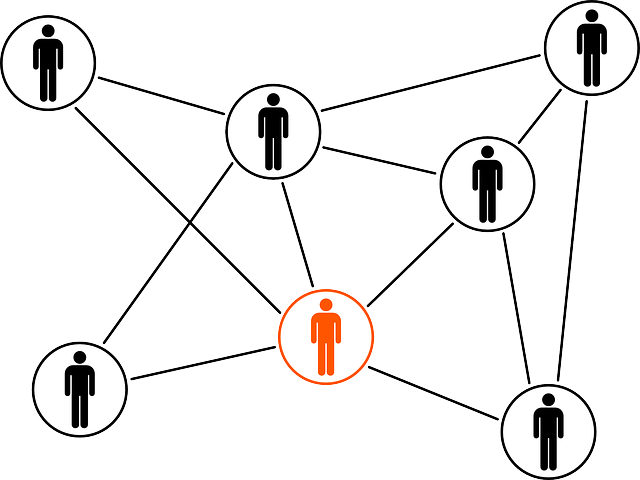
Git records the screenshot of the project instead of recording just the changes. This is done to maintain the integrity of the versions, so it’s easier to roll back to an older version without any build-related errors. Git stores these snapshots efficiently by not storing duplicates and compressing the rest of the data. Git also allows you to maintain several branches. Teams can define their workflow and have separate branches for their project’s development, pre-production, and production environments.
What to look for in a Git management service?
Git, on its own, does not come with a GUI. This can be challenging for entry-level and non-technical team members. However, there are numerous open-source Git management services available that the users can choose from. These services allow users to navigate through various projects and various repos inside those projects. These services also simplify the code review process and help project leads assign proper permissions and access to team members. Other features like time-tracking, file flocking, and merge/pull request approvals simplify and secure the software development life cycle.
When looking for a Git management service, you should evaluate your requirements and understand what service is the best for your use cases. You should have a clear idea about what kind of infrastructure you want to host your repos on. If you’re going to maintain your Git repos on your organization’s data center, you should ensure the tool you opt for provides proper scalability and isn’t limited by infrastructural pitfalls. Another essential thing to consider while choosing the best tool is integration. In DevOps, you will be working with several tools like CI/CD pipeline, orchestration tools, and loggers. You must ensure that the service you pick seamlessly integrates with your existing workload.
Cost plays a vital role in determining the right Git management service. There are both open source and paid options available for organizations to choose from. However, sometimes open-source may not be the best route to pick. Several paid services offer better support in case of issues. Paid services may even provide better scalability, which can help if your workloads are continuously growing.
Best practices for teams collaborating around Git

Let’s take a look at some best practices when collaborating using Git.
- When working with Git, organizations should enforce specific standards. These standards can contain naming conventions for versions, tags, folders, repos, and branches. Formulating standards at the very beginning helps keep the repositories clean and the data readable. Teams can also define conventions for commit messages to keep them brief and descriptive. Recommendations for the standards can be found online and can also be determined based on project needs.
- Users should ensure no merge conflicts while merging featured pipelines with the master branch or other feature branches. Resolving these merge conflicts can become hectic if you have to do it manually. Find tools that help you resolve these conflicts efficiently. You should also squash any unnecessary commits to avoid version saturation. Merge simpler commits into one commit with a descriptive message avoiding commit messages like fixing typos.
- You should also use tags to label specific project milestones. A tag will record the snapshot of the project right before it was created. Tags can be created less often than versions and can help identify specific point-in-time snapshots you might want to use as save-points if a rollback is required.
- Another important thing you can do is to create a backup branch. This branch can hold a functioning version of your code that you can easily merge to the master branch if you want to discard radical changes made by team members.
Git management and DevOps: Better together
Git is a powerful tool and goes hand in hand with DevOps. Development teams that require versioning and collaboration in a standardized way can greatly simplify the software development life cycle using Git. Leveraging Git allows organizations to meet deadlines faster and lets teams do what they do best without worrying too much about version control. Git is important, and organizations should implement it in their DevOps workloads from the beginning rather than doing it when version control becomes a problem.
Featured image: Pixabay



