For almost a decade, we have been using Google Apps, a set of productivity tools from Google that includes Gmail, Google Docs, Calendar, and more. In 2016, Google Apps was rebranded as G Suite, and late last year, Google renamed and rebranded G Suite to Google Workspace. What is Google Workspace really? Is it just a rebranding, or does it offer something more for its users?
Read on as we explore.
What is G Suite?
Before we head on to Google Workspace, let’s briefly understand what G Suite was.
It all started with Google Apps, and it was rebranded to G Suite in 2016 to include apps like Gmail, Google Calendar, Google Drive, Google Docs, Google Slides, Google Sheets, Google Keep, G Suite Admin Console, Google Forms, Rooms, and Google Hangouts.
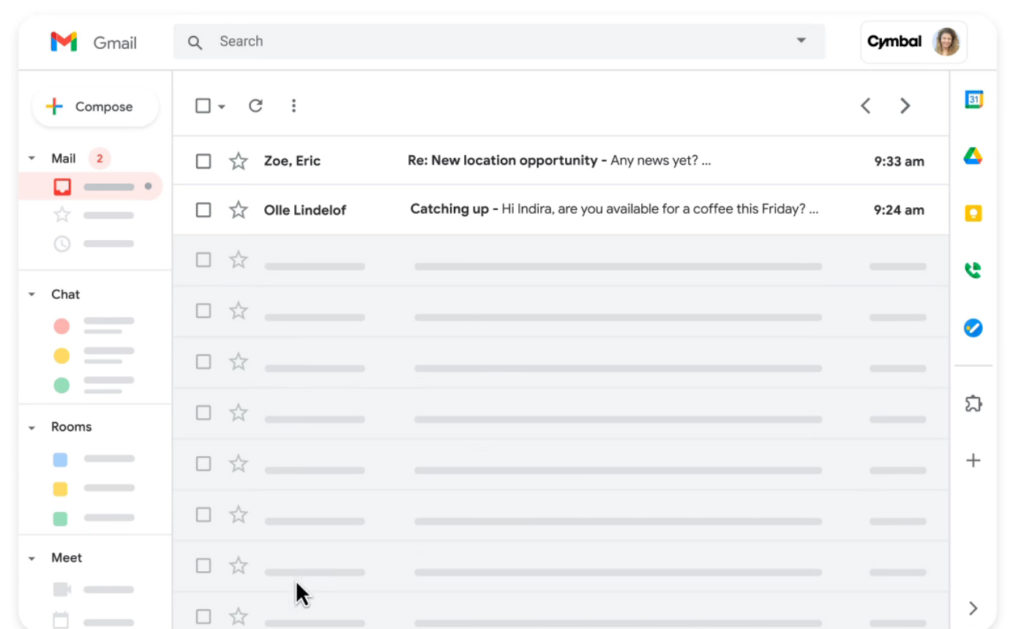
The idea was to enhance the collaboration and productivity of employees and to enable businesses to leverage these cloud-based applications that required no installations on any local computer. It also took away the pain of maintaining email servers, staying on top of security, compatibility issues across devices, data security, and more.
This convenience and flexibility worked well for employees, too, as they could connect to their work from any location and device.
And then, the pandemic hit, and this made online working the de facto model. To capitalize on this sudden shift, Google renamed and rebranded its G Suite.
What is Google Workspace?
Google rebranded its G Suite to Google Workspace and marketed it as a single suite to get anything and everything done at work, as shown in the YouTube video below.
[tg_youtube video_id=”bE31y5HbukA”]
With Google Workspace, you can:
- Create a group.
- Get on a conference call through Google Meet.
- Collaborate to modify a document through Google Docs, Sheets, or Slides.
- Check the availability of colleagues for meetings through Google Calendar.
- Chat through Hangouts.
- Create forms and instantly share them with colleagues.
- Store files on shared drives and control access permissions, and so much more.
Now comes the big question. Is there more to Google Workspace or is it just a rebranding of the G Suite?
Google Workspace vs G Suite
Google Workspace is more than just a rebranding as it provides a unified user interface that blurs the lines between individual apps like Gmail and Google Sheets. In other words, there is a seamless flow across applications, and you have the option to access one from another.
Enhances productivity
Google Workspace creates a seamless user experience to enhance productivity as users no longer have to switch between multiple applications. While this may seem insignificant at first sight, studies show that employees waste around 60 minutes every day simply navigating through apps.
On the other hand, when users have everything they need on a single UI, it can save an hour’s worth of tasks that can be put to better use. Also, organizations gain about 32 days per employee per year.
Focus on communication

Google has integrated its multiple communication channels such as Meet, Chat, and Rooms to help team members communicate, regardless of their physical location. This is a significant addition that’s designed to leverage the growing work-from-anywhere culture.
With this, you can co-edit docs right from Rooms in real-time or assign new tasks, so everyone understands the context of the communication and the resultant actions.
Takes collaboration to new levels
While G suite laid the foundation for collaboration, Google Workspace has taken it to new levels. Here, you can view linked docs directly through the chat without having to open them in a new tab, and you can view and tag your contacts (even those outside your organization) and team members directly on Google Docs, start a call inside Gmail, or chat, and more.
Integrates with third-party apps
Google Workspace integrates well with many popular apps such as Slack, Trello, DocuSign, and Salesforce to enable you to get more out of its functionality.
For example, you can access Google Calendar from Slack to remind you of upcoming meetings, schedule new ones through Slack, assign and track tasks on Trello, know more about a customer through Salesforce. The options are truly endless and help you stay on top of your work at all times.
Expanded chat capabilities
Google Workspace comes with expanded search capabilities, so you can search for content across the entire suite, including chats, docs, and socials, to get a comprehensive context along with the specifics you need.
Empowers users
Many Workspace tools are designed to empower users to be in charge of their time. You can pin important chats or docs to find them easily, later on, add “out of office” messages to your Google Calendar, and set a “Do Not Disturb” status message. All these give users control over their time and productivity.
Improved security
One of the most significant additions to Google Workspace is security and one that’s vital, given that employees can access data from anywhere and any device.
Here’s a look at some of the security-related features.
- Comes with strong phishing controls across the entire suite. When a user clicks a link in a chat, it is scanned in real-time and flagged if it contains any malicious content.
- The host alone can decide which attendees can present or chat in a meeting. Also, only the host can record the call.
- Once an attendee is ejected, they cannot join the call again unless reinvited by the host.
- Administrators have enterprise control over the administration and management of accounts through a single console. They can administer multifactor authentication and security keys for added security.
- Meets stringent privacy and security standards along with compliance to industry standards and adherence to industry’s best practices.
Finally, Google claims that it does not collect or use data from Workspace for advertising.
Pricing
Along with these enhancements, Google Workspace’s pricing has also changed. Google offers three plans:
- Business Starter— $6 per user per month
- Business Standard— $12 per user per month
- Business Plus— $18 per user per month
From the above discussion, it’s clear that Google Workspace is not just a rebranding of G Suite but also comes with many added features geared for the work-from-anywhere culture. Notably, its security and collaboration features are a big jump from its predecessor, and undoubtedly, the pricing structure is different too.
Is Google Workspace worth it?
If you’ve been using G Suite, you’ll be automatically upgraded at the end of your current billing cycle. In general, though, Google Workspace is a great way to enhance your employees’ productivity and collaboration within and outside the organization. Plus, you don’t have to go through the hassle of security and management, though your admin can stay on top of the accounts.
In all, this platform is designed for the new work culture that requires flexible working hours and on-demand tools.
Have you tried Google Workspace? Do you find it more productive than G Suite? Please share your thoughts in the comments section.
Images: Google




