An Internet Service Provider (ISP) is the company that provides internet service to your home or office. Services are subscription-based, with cost depending on data speeds, usage levels, and bundled services.
ISPs route traffic, resolve DNS names, and depending if they’re the line owner, upgrade infrastructure. Besides these activities, some ISPs also offer services such as web hosting, email services, and more.
Now, as a home user, which ISP should you choose? Which ISPs today offer the most reliable and uninterrupted internet service for your work-from-home requirements and entertainment needs? That’s exactly what we’ll discuss in this article.
Let’s now start with understanding what ISPs are, and how important choosing the right one is to you!
What Are ISPs?
To ask what an ISP is, you need to understand the wires going to each home or office. In general, line owners will service the infrastructure. The line owner can be an ISP while others are third-party businesses. These businesses are companies that won contracts to provide services using the infrastructure.
You can divide ISPs into many tiers, depending on what they offer. Tier 1 ISPs provide access to the internet directly and own network infrastructure. Tier 2 ISPs buy access from Tier 1 companies. In some places, Tier 3 ISPs exist that buy from Tier 2 resellers.
With this in mind, how does all this impact you? When you connect directly to a Tier 1 provider, fewer service and support failure points exist compared to Tier 2 or 3 providers. For instance, when you connect to a Tier 3 provider, you can face more connection issues than Tier 1, 2, or 3 providers. In comparison, when you connect directly to a Tier 1 provider, only a single point of failure exists.
Tier 1 is the largest and best service provider, but costs the most. These are typically national companies obligated to a government to service the nation. To help them meet this obligation, they outsource for some locations through a tendering process. Tier 2 ISPs try to undercut Tier 2 and 3 companies to gain market share while meeting their contracted volume and support obligations. Tier 3 are the product of Tier 2 companies trying to meet the volume and service defined in the contract with the Tier 1.
By shopping around you’ll likely find an offering that suits your needs. This is all thanks to competition and the tier system. Now let’s take a look at what service offerings could be useful to you.
What to Look For in ISPs
Remote working, Internet of Things (IoT) and cloud-based productivity tools have all made ISPs a critical link in home and business life. The market size, measured by revenue, is $1.1 Trillion as of 2022. This translates to huge opportunities for ISPs and a competitive environment for consumers.
As a user, choosing the appropriate ISP may not be easy. Many choices exist out there today. To help you navigate through this maze, here are some criteria to consider when choosing an ISP.
Speed
Speed is an important factor as it determines how quickly you can access the internet. This means how fast you can get data to or from a server. ISPs understand this importance too, and this is why all their marketing material will mention the high speeds they offer.
An aspect closely associated with speed is the underlying technology used. Typically, 5G technology offers 100x more speed than 4G. Yet not all ISPs have the infrastructure to upgrade to 5G. When choosing a service provider, it helps to know if they’re offering 5G or 4G speeds and in which areas. This can have a direct impact on your user experience.

That said, speed isn’t the only factor to consider. This is because speed tends to vary depending on many factors. Primarily, speed will depend on the transmission medium, your geographical location, the number of users accessing the same network, and other aspects.
To give you an example, if you’re working from a cabin in a remote forest, you’ll probably enjoy only 1Mbps. That said, if you live in a major city, you may enjoy speeds of around 100GBps. Remember, it’s the same service provider, but the many factors mentioned above govern your speed.
Your hypothetical maximum speed depends on the plan you choose. A direct correlation between price and speed also exists. If you’re willing to pay more money, you could expect faster speeds unless bottlenecks exist.
Reliability and Availability
Along with speed, you also need a reliable connection that’s available in your area. What’s the difference between availability and reliability? In this context, availability means the ISP should offer service in your local area.
Reliability, on the other hand, means the consistency of speed and service. A variation across a region is possible, but it needs to be consistent for each end-user.
Here are map overlay images that show the wide variation in connection speeds in just New York City. The first image shows the city in January 2020 while the second is from data taken in December 2020. The improvements are due to a citywide infrastructure improvement process. The colorization is relative with the annual average best speed (green) being the Bronx with 113 Mbps. West Farms and also some of the Bronx’s average annual speeds were the worst (red) at 14 Mbps.
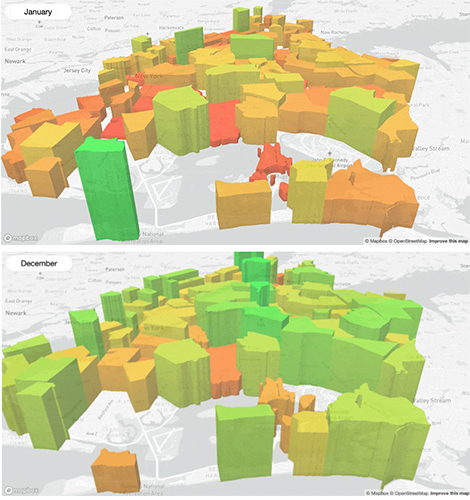
When you compare the two images, you can see that the speeds are improving during the year. Variations can exist within shorter timespans. This is something you should consider when checking a region’s track record.
Customer Service
Good customer service is a game-changer for any organization. This is more so for ISPs because of the critical role they play in connecting users. ISPs must meet the demands and expectations of internet-dependent users.
Something can always go wrong. As a user, you’d want to know what went wrong and how an ISP will fix it . Look for ISPs that offer general customer service as well as technical support for resolving connectivity issues.
Note that most commercial plans for organizations come with priority technical support. This support is part of the plan and is one of the reasons why commercial plans tend to be more expensive than home equivalents. A company absorbs the extra cost as downtime reduces productivity and businesses may encounter financial losses.

Cost
Needless to say, the cost is an important factor for any offering. Yet instead of looking at just the cost, consider evaluating the value a service adds. For instance, let’s say one ISP charges $10/month, but limits your usage to 100GB of data. On the other hand, another ISP charges $15/month, but offers unlimited bandwidth and usage. Which would you choose?
If you’re a heavy internet user, you’d jump in on the second option, right? Yet if you’re a passive user with no time-dependent internet tasks, then the first one might be better. Either way, consider the overall value of the ISP and not the cost alone.
These are the most important considerations for choosing an ISP. To make life easier for you though, we’ve analyzed some of the best ISP software of 2022. Let’s take a look!
Analysis of the Top ISP Service
Here’s a quick review of the best ISP services out there. Though the exact speeds and costs will depend on the specific plan, it should help you understand the general features each ISP offers.
Xfinity Gigabit: Good Value for Money
Comcast subsidiary Xfinity is the biggest cable provider in the United States. Comcast rebranded its Comcast Cable to Xfinity in 2010. Headquartered in Philadelphia, Xfinity currently offers; cable television, mobile broadband internet, VoIP phone, and home security solutions.
In general, Xfinity Gigabit offers fast download speeds at competitive rates. Speeds and cost will vary depending on your region though. The speeds are better than average ISPs in most areas of the US. Expect excellent coverage across large parts of the US thanks to its origin.
The upload speeds don’t match the download speeds and are slower. For example, the download speeds are in the range of 50 to 1,200 Mbps while the upload speeds tend to be anywhere between 3 to 35 Mbps, depending on your location. These upload speeds are not bad for zoom calls or YouTube uploads, but the lower end may be insufficient for live streams.
In terms of support, Comcast is known for its bad customer service, so don’t expect much here.
Overall, Xfinity is good value for your money and has good coverage over 40 states in the U.S.
Verizon Fios: Flexible Plans
Verizon Fios is a bundled internet, telephone, and television service from Verizon. Fios is a subsidiary of Verizon Communications and is an acronym for Fiber Optic Service. Headquartered in Keller, Texas, Fios has a large presence in nine states.
Verizon Fios Home internet is one of the few ISPs out there that don’t entail annual contracts or commitments. It also offers many plans to suit your speed requirements. Another salient feature of Verizon is its high speed. Though the speed depends on the plan you choose, it starts at a minimum of 300Mbps. As Verizon continues to invest in 5G and LTE technologies, these speeds are only going to get better.
The only downside in Verizon Fios is the cost and availability. Its plan is one of the highest-priced plans in this category and it’s not available in all cities yet.
In all, Verizon Fios offers excellent flexibility and high speeds to meet your needs.
AT&T Fiber 1000: High-Speed Internet
AT&T Fiber is an internet service from AT&T that uses fiber technology to transmit data at high speeds. This service is available in more than 90 cities across the U.S. Headquartered in Dallas, Texas, AT&T is the world’s largest telecommunications company.
The service is a popular choice if you want fast and consistent download speeds that range from 300 to 500 Mbps. It’s also well-known for its reliability and good customer service. More importantly, no upper limit exists on how much data you can use and no annual contracts.
AT&T also offers a DSL service, if you’d prefer that. However, DSLs are a bit risky as you don’t know what speed you’ll get at any time. AT&T is also available only in the Midwest, south, southeastern and western regions of the country. Even in these states, the high-speed plans are only available in major cities.
Overall, At&T Fiber 1000 is a reliable choice for high speeds, provided it’s available in your region.
CenturyLink Gigabit: Internet on a Budget
CenturyLink Gigabit is a fiber optic internet service from Lumen technologies. Lumen, formerly CenturyLink until 2020, is headquartered in Monroe, Louisiana, and is one of the oldest cable providers in the US.
CenturyLink is a good choice for those on a budget as it offers unlimited data, no annual contracts, price lock-ins, reasonable speeds, and competitive prices. It even comes with Gig fiber internet in select cities.
That said, the speeds can be a bit unpredictable and the download speeds vary greatly across regions. Customer service is also not so good. Overall, CenturyLink Gigabit is ideal for those who are on a budget.
Now let’s take a look at a top-level comparison of each ISPs offering.
Comparison
Below is an overview of the popular plans offered by the ISPs we reviewed in this article. Download speeds mean faster surfing in general. If you need to push videos to social media sites, though, for work, then looking for good upload speeds is a must. Many ISPs strip bandwidth away from upload speeds to get a better download speed for marketing. You’ll need to check both.
In terms of infrastructure, fiber will offer faster connectivity than cable alternatives. You will need to bear in mind however that the line from the connection box to your premises will be cable. Think about getting this cable renewed if you cannot get better connection speeds from the ISPs support team.
Features |
Xfinity Gigabit |
Verizon Fios |
AT&T Fiber 1000 |
Century Link Fiber Gigabit |
| Download speeds (max) | 1200 Mbps | 940 Mbps | 1000 Mbps | 940 Mbps |
| Upload speeds | 35 Mbps | 880 Mbps | 940 Mbps | 940 Mbps |
| Availability | 40 states in the US | Northeastern states | Southeast, Midwest, and California | Colorado, Alabama, Arizona, Minnesota, and Pacific Northwest |
| Cost (max plan) | $149.99/month | $154.99/month | $80/month | $65/month |
| Connection Type | Cable | Fiber | Fiber | Fiber |
Final Thoughts
ISPs play a critical role in connecting us with the digital world and enable us to shop, bank, watch entertainment shows, play games, and more on the internet. Due to the importance of this service, take some time to research the different ISPs in your area and choose the one that best fits your requirements.
In this article, we’ve shown you some of the key features you need to consider when choosing an ISP. You’ve also seen the top four ISPs in the US and what they provide. We hope this comes in handy when you’re choosing an ISP.
FAQs
What is an ISP?
An Internet Service Provider or ISP in short is a service that offers high-speed Internet both at home and work. This enables you to connect to the internet and access the digital services. These ISPs can be local, regional, or national, and may offer a wide range of plans and services to meet every client’s requirements.
How does an ISP work?
An ISP handles the internet service provision allowing you to use the internet’s infrastructure. When you connect to an ISP, you join their network, you can access the internet directly or through a higher tiered provider.
What are some examples of ISPs?
Some examples of ISPs are AT&T, Comcast, Verizon, Sonic, CenturyLink, and more. ISPs vary across territories and even within different districts of a state. Make a list of the ISPs available in your area to help you research each one.
Are ISP and Wi-Fi the Same?
No, they’re different. ISPs provide an access point to the Internet in your premises that you can utilize for both wired and wireless internet. Wi-Fi is a protocol that enables wireless devices to connect wirelessly to the router to establish an internet connection. Before Wi-Fi, all device connections to the router were only by cable.
Resources
TechGenix: Internet of Everything vs Internet of Things
Read this article to understand the difference between the internet and the Internet of Things.
TechGenix: Configuring an ISP
Click here to learn how to configure your ISP?
TechGenix: Saving Money on the Network
Discover the different tips and tricks to help you save money on the network.
TechGenix: Wi-Fi Connected but no Internet
Learn to fix common problems such as how you can connect to the internet through your Wi-Fi.
TechGenix: Tips and Best Practices for Boosting your Wi-Fi’s Performance
Read all the tips and best practices you need to speed up and secure your Wi-Fi here.
TechGenix: 2022 Cybersecurity Guide
Get the latest cybersecurity 2022 guide to protect them from cyberattacks.



