Long chains of emails are a nightmare for anybody looking to dig out vital information. However, that’s how things work in organizations. Collaboration is necessary, but the mechanisms of collaboration are outdated. This makes it frustrating for employees and partners to work on projects with several stakeholders and sources of inputs. However, this is also where forward-thinking enterprises, SMBs, and startups are able to step past their competitors. Collaboration is a credible lever for any organization to get more done in less time, and that’s where Slack brings in the power of the cloud into the picture.

Before anything, let’s talk about 5 W’s.
- What is it? Slack is a cloud-powered team communication tool developed by founder Stewart Butterfield while he was working on an online game.
- Why do you need to know about it? Slack makes communication easy and enables teams to improve collaboration.
- When was it launched? August 2013.
- Who is it meant for? Anybody can use it. The best part – even in the free Slack service, you can add unlimited users. It is also enterprise friendly and compliant with all major privacy standards so even the most secure organizations can use it.
- How do I use it? Go to the website, register, and voila.
How to use slack to achieve supernormal workplace collaboration?
Now, Slack lives among the most loved cloud-based communications and collaboration tool for businesses. You can easily find a lot about its amazing features. Our focus in this guide is to tell you how you can use these features to improve workplace collaboration, communication, and productivity.
Set up integrations to make slack the communication superstar of your organization
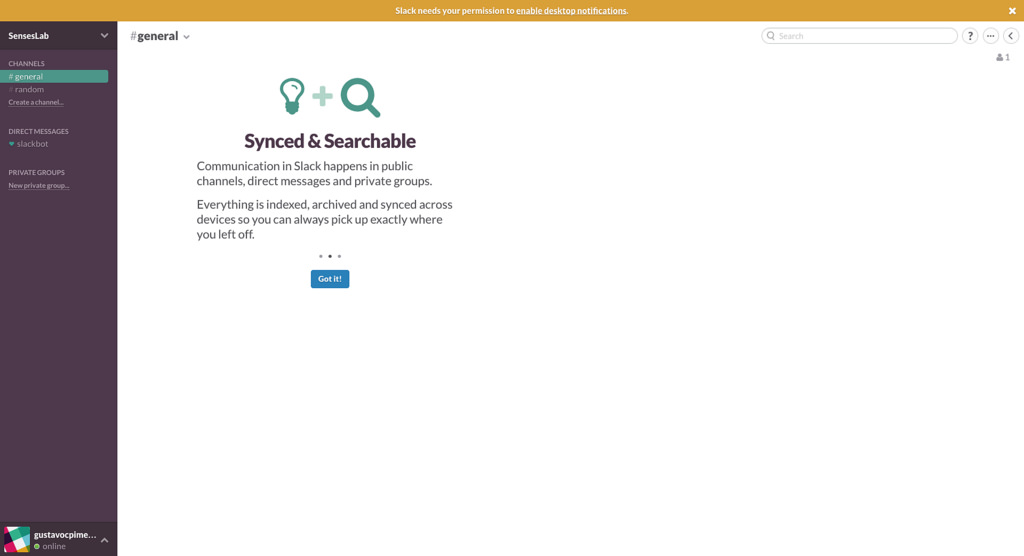
Slack’s awesomeness stems from its ease of integration with other tools, such as Zapier, Salesforce apps, Google Analytics, and much more. When you set up integrations with these tools, notifications and updates from these channels are directly pushed on Slack. This automatically makes Slack the superstar in terms of team communication. Because it’s centralized and searchable, it makes for quick information access and drives productivity up.
Manage complicated and slow-moving projects with channels
Got slow moving, elephantine projects? Use Slack to create dedicated channels to facilitate focused collaboration on these projects. Instead of using direct messages based communication, you can set up a channel and add all project related files, images, discussions and everything you need in one single place. This helps the team stay connected and work in a focused manner to make progress on projects that are otherwise stuck.
Assign owners to channels
Within a team, different members take care of different responsibilities. To help them do better, create channels specific to them and make them the owners. For instance, a digital marketing department could have channels for social media marketing, email marketing, influencer marketing, and SEO. A support channel can utilize an integration with help desk software to see when new tickets come in. A sales operation can post new leads to the channel so users know when to follow up. With dedicated Slack channels, there is no way managers will lose track of any aspect of work. Even when work is highly intertwined, channels help by keeping everyone aware of what a specific team or group has achieved in the last few hours or days.
Use mentions in group chats
So many times it happens that group discussions lose pace and focus because they are dependent on some information on a person who was not invited! Slack solves this. Even when you’re in the middle of a hot discussion in a group chat and want inputs from someone who’s not required to be a participant all the while, just mention their name and your message. The person will get a personalized notification from Slack, and you will soon get the information you sought, without having to abandon, postpone, or park the point of discussion. If they’re not in the channel just yet, you’ve just invited them to be part of the conversation.
Make the most of cloud-powered integrations

We briefly touched upon integrations earlier. You can get great results from Slack by integrating it with your project management systems. With such a connected system, you can add the power of Slack on top of every project you manage. The combined power of project management and communications management saves you a lot of time and effort. With clear project alerts, notes, progress messages, and deadline countdowns, such integrated systems make it very easy to manage the most complicated of projects.
Use ‘Do Not Disturb’
As much as immediate notifications bring speed to your work, they can also make you lose focus when you need it the most. Slack has you covered here. Just use the ‘do not disturb’ feature to make sure you can focus on the work at hand without getting any non-urgent notifications.
A look at Slack survey results
Slack brings objectivity to the art of promoting and enhancing workplace productivity by nurturing super quick and effective communications. Here are some staggering results from surveys conducted by Slack to measure the impact of the tool.
- Number of emails generated has reduced by 48.6%
- Number of meetings reduced by 25.2%
- 4% respondents suggested that Slack resulted in increased transparency
Now who says you shouldn’t be a Slacktivist? (Or do they call it Slacker?)
A bit of useful information on pricing
Though the free plan is good enough for startups and SMBs to start using Slack’s super cool collaboration functions, its premium plans are worth considering. Not only are they reasonably priced, but also they offer very valuable benefits to businesses in terms of simplifying communications.
Priced at $6.67/user per month, the Standard plan is a decent upgrade, with benefits such as unlimited message storage, annual billing, unlimited number of integrations, user groups, and custom retention policies. Apart from these features, users can also use configurable email ingestion, guest access, and Google Authentication based sign into apps. If yours is a mid-sized organization, we recommend you consider this plan once you have tested the free version for a few days.
Growing businesses and established enterprises with very large teams, however, need the heavyweight performance of Plus plan, which is priced at $12.50/user per month. This package comes with SAML based single sign-on, real-time Active Directory sync, and compliance export of message history, among other features.
There you have it, Slack explored and explained to you. Now, go ahead, and start using it!
Photo Credit: vimeocdn.com , flickr.com , wikimedia.org



