
Both helpdesks and servicedesks are important IT assistive services for your business and operations. However, the two often have different applications. While a helpdesk covers assistance and support for short-term IT issues, a servicedesk is much broader in scope. A servicedesk takes a strategic and proactive approach and develops long-term IT solutions for business improvement.
In this post, I’ll walk you through the definitions, features, and differences between a helpdesk and a servicedesk. Finally, I’ll provide some of the best helpdesk solutions on the market.
Let’s start with what a helpdesk is.
What Is a Helpdesk?
In IT, a helpdesk refers to an individual, team, tool, or service provider that helps users with electronic or computer problems.
Additionally, helpdesks improve user experience with efficient problem resolution. That’s why a common performance benchmark in IT teams is the number of incidents they can resolve.
People often refer to helpdesks as information desks/centers, resource centers, IT response centers, or technical support centers.
Helpdesk Benefits
Here are some common helpdesk advantages:
- Helps you achieve operational continuity by efficiently resolving urgent issues
- Analyzes data to improve the overall workflow
- Prioritizes tasks based on SLA requirements
- Uses automation for faster ticket/issue resolution
- Builds and gathers metrics and data to help you achieve better customer satisfaction
- Generates an internal knowledge base
In short, helpdesks provide fast resolutions to urgent, tactical problems, and needs. They’re also vital to your business’s operational continuity. Additionally, helpdesks can help you improve user satisfaction through timely technical issue resolution.
Now, let’s look at servicedesks and the features that differentiate them from helpdesks.
What Is a Servicedesk?
According to ITIL (IT Infrastructure Library), a servicedesk is a communication center acting as a single contact point between users and service providers.
In other words, a servicedesk is a customer-centered approach. Basically, it’s an extension of the “IT service” concept—an umbrella term that goes beyond a helpdesk’s incident resolution services.
A servicedesk also caters to service requests. For example, “How do I set up a cloud account?” is a service request that a servicedesk representative can help you with.
Additionally, servicedesk providers oversee and manage other IT-related services. These include knowledge management, self-servicing, reporting, and providing valuable insights into business processes and software improvements.

Servicedesk Benefits
Servicedesks also offer multiple benefits for your business. Here are some servicedesk benefits:
- Helps employees, stakeholders, and partners onboard and offboard according to your business needs
- Creates greater alignment between your business and IT to improve business processes and customer support
- Improves organizational IT asset management
- Tracks team effectiveness in resolving technical issues
- Facilitates customers in using IT services or applications
Clearly, a servicedesk has a much wider application than a helpdesk. It’s related to business service and is customer-oriented. Servicedesks facilitate customers in understanding, accessing, and using IT services.
However, helpdesks and servicedesks are subsets of another broader IT category called ITSM or IT Service Management. Let’s briefly look at it as well.
What Is ITSM?
IT Service Management is a set of end-to-end IT service policies and processes. These help plan, design, develop, and deliver end-to-end services for your firm and customers.
ITSM links IT services to customers or employees, ensuring that all systems and processes are in place for business continuity. For example, an employee sending in a ticket for an IT-related issue goes through several repeatable steps. The company’s ITSM is responsible for putting these processes in place. That means ITSM ensures smoother workflows for the business.
ITSM also needs the right people, processes, and technologies to achieve these objectives.
ITSM has the following core processes:
- Incident management
- Problem management
- IT asset management
- Configuration management
- Service request management
- Change management
As you might’ve noticed, some of these processes define the activities of a helpdesk and servicedesk.
ITSM Benefits
Here are some ITSM benefits:
- Reduces operational costs for organizations
- Avoids service failures through a risk-free implementation of IT changes
- Improves the overall accountability through processes and standardization
- Enhances operational visibility and effectiveness
- Helps businesses achieve a higher return on IT investments
To recap, ITSM is a set of processes involving all IT service elements to help your business meet its objectives.
Now that we’ve defined a helpdesk and servicedesk, let’s compare them side by side to help you understand their differences more clearly.
Helpdesk vs Servicedesk: A Side-by-Side Comparison
Helpdesks and servicedesks are different in how they help businesses and their customers.
Here are some key differences between a helpdesk and servicedesk you need to know.
| Feature | Helpdesk | Servicedesk |
| Approach | Tactical and reactive Focused on resolving short-term issues | Strategic and proactive Works on developing solutions to long-term IT problems or concerns |
| Functionality | Solves end users’ problems and provides point solutions | Strategy-oriented paradigm focused on long-term services and integrated solutions |
| Resource Requirements | Needs minimal resources and staff to run | Requires additional resources and more advanced software to streamline issues |
| Working model | Offers break-fix solutions, meaning you call a helpdesk to fix IT issues | Holistic approach Focuses on long-term strategy |
| Framework | Task-oriented | Process-oriented |
| Querying | Focuses on ticket management and operational continuity | Focuses on administrative and customer services IT services, along with incident management |
Whether your business needs a helpdesk or servicedesk depends on your company’s size, the tools you’re working with, and processes you have in place.
Helpdesks are best suited for small enterprise needs because they’re easier to implement and use fewer resources.
Now, let’s look at the features you need in a helpdesk, for your business to run smoothly.
5 Must-Have Helpdesk Features
Choosing the right helpdesk software or service can be tricky. Whether you’re choosing a helpdesk service for the first time or upgrading an existing one, you should consider the following 5 helpdesk features.
1. Ticket Management
A helpdesk solution needs an effective ticketing or incident management system. Your company also needs to consider automatic configuration and ticket sorting to improve efficiency.
2. Data Management
The ability to consolidate, analyze, and store data is another sought-after aspect in helpdesk solutions.
Data management helps to create a knowledge base for recurring incidents. As a result, you can improve speed and efficiency for quick IT issue resolutions.

3. Statistics and Metrics
Statistics and metrics displayed on dashboards as reports are a great helpdesk feature.
These reports provide transparency into the helpdesk’s performance. In addition, they can also help you better understand your users and their issues.
4. User Interface
An easy-to-use and intuitive user interface are crucial in a helpdesk service. A good, intuitive UI in helpdesks can help with easy navigation across the helpdesk portal. It also aids in providing a smooth overall experience while helping you mitigate the traditional deployment and adoption complexities.
5. Integrations and Support
Due to the growth in cloud-based services, choose a helpdesk service that integrates with your existing services. Good integration facilitates creating and implementing a connected services ecosystem.
Another aspect related to integration, is support. Easily accessible support ensures operational continuity with minimal downtimes.

Still struggling to find a helpdesk service that will fit your organization’s needs?
Here are the best helpdesk services you can choose from.
Best Helpdesk Services
After evaluating major aspects, features, and modern-day requirements, here are a few of the best helpdesk software for your firm.
GFI HelpDesk
GFI’s HelpDesk is a renowned and feature-packed helpdesk solution. It provides ticket support and can also help you generate a knowledge base. GFI HelpDesk also is an intuitive and easy-to-use application, allowing customers to create, update, and log tickets for their IT issues.
The service also allows you to write custom rules to build a configurable, dynamic system for automatic responses and resolutions.
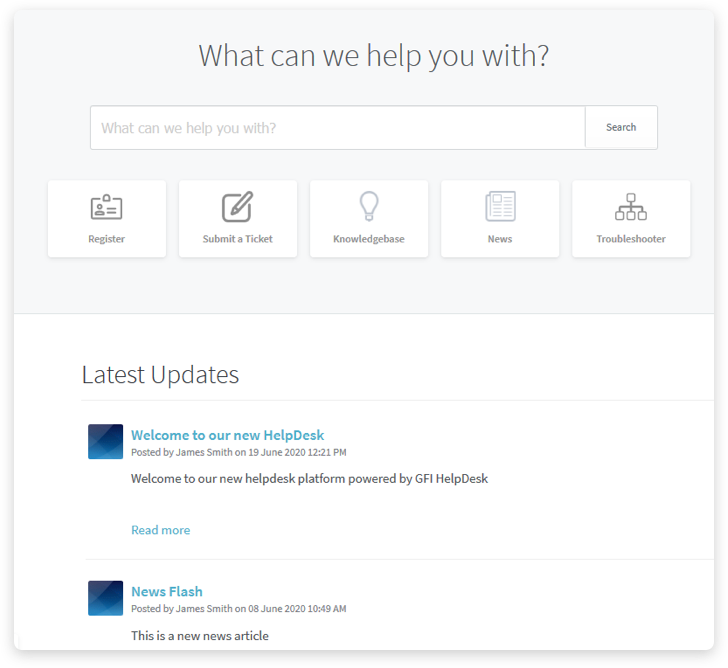
Pros
- Get standard and customizable reporting
- Create your knowledge base
- Build and configure different SLAs for different tasks
Cons
- Can have limited integration depending on the services and software
Dataprise
Dataprise offers an innovative approach to providing expert IT management, helpdesk, and servicedesk services.
It has real-time ticket creation, categorization, SLA separation, immediate call-in options for priority issues, and more. The software also offers several comprehensive business solutions, well-suited to any size or industry needs.
Here are some Dataprise pros and cons.

Pros
- Delivers tailor-made solutions to meet your requirements
- Offers an easy-to-use interface
Cons
- Delays in issue resolutions due to needless service request queuing
Freshdesk
Freshdesk has an effortless omnichannel suite to serve as a holistic support solution for your business.
It packs various features, such as ticketing, categorization, and field services. Freshdesk also has automation, analytics, customization, and other security features and capabilities. Using Freshdesk, you can also choose an unlimited number of products and services for IT support.
Here are some Freshdesk pros and cons.
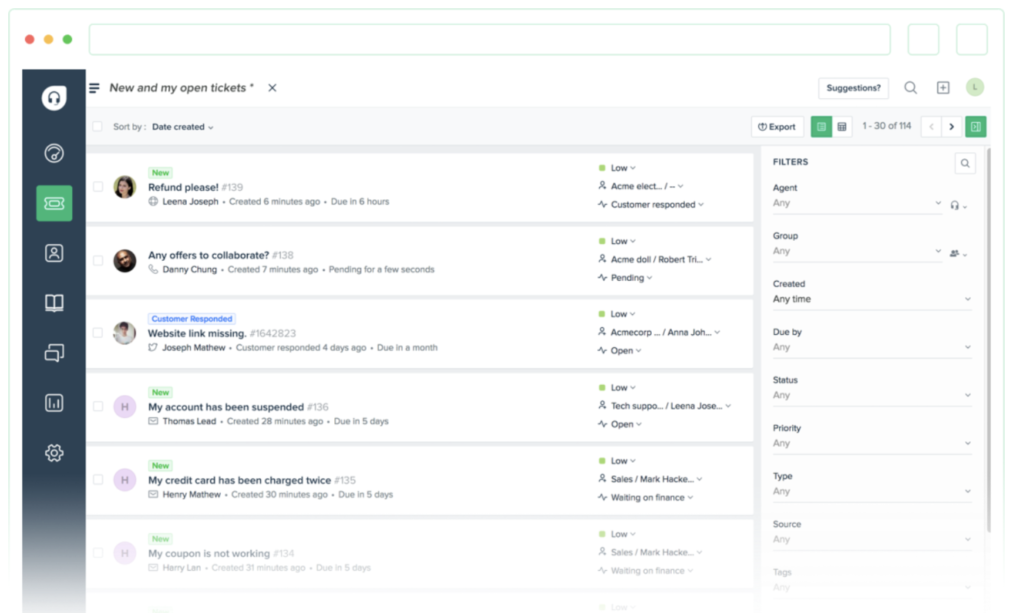
Pros
- Real-time, chat-to-ticket conversion
- Automatic ticket handling
Cons
- Non-intuitive sandbox environment
- Unreliable automatic ticket priority assignment
Final Words
Although helpdesk and servicedesk are terms thrown around interchangeably, they differ in their approach to IT-related issues. Helpdesks primarily focus on incident resolution and quick fixes. Servicedesks, on the other hand, are broader in scope and deal with IT in a business strategic sense.
That said, choosing one will depend on your enterprise’s needs and size. However, if you’re looking for helpdesk software specifically, you need to look out for ticket management, ease of use, reporting capabilities, integration, and support features. The top helpdesk software includes GFI HelpDesk, Dataprise, and Freshdesk.
Do you have more questions about the differences between helpdesks, servicedesks or ITSM? Check out the FAQ and Resources below!
FAQ
What is CSAT?
CSAT or Customer Satisfaction is a term most frequently used in service-based industries to measure customer satisfaction. It’s one of the key metrics to measure your business’ performance in meeting the customers’ expectations. CSAT also measures helpdesk efficiency.
What is ITIL?
ITIL stands for Information Technology Infrastructure Library. It’s an IT service and asset management framework that defines the best practices for several IT activities. The ITIL framework standardizes the selection, designing, planning, delivery, and maintenance of IT processes within a business. This IT pro’s guide to the most widely used IT frameworks and standards is a good resource to check out.
What is SLA?
SLA (Service Level Agreement) is an agreement between the service provider and the client to provide a certain service in a given time. SLAs usually include specific and measurable service offerings. They can also help you define the scope of your helpdesk or servicedesk.
What does ITSM include?
IT Service Management (ITSM) includes a set of processes and activities that help deliver a service throughout its lifecycle. ITSM also includes incident management, change management, configuration data management, problem management, metadata management, etc.
What is an IT asset?
An IT asset is a small and discrete piece of hardware or software resource within an IT environment. For instance, in an organization, you can consider an employee and a data object as IT assets. Helpdesk, servicedesk, and ITSM provide services based on identifying IT assets that need fixing or servicing.
Resources
TechGenix: News
Explore the latest news in the IT enterprise world.
TechGenix: Article on Help for Your Helpdesk
Learn more about how to use quick steps for canned replies in Outlook.
TechGenix: Article on Helpdesk or Hurtdesk
Discover more about the different benefits of choosing a helpdesk service for your business.
TechGenix: Article on BMC Helix ITSM
Check out this summary and key features of the BMC Helix ITSM.
TechGenix: Article on Service management and collaboration
Learn more about service management and collaboration tools and how they can help you and your business.



