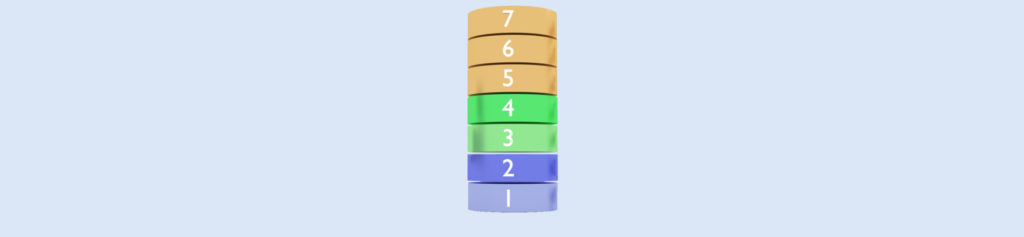Usually, when installing a new network board in a Windows95 system and either have Win95 detect the new board or by selecting it manually, Win95 installs immediately the protocols “NetBEUI” and “IPX/SPX” and the Clients for “Netware networks” and for “Microsoft networks”.
Microsoft suggests the use of the NetBEUI protocol, which is the most easy to setup and configure (actual: no configuration is required).
But also IPX can be used as protocol, but it requires additional configuration:
IPX is NOT IPX !
There are actually several different types of IPX-frame types.
When connecting to a NOVELL-netware server, there is no need to think about it, because the “Client for Netware Networks” works out itself the frame type to use.
But the MS-Windows 95 server module (also called “File and Print Sharing”), is a fairly ‘simple’ implementation, and you MUST configure IPX properly by defining yourself the Frame-type to be used.
In the “Control-Panel”,”Network”, bring up the properties of the IPX-protocol:

Under the tab:”Advanced”, select for the property “Frame Type” one of the Frame-types (I prefer to use the original NOVELL-frame-type “Ethernet 802.3″, but on Ethernet cabling, you can also select “Ethernet 802.2″ or “Ethernet II”).
| YOU MUST SELECT on all PC’s the same IPX-Frame-TYPE ! ( using “Auto” will NOT work ! ) |