What’s funny about the title is that not too long ago office collaboration was exclusively Microsoft turf. Since then, what we’ve seen is the rise of the underdog Google, as they found a way to muscle into the education sector with G Suite and Chromebooks by taking advantage of the fact that educational institutions are very price conscious, more risk taking, and have a relatively smaller feature requirement than typical large enterprises. The education sector is the place you’re more likely to get anyone to try something new because, hey it’s education, everything’s new anyway! So while everyone else was trying to build a Microsoft clone that would run Word and Excel and PowerPoint, Google did something else and created a new generation of lightweight tools for the people who hadn’t bought in to Microsoft’s heavy clients already. The rest, as they say, is history and Google practically owns the education sector now.

Since Google’s recent announcements made it clear that they had the MS Office 365 market in their crosshairs, Microsoft looks like it’s trying to retaliate by reclaiming its lost position with the future generation.
The Art of War
What Google probably never expected was the reply from Microsoft, and a good thing to note is this isn’t the same Microsoft that stood by while Google took over everything from emails to education. This is the new, Linux-friendly Microsoft that’s been through the DevOps baptism and is on point when it comes to acting quickly and effectively. It’s almost like Microsoft took a page out of Sun Tzu’s Art of War where he says “Attack your enemy where he is unprepared and appear where you are not expected.”
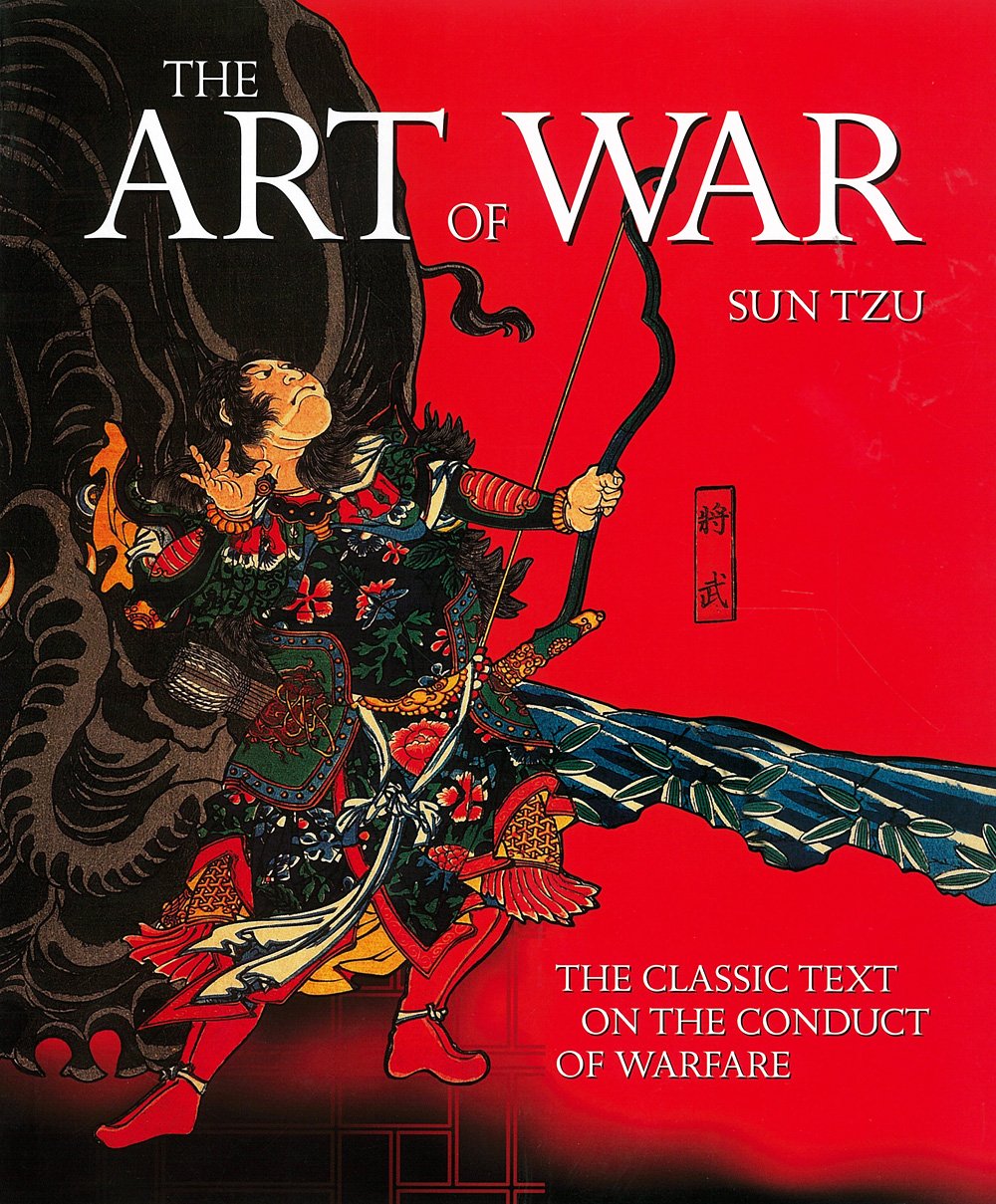 We don’t know if Google was unprepared, but it was definitely unexpected of Microsoft to start selling children’s storybooks, which isn’t that far from the truth if storybooks cost $1,000 and came with HD touchscreens. What Microsoft basically did was launch an all-out assault on Google in the education sector with what they felt were tempting offerings in every form, color, shape, and size.
We don’t know if Google was unprepared, but it was definitely unexpected of Microsoft to start selling children’s storybooks, which isn’t that far from the truth if storybooks cost $1,000 and came with HD touchscreens. What Microsoft basically did was launch an all-out assault on Google in the education sector with what they felt were tempting offerings in every form, color, shape, and size.
The first target was ChromeOS, which over 50 percent of U.S. schoolchildren use. The challenger is called Windows 10 S and is aimed at education while being built with simplicity and security in mind. Windows 10 S has a new startup screen, can only use apps from the Windows Store, and runs apps in a sandbox, a lot like Chrome OS. Windows is promising a 15-second login for Windows 10 S compared to 30 seconds for Windows 10 Pro, and states that relogging in will take five seconds.
Additionally, admins can plug in a USB image and have a device up and running in 30 seconds. Apparently one school set up 600 PCs using 30 USB sticks in one day. Windows 10 S also comes with a year’s free Minecraft subscription and Office 365 for free. To compete with Chrome at home, however, especially with regards to boot speed, Windows 10 S is going to have to be everything that Microsoft Internet explorer was not, and then some.
Office 365 tag teams G Suite

The next target was obviously G Suite, and both Office 365 for Education and Teams had to get together for this one. As part of its Windows 10 S launch, Microsoft announced that it plans to upgrade Microsoft Office 365 for Education to include a special student-focused version of its Teams collaboration tool that launched in March along with “new classroom experiences.” These experiences are sessions where classes get their own Teams rooms that are controlled by teachers who kind of act like moderators and system admins together by monitoring the kid’s chat while preparing lesson plans and homework assignments.
A new feature of Teams allows teachers to set up a control center with tabs for different classes and was even demonstrated by a teacher instructing four different classes on one screen. Back lessons are available for kids who miss class and teachers use and encourage the use of widgets, emojis, and gifs as learning aids as well as videos and video chats.
Realistically, however, children of all ages get all the education they need straight off the Google search engine like everyone else and probably spend the rest of their time on Snapchat or Facebook. Additionally, anyone who’s used Google Docs or G Suite applications and are used to that responsive stability from Google aren’t going to be convinced with virtual classrooms. Microsoft could actually be out of its depth here as this isn’t a bunch of ex-Windows users who are afraid to use anything except Office 365.
Chroming that Surface
The third and final target was obviously the Chromebooks, and with regards to the actual devices, Acer, Asus, Dell, Samsung, and Toshiba are planning to build laptops for Windows 10 S starting at $189, which is actually a pretty decent price. At that low-end price point, schools could be lured into bulk purchasing them, though there’s no saying the kids won’t format the drives and install Linux Mint, or Fedora. There will also be premium models like the new Surface laptop for kids that’s available in four colors (burgundy, blue, gold, and platinum), comes with a 13-inch diagonal screen in a 3:2 aspect ratio with 3.4 million pixel screen and claims to be the thinnest touchscreen on the market and comes with its own pen.
The Surface laptop has instant on, sleeps once the lid’s closed, and uses zero battery life while sleeping. It comes with the option of choosing a processor from between the Core i5 and i7 and up to a 1TB hard drive. Microsoft claims a 14.5 hour battery life that’s better than any Apple laptop on the market, and supposedly it’s faster too. The aluminum case looks and keeps things cool, the laser-etched keyboard has a 1.5mm travel distance and is backlit while the Dolby speakers are under the keyboard. The laptop’s base price is $999 for the Core i5 model and is especially for students who wouldn’t rather buy a technically slightly slower but literally way cooler AirBook instead.
Just another window
Microsoft is doing exactly the opposite of what Google did to win over the education turf in the first place. They’re trying to beat Google at its own game. This is like Google coming up with a LibreOffice or an OpenOffice or StarOffice or some other MS Office clone to fight Office 365 with, or a guerrilla group attacking a conventional army on open ground. If Windows 10 S is anything like Windows 10, It’s unlikely that kids with short attention spans are going to waste more than 10 minutes with it, and if it’s not like Windows 10 they should change the name immediately.
To be fair however, Microsoft does have some credible projects like STEM (Science, Technology, Education, and Math) lessons for middle school students and Microsoft’s DigiGirlz, which is a hands-on initiative for high school girls and is part of the company’s YouthSpark initiative to enable young girls to interact with new technology, speak to female professionals in the field, and make connections and find mentors. Teaching kids to code via Minecraft is also quite an original idea from Microsoft, and apparently there’s a British teacher using it to teach children about Mars. While Minecraft Learn How to Code downloads have reached 50 million, Microsoft has promised a codebuilder extension in the near future.
It’s going to take a lot more than candy
Students are the smartest customers, and it doesn’t take long for them to switch from Androids to iPhones or whatever it is that suits their fancy. If Microsoft wants to make headway here, however, it will only be with real genuine efforts like the ones mentioned above and not some $1,000 laptop or claims that OneNote learning tools were designed to help kids with dyslexia. With the exception of one or two projects that are actually original, Microsoft’s reply has been nothing short of offering children free ice cream to use their products. Anyone who has kids or deals with them often will know they aren’t easy to deceive and are quite aware of “needy” behavior.



