Microsoft Teams! This is the big buzz phrase that really began to heat up when COVID-19 restrictions kicked into effect worldwide last year. Microsoft Teams has become part of many companies globally, both big and small, and it has become the main place to connect with friends and employees in the same company or other companies. You may be wondering what the benefits of using Microsoft Teams are? Today we are going to look at a number of these benefits, and we will dive into each section with more detail:
- Cost
- Security
- Third-party applications
- Collaboration
- Mobile
- Instant messaging
Let’s dive into each section below.
Cost
Many companies have purchased Microsoft 365 E3 or E5 licenses/subscriptions, so they should already have access to Microsoft Teams. The Microsoft 365 business licenses also have access to Teams, but depending on the license you have, it means you have access only to selected features. There is also a free tier in Teams, but there are limitations and restrictions on capacity and meeting duration that apply.
Security
If you are wondering about security, Microsoft Teams is as secure as Microsoft 365. You log in with the same credentials as your Microsoft 365 account, and by today’s standards, MFA is required for that extra layer of security. You can also set up conditional access and restrict access to devices in the organization. You also have access to event log data in the Office 365 Security & Compliance Center.
Third-party applications
If you open up apps in Microsoft Teams and you click on Connectors, you have access to quite a large number of applications like the following:
- Forms
- Trello
- SurveyMonkey
- Jira Server
- SharePoint News
- RSS
- Kudos
- GitHub
And in addition to these, there are many more. Below is a snippet of this:
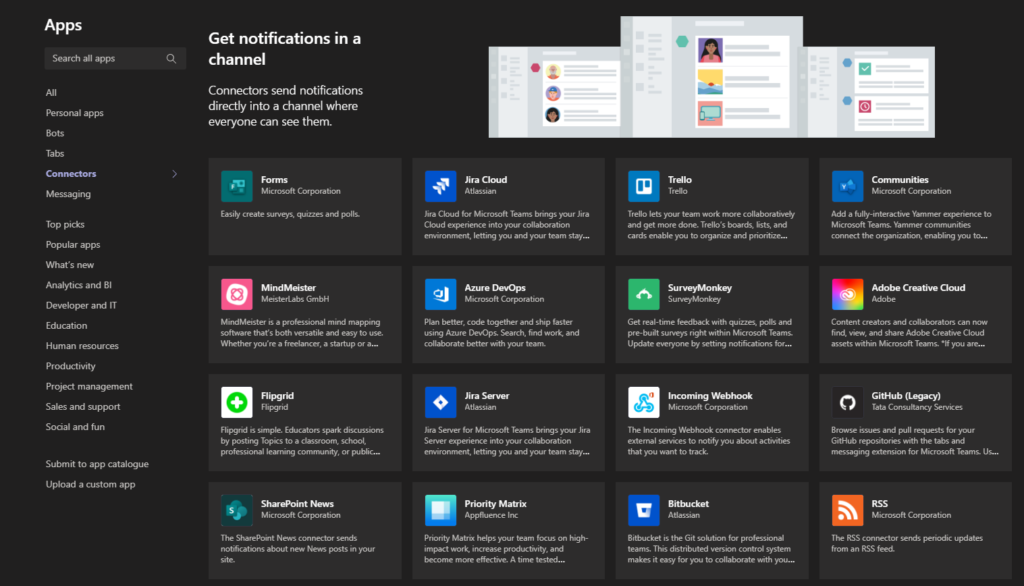
You can also see what’s new or popular by clicking any menu item on the left.
Collaboration
When you think of collaboration, SharePoint comes to mind, right? Bit Microsoft Teams is integrated with Microsoft Office 365, and you can open up documents directly from Teams or create word documents, Excel documents, or even PowerPoint presentations. In Microsoft Teams, if you click on “Files” on the left-hand side and then click on “Microsoft Teams,” you can see all the documents modified with a date, just like SharePoint.
Instead of emailing documents to co-workers or to external people, you can simply put them in the Chat in your meeting or presentation in Teams, and they will be able to download the file, and it will save to the downloads location.
You can also access the Calendar option in Teams, and it will allow you to organize meetings from within the app. Microsoft Teams syncs with OneNote, Skype for Business, and OneDrive, making collaboration even better.
Microsoft Teams syncs your Office 365 Outlook Calendar, and you can go as far as integrating your Google Calendar as well. You can take a look at the apps available under Connectors as mentioned above.
Mobile

Teams is also available on your mobile device, either from the App Store for iOS or the Google Play Store for Android. You can log in to the account and have Teams meetings on the go without having a computer around. Most people have access to OneDrive, Outlook, or Office Apps on their mobile devices, and this allows users to work from Teams on their phone as they do on their computers. Files changed, or meetings scheduled on your phone will show on your computer.
If you are logged into Teams on multiple devices when you receive a new call, it will ring on these devices simultaneously, so you will never miss an important call again or miss a meeting.
Instant messaging
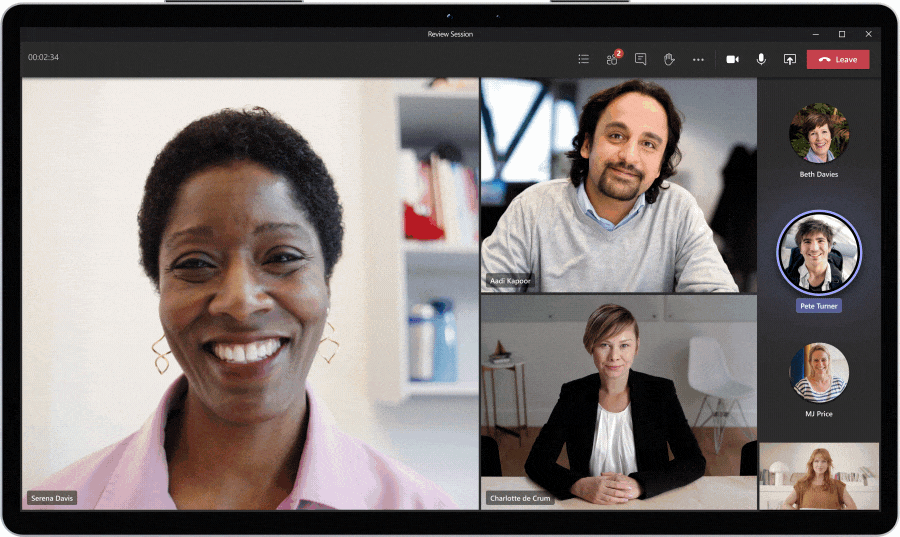
If you have worked with Lync or Skype for Business, you know they have instant messaging. This allows you to see if the person is available and type a message, and they receive it on their end. The same applies to Microsoft Teams. You can update your presence, send messages to groups or to individual people, and you can carry the same presence to Outlook with a quick update in Microsoft Teams settings.
Instant messages are never missed as you will receive an email if someone messaged you, so you are notified either way. If you use the web version of Microsoft Teams, the same applies. You can also switch between different accounts, for example personal and business, chat with family and then switch back to work.
With instant messaging, you can go back in time to view older messages, so the information is never lost. Instant messaging makes use of the @ symbol, meaning you can target an individual in a meeting, perhaps for info or a group.
There you have a quick overview of the benefits of Microsoft Teams. Many companies have also turned off their old PSTN devices and moved voice to Teams directly. You need to check if this feature is available in your country or you need to dial into a bridge, but with a few PowerShell commands and you are on your way to having an application on your machine and app on your phone. There is no need to carry extra devices around because it is now software-based.
If you have not moved to Teams yet, take a look at the benefits, and if you are making use of Microsoft 365 licenses already, you just need to set it up, and you are on your way.
Featured image: Shutterstock



