Ubuntu is used everywhere. In fact, I’m writing this on an Ubuntu machine, specifically, the oh-so-elegant Ubuntu Mate distro. Hundreds of millions of personal computers, servers, mobile devices, and containers are booting Ubuntu, and aren’t looking back. Ubuntu even runs inside the International Space Station and controls the BYU Mars Rover. Ubuntu phones are being rolled out by Meizu and BQ, and it is worth mentioning that Ubuntu can even be installed on Google Nexus tablets and phones. Ubuntu is also running on Hubu, the world’s cleverest robot. Ubuntu powers the infrastructure at leading organizations like Snapchat, Instagram, Pinterest, Reddit, Netflix, Walmart, Bloomberg, WETA Digital, and even Wikipedia. Ubuntu is also behind the largest supercomputer Tianhe-2. Ever since cloud computing has taken off, Ubuntu has become a big key player in the market. Over 60 million Ubuntu images are launched by Docker users. There’s plenty of Ubuntu in Kubernetes, Apache Mesos, Cloud Foundry, and Heroku. And now, there is a brand new version of Ubuntu on the block — Minimal Ubuntu.
What is Minimal Ubuntu?
Minimal Ubuntu is a new member of the Linux distribution family.
A Linux distro is an operating system made from a Linux kernel-based software collection. In general, a Linux distro contains a Linux kernel, GNU (GNU’s not Unix) tools and libraries, additional software, a Windows system, documentation, a window manager, and a desktop environment. Most of the added software is open source. Ubuntu is the world’s most popular Linux distro.
Minimal Ubuntu is a set of Ubuntu images. It is designed primarily for automated deployment at scale. It is available across a wide range of cloud substrates.

Why is Minimal Ubuntu unique?
1. Small but powerful
Minimal Ubuntu is the smallest Ubuntu image for cloud operations being 50 percent the size of the standard Ubuntu server image.
Also, Minimal Ubuntu boots up 40 percent faster than the standard image. This drastically improved boot time makes Minimal Ubuntu an excellent choice for building applications on cloud vendor platforms like Google Cloud Platform. Though the footprint of Minimal Ubuntu is reduced, it still preserves full compatibility with all Ubuntu operations. You can install any Ubuntu package on Minimal Ubuntu.
2. Designed for wholly automated operations
Minimal Ubuntu is specially designed for wholly automated operations. So, it doesn’t have any of the common human-friendly utilities for interactive usage. User-oriented features like locales, editors, and documentation are removed leaving only the components vital for the boot sequence. This doesn’t mean that Minimal Ubuntu cannot be user-friendly. You can use the “unminimize” command to convert a Minimal Ubuntu instance to a standard Ubuntu server environment for interactive usage.
3. Minimal Ubuntu is optimized for cloud hypervisors
Hypervisors, in general, are the platforms used to create and run virtual machines. The downloadable Minimal Ubuntu comes with a Kernel Virtual Machine (KVM) optimized kernel that is tuned for size and boot speed. Minimal Ubuntu uses these optimized kernels on Google Cloud and Amazon Web Services.
4. Minimal Ubuntu comes with minimized security cross-section
With the decreased quantity of installed packages, Minimal Ubuntu images tend to avoid a lot of security vulnerabilities. Also, it will require fewer updates. Usage of Minimal Ubuntu will minimize the overall bandwidth consumption eventually reducing the requirement for storage.
5. Minimal Ubuntu can do all that the regular Ubuntu can
Despite the minimized footprint size, Minimal Ubuntu continues to possess all of Ubuntu’s standard tools (like ssh, apt, and snapd) and maintains full compatibility. Minimal Ubuntu retains full support for installation from the Ubuntu archive. It can access the same breadth of software the regular Ubuntu images can. With full snap support, it is possible to do with the minimal images, anything that can be done with regular Ubuntu.
6. Enterprise support
Ubuntu Advantage is a professional package of technology, tools, and expertise for support. It was rolled out by Canonical to help organizations get all the support needed to deploy and manage Ubuntu. Enterprise support is available in the form of “Ubuntu Advantage” in Minimal Ubuntu.
Meet ‘Yaru,’ Ubuntu’s new default theme
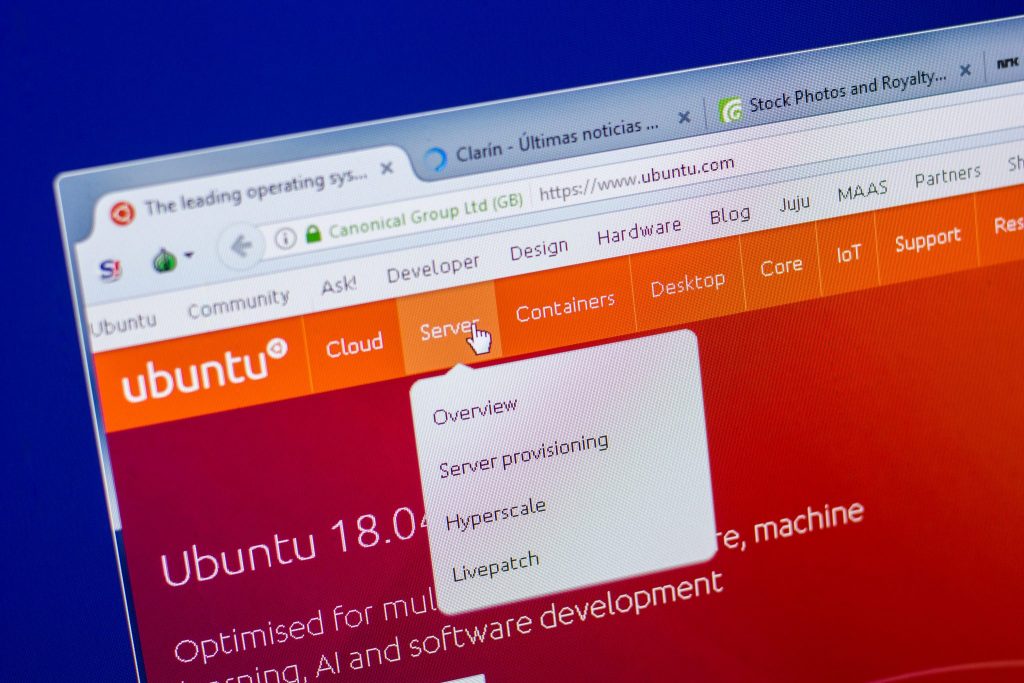
Canonical unveiled details about the next default Ubuntu 18.10 Cosmic Cuttlefish theme, which is now named “Yaru.”
Yaru is a Japanese name, and it means “to do.” Ubuntu usually uses Japanese words to name its themes. For example,Ubuntu’s previous icon theme’s name “Suru” also has the same meaning “to do,” but in a casual way.
The new default theme comprises of a set of the following themes:
- GTK3 and GTK2 theme.
- ‘Suru-theme-inspired’ icon and cursor theme.
- GNOME Shell theme.
- Sound theme with inputs from WoodenBeaver and Touch-Remix sound themes.
Ubuntu desktop running the theme has a flat design. Flat design elements are trending these days as they have a cleaner look. However, to make it more interesting, the designers have mixed contours and GNOME shell’s existing elements with the theme.
First point release for Ubuntu 18.04
Three months after the release of Ubuntu 18.04 in April, Canonical rolled out the first point release Ubuntu 18.04.1 LTS. According to Will Cook, Canonical’s desktop engineering manager, Canonical uses this three-month interval to find and fix critical bugs before releasing the upgrades.
This point release is convenient for users downloading the Ubuntu ISO for a clean installation. This is because the updates are already rolled into the disc image.
Users running Ubuntu 16.04, will be prompted for an upgrade. Users who are already running Ubuntu 18.04 just need to apply any available updates and jump to 18.04.1. There are no significant changes in this point release, but the updates will make your system more stable.
Ubuntu is now simpler than Windows
Linux is generally less preferred, perhaps because people think Linux is complicated. Well, it was. But not anymore, because Ubuntu has made things more comfortable in the recent years.
You don’t have even to touch your terminal to install applications. The applications in the Software Center get easily installed as soon as you click the install button.
Also, installing updates has become a breeze with Ubuntu. It just gives you a notification allowing you to install them whenever you want. This far better than Windows 10 that configures updates for hours and reboots at inconvenient times. Unlike Windows, Ubuntu updates your other software too.
Technology journalist Jason Evangelho said in his recent Forbes article that Ubuntu’s user-friendliness has evolved over the years and has now become the perfect OS not just for techies but for average users too.
But this doesn’t mean that Windows has to be replaced with Ubuntu. In fact, in some cases, Windows and Linux are a power-couple rather than rivals.
Ubuntu Snaps help Microsoft grow its support to Ubuntu

Snappy is a software package management system for Ubuntu operating system. The packages are called snaps. Snaps virtualize Windows applications to run on Ubuntu. Shell is a user interface to an operating system’s services. Windows PowerShell is a shell developed by Microsoft for task automation and configuration management. Microsoft PowerShell has been brought to Linux as an Ubuntu snap package.
Besides extending its support for Linux, Microsoft is also trying to make PowerShell ubiquitous by making it available on many operating systems as much as possible.
Microsoft has been trying to embrace Linux in the recent years. In 2016, Microsoft released its SQL Server on Linux. Late in 2017, Microsoft embraced Linux on its Azure cloud, and over 40 percent of all virtual machines on Azure were Linux. Microsoft currently supports more than half-a-dozen Linux distros on Azure.
Also, Microsoft has released its own Linux kernel in its new Linux-based product called Azure Sphere. Azure Sphere is a software and hardware stack built to secure edge devices. It comprises microcontrollers, Azure Sphere Security Service, and a Linux-based OS.
Hitting the sweet spot
According to Gartner, cloud alone will consume $1 trillion of the total IT spending by 2020. Ubuntu server is the most popular OS for OpenStack, and is equally popular on other cloud platforms as well. This makes it evident that Ubuntu server is integral to managing cloud infrastructure. This being the case, this update of Minimal Ubuntu would hit the sweet spot for many Ubuntu loyalists who are looking to further speed up their operations and get even more out of their favorite Linux distro — now lighter and faster than ever.
Featured image: Shutterstock



