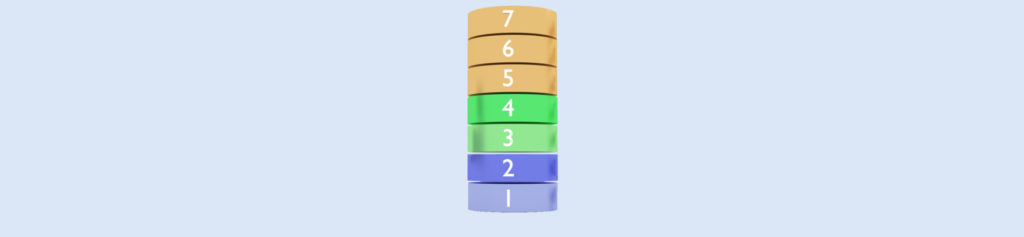When it come to network-speed/through-put, there is one fact:
It is NEVER fast enough, users want more speed !
Lets have a look at the components of a network:
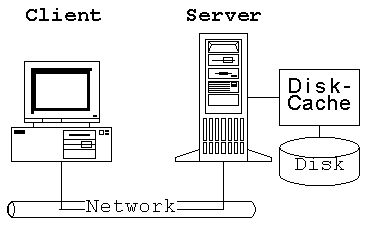 |
Typical bandwidth / through-puts: – network-cable: 0.5 – 2 MByte/sec – Server to Disk-cache: ~ 20 MByte/sec – Disk-cache <-> Disk: 2-5 Mbyte/sec |
Servers keep the most common used data in their disk-cache, in such cases the limiting factor is usual the band-width of the network cable.
To get more speed into the network, some network-client (like: Novell Client32, Sun Solstice NFS Client) offer now an integrated local cache:
 |
If any data has been previously used by the Client, it can be found in the local Net-Cache of the Client, which can be accessed MUCH faster (~20 MByte/sec) compared getting it it via the network (Typical through-put: 0.5 – 2 Mbyte/sec plus delays due to server-response time, which becomes an issue on busy servers). |
That is fine, if the client is the ONLY system accessing the files.
But when multiple Clients access the same data:
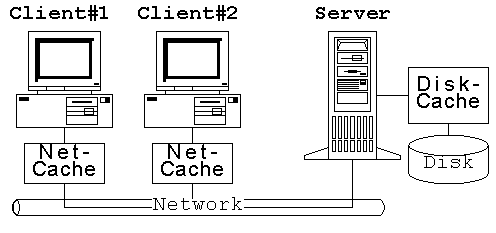 |
There are now 3 locations, where the data is stored: – the Cache/disk of the Server – the Net-Cache of Client#1 – the Net-Cache of Client#2 |
The designers of these Network-Clients with integrated local Cache do their best to ensure synchronization, however experience has shown, that this is NOT always successful, especially when using database-programs ( when multiple client modify SIMULTANEOUSLY the same data-file):
If the synchronization fails, the data-files are getting corrupted !
In such cases, turn-off/de-activate the Net-Cache, because:
Stability and Data-Integrity are more important than Network-Speed !
There is a possibility, that the Microsoft Network Client can corrupt data files in certain conditions, for details see: Possible Data Corruption by Microsoft Network Client