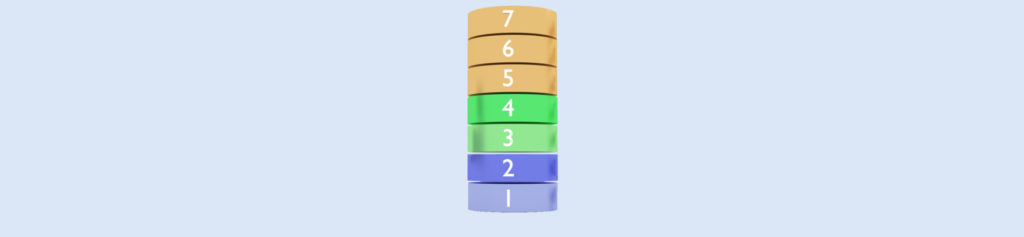You have installed your new network (or expanded your existing configuration) and expect a “fast” communication (like a “cheetah):
but the connection is not that fast, it appears to be “very slow”/”dead-slow” (crawling slowly as a caterpillar):
(if it is TCP/IP and fast in one direction,but slow in the other, it could be the Registry)
Lets have a look, on how a “healthy” network should work:
(this is an animated GIF, which takes a while to load):
Since animated GIF’s don’t “print” very well (and I intend to use printouts of these pages as training material), lets have a more static look at the communication process:
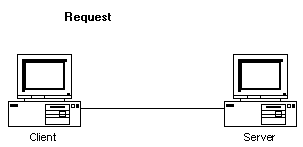 | The Client has a REQUEST (could be to list a directory, open a file, read/write a file, make a print,..) |
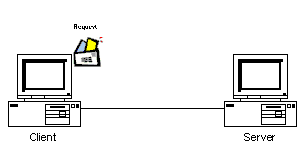 | The REQUEST is put into a Network-“Envelope” |
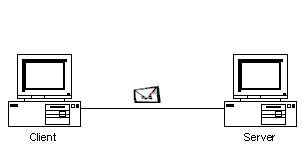 | The “Envelope” is transmitted as an electrical signal on the Ethernet-cable to the “server” system. |
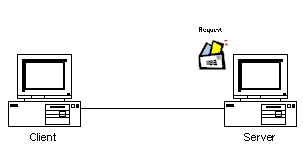 | The “server” receives the “envelope” |
 | The “server” executes the requests and generates an answer |
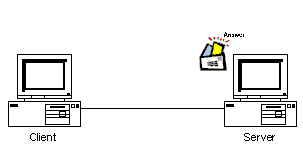 | The answer is put in an “envelope” |
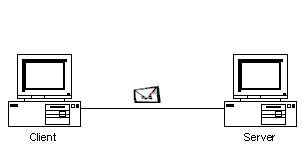 | The “envelope” with the “answer” is send back to the client |
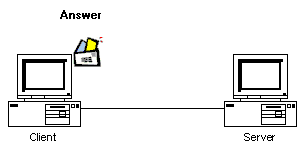 | The client receives the “envelope”, opens it and has his “answer”. |
But due to a problem on the wiring, you are getting:
(this is another animated GIF, taking even longer to load):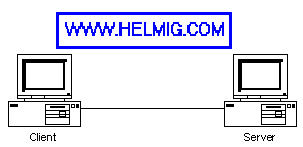
Again, lets look a more “static” loop at all the steps:
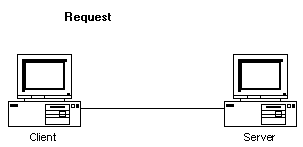 | The Client has a REQUEST (could be to list a directory, open a file, read/write a file, make a print,..) |
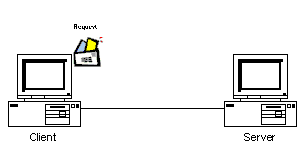 | The REQUEST is put into a Network-“Envelope” |
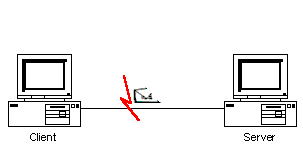 | The “Envelope” is transmitted as an electrical signal on the Ethernet-cable to the “server” system, but gets “damaged”. |
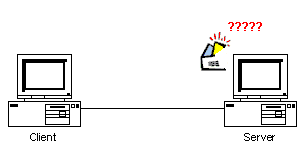 | The “server” receives the “envelope”, but due to the “damage” is not able to understand the “request” and does therefor NOT generate an “answer” |
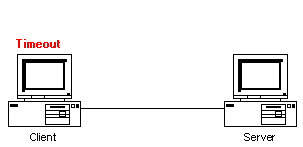 | Since the “server” did not understand the “request”, no answer came back, so finally (after a some waiting), the “Client” assumes: “the envelope was lost” (Time-out) |
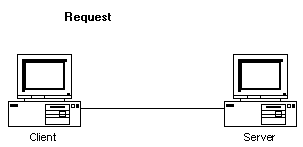 | The “client” repeats the “request”. |
Due to the “waiting” time ( until the “Time-out” on the Client ) and the time to re-transmit, the networks appears to be : SLOW !
In such cases, make the statistical check with:
NET DIAG /STATUS (Is the Network-Connection “healthy” ?)
Ethernet Packets (“envelopes”) get usually damaged due to bad hardware:
– bad NIC (Network Interface card)
– missing/bad terminators/hub-ports
– cable too long
– bad T-connectors
But there is also a possibility to slow down the network with Registry settings:
– TCP/IP Registry settings