
Businesses worldwide are looking to leverage technology to improve daily operations. Additionally, companies have more users and use cases. As a result, enterprise networking is getting convoluted. This increasing network complexity hinders growth and affects businesses. So what is the solution? Network automation! Automation allows you to automate manual, cumbersome tasks in networking. It also helps in standardizing the network structure. Finally, automation will help build a more reliable enterprise network.
In this article, I’ll be walking you through network automation. I’ll also show you how it works and what benefits it provides your business. You’ll also learn some best practices for automation. Finally, you’ll see the top vendors to consider when automating your network.
But first, let’s find out more about network automation.
What Is Network Automation?
Network automation is the process of using software to manage network resources and services. You can achieve network automation through a software-defined network (SDN). An SDN introduces network virtualization capabilities. This makes it easy to automate and control the networks.
Network automation also can help you configure, test, deploy, and operate components in your network. Since enterprise networks are becoming more complex, network automation tools are gaining traction. Here are some of the things these tools can do:
- Automate the network provisioning
- Perform network planning, designing, and implementation
- Supply virtual and physical networking devices or nodes
- Implement security compliance and improve the overall network security
- Simplify network management
- Automate reporting, monitoring, and management of enterprise network
- Analyze real-time network data to deliver insights
To better understand what network automation is, let’s look at how it works.
How Does Network Automation Work?
Generally, you automate networks with programmable logic on the devices’ command line interface (CLI). This way, the nodes can dynamically perform automated actions. These include network filtering, port controlling, bandwidth control, etc.
However, this method isn’t scalable. It also limits the scope of automation as it needs to be done on a per device basis. As a result, most modern networking infrastructures offer a centralized control panel. This panel will connect all the networking devices within the network.
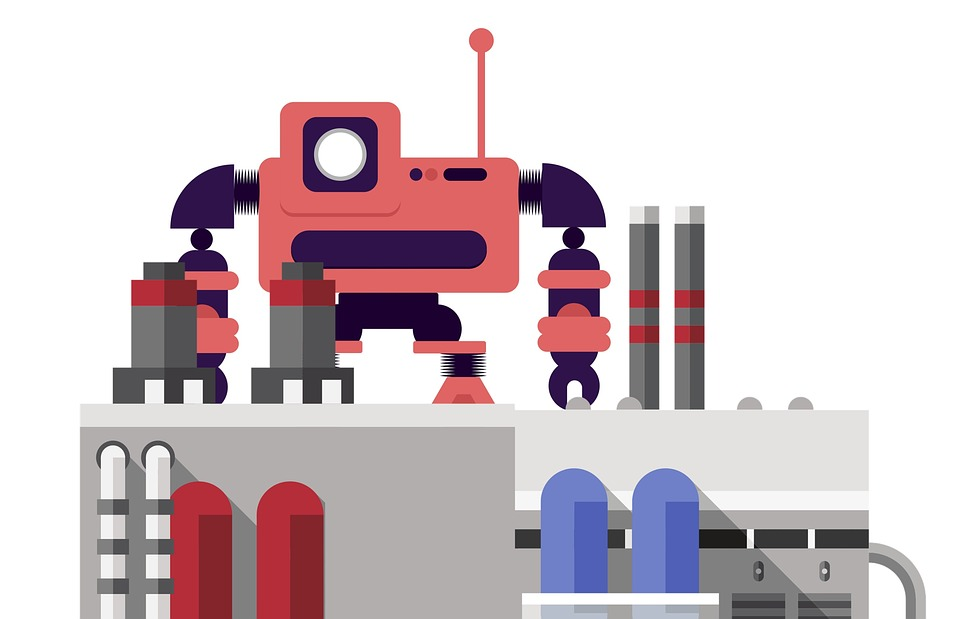
Network administrators or programmers can create programmable logic and scripts. This way, they can control and automate your network. To do this, they can use the devices’ CLI or graphical UI. Alternatively, admins can rely on external systems or automation tools. After that, programmers can execute these scripts using the CLI or API.
Automation tools and services can help you automate several everyday networking tasks. For instance, they can help you analyze and predict bandwidth usage. Automation will also help you with network inventory management and dynamic provisioning. You’ll also be able to backup and change configurations across your business. Finally, network automation tools can help you remotely control access points and ports.
Now that you understand how network automation works, let’s look at some of its benefits.
Benefits of Network Automation
Generally, growing companies can’t manage and scale their infrastructure easily. But network automation helps you overcome this challenge. In turn, you’ll also improve your overall efficiency. Let’s take a more detailed look at the benefits of network automation:
- Eliminates manual tasks. This results in an increase in accuracy and efficiency.
- Standardizes processes. This reduces the risks of network outages and scalability issues.
- Monitors your network constantly and generates reports. This can help you better control your network infrastructure.
- Makes changes faster and builds a reliable network.
- Gives you network visibility and ease of control through a centralized dashboard.
- Tracks, analyzes, and resolves issues.
- Reduces human errors. This increases network resilience.
- Reduces the workload on IT staff. This can help organizations save capital costs.
You should follow some best practices to harness the benefits of network automation. Let’s take a look at those now.
Best Practices for Network Automation
Network automation tools and services use software abstraction. They connect networking devices and nodes. This way, they give you an easy-to-control network management workflow. Here are some best practices you can adopt to get the most out of network automation:
Decide What to Automate
Often, companies aren’t attentive when selecting a network automation vendor. This is a huge mistake. Before you start choosing a vendor, know what you need to automate in your network. This will help you narrow down your search list for the vendor. It’ll also help you save costs.
Aim for Low-Code Network Automation
The industry faces several challenges with the network automation skill gap. In fact, programming experience is lacking. Network scripting also has a steep learning curve. Did you know that only 3% of networking teams know how to perform automation tasks? So, choosing a service that allows low-code network automation could prove to be very beneficial. This will eliminate the dependency associated with certain employees. Low-code network automation will also limit human errors.
Adopt a Vendor-Agnostic Approach
Often, network architectures include solutions from many vendors. This means you should design a vendor-agnostic network orchestration. This mitigates the overhead associated with fixing errors or making changes to your network. Alternatively, you can find and deploy automation tools that support different vendors. This way, you can implement a true single view multi-vendor support.
Integrate with Other Tools and Services
It’s important to choose a service that integrates directly with external systems. For instance, integration with ELK and ServiceNow helps with log management and incident reporting. If your service has broad API integration support, you can streamline your business operations. You’ll be more flexible and you’ll use external tools to fit your needs.

Automate Configuration
If you automate configuration, you’ll ensure consistency across all your applications. You’ll also mitigate human errors. This enables your network admins to convert the configuration into software code. In turn, you can build a single source of truth for all configurations across your organization.
Next, let’s take a look at some of the industry’s most commonly used network automation tools.
Top 3 Network Automation Tools
You must choose a network automation tool that meets your business’s modern-day requirements. Your tool should follow the best practices mentioned above. To help you with your choice, I’ve compiled the top 3 network automation tools:
1. GFI’s Exinda Network Orchestrator
GFI’s Exinda is a reliable and feature-packed network orchestrator. This tool can provide complete visibility and control over your network’s resources, performance, and security. Exinda also gives you real-time network monitoring. This can help you improve the service quality of your networking services and applications.
Exinda also offers easy-to-use dashboards so you can better identify the network use, performance issues, bottlenecks, and more. You can use Exinda to automate your network management. Finally, this tool can help you orchestrate bandwidth usage and scalability to improve application performance.
GFI Exinda doesn’t have fixed pricing. That said, you can choose either the Basic or Premium plans. Ultimately, the cost depends on your network.
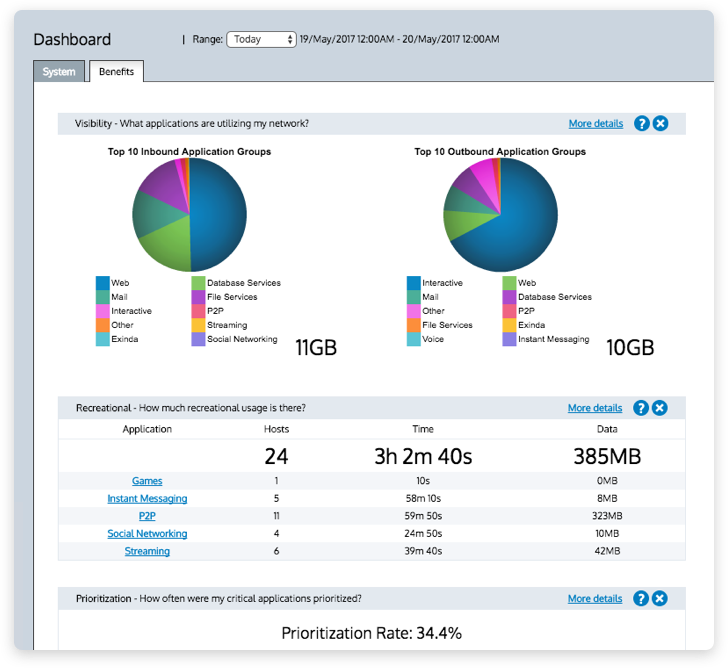
Pros
- Real-time network monitoring and dashboards
- Proactive recommendations to manage the network
- Policy-based shaping
- Added support for hardware appliances
Cons
- Inefficient WAN optimization
- Lacking filters while monitoring network traffic or devices
2. SolarWinds Network Configuration Manager (NCM)
SolarWinds NCM is yet another reliable network configuration tool. It can enable you to automate your organizational network. Also, SolarWinds NCM gives you control over all components and bandwidth usage. It also provides policy-based configuration. This means all the devices on your network will follow your company strategies.
SolarWinds NCM has many features. For instance, it offers network compliance and automation. You’ll also get smart vulnerability assessments. Finally, the NCM supports integration with network performance monitoring.
SolarWinds NCM starts at $1,738 per processor. You also can get a custom quote depending on your network and the number of processors you wish to automate.
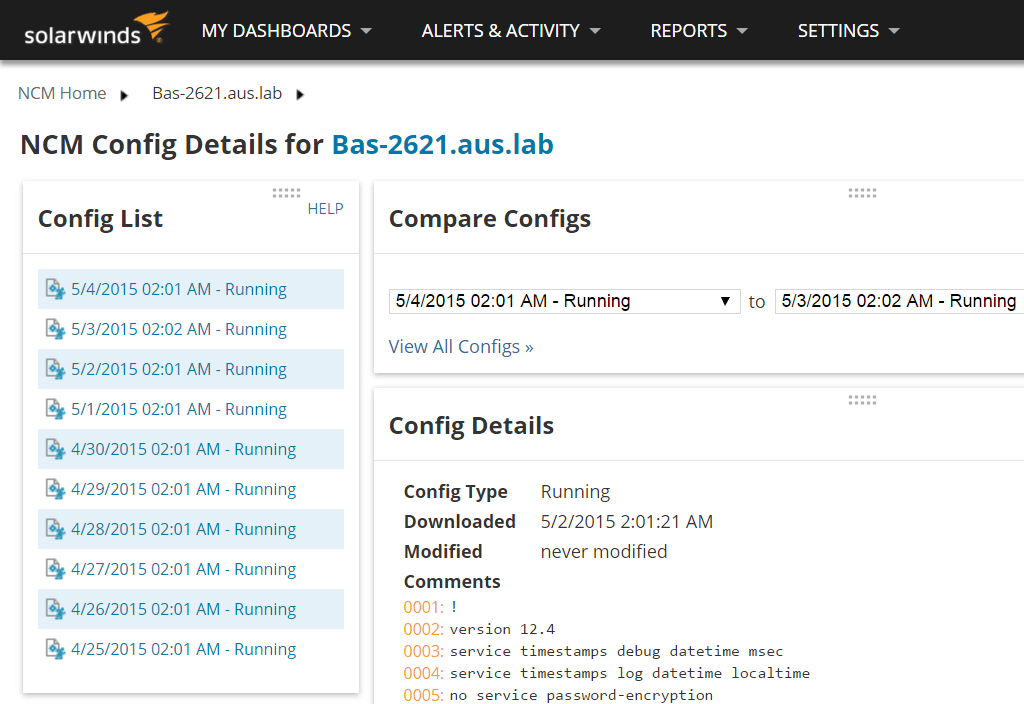
Pros
- Increased protection against security misconfigurations
- Strong configuration management support
- Multi-vendor network inventory support
Cons
- Costlier than its competitors, depending on your requirements.
- Tricky-to-navigate UI
3. VMware NSX
VMware NSX is a network security and virtualization tool. It provides a software-defined approach to managing and configuring organizational networks. VMware NSX also offers a centralized dashboard. This way, you can easily manage all your distributed networks as a single entity. Finally, VMware NSX allows you to perform network and micro-segmentation of individual workloads. This will give you granular control and security.
VMWare NSX Standard per network processor starts at $1,995.
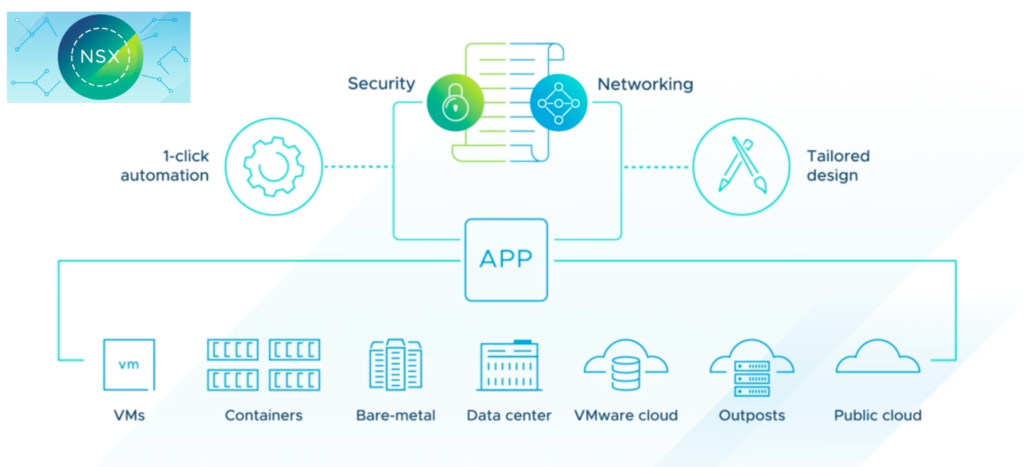
Pros
- Consistent multi-cloud support
- Granular control and intrinsic security
- Advanced load-balancer to scale the network when needed
Cons
- Initial migration of your network load to NSX could be a little tricky
- Complex integration with some major open-source products such as radar
Final Words
Automation is key to success in today’s contemporary IT world. In fact, automation can help you scale faster while saving on costs. It also lets you improve your system’s efficiency. Network automation can help simplify your network management.
Now that you understand the many benefits of network automation, you can finally choose an automation tool for your business. You should follow the best practices I discussed before selecting your vendor. This way, you can reap all the benefits of network automation.
Do you have more questions about network automation or its applications? Check out the FAQ and Resources below!
FAQ
What is an SDN?
A software-defined network (SDN) is a networking technology. It uses software systems to design, deploy, manage, and configure enterprise networks. SDN allows organizations to intelligently and centrally control their entire network. That includes network peripherals and bandwidth usage.
What is a CLI?
Command Line Interface (CLI) is a text-based user interface. You can use it to develop, run, manage, and control software systems, tools, and applications. You also can use CLI to automate your network. To do this, you deploy scripts and automation tasks.
What is an API?
An application programming interface (API) establishes communication between different systems. An API is an intermediary that allows software systems to request and access information. You can access several network automation tools and services using APIs.
What is network orchestration?
Network orchestration is a process where a network controller helps achieve business objectives. The controller may design the network. It’ll also set up network peripherals and devices, applications, and services. You can leverage network orchestration to automate enterprise networks.
What industries can benefit the most from network automation?
Network automation is domain and industry-agnostic. This means it’s applicable in all industries that require networking. These include Information Technology, manufacturing, service-based industries, banking, and cloud services.
Resources
TechGenix: Newsletters
Subscribe to our newsletters for more quality content.
TechGenix: Section on Networking
Learn more about enterprise networking here.
TechGenix: Article on the Top Network Automation Tools
Discover more about top network automation tools and their pros and cons.
TechGenix: Article on Network Observability
Learn more about network observability to better understand your network.
TechGenix: Guide on Network Segmentation
Learn more about network segmentation.



