You’ve got servers that you are monitoring across your business so you can check on their status. But where exactly are they located? What you need is a network monitoring map. This was brought home to me a while back when Tom, one of the readers of our popular WServerNews weekly newsletter — which now has over 500,000 subscribers (that’s a million eyeballs!) — sent us the following question:
Does anyone have any recommendations for monitoring systems that allow you to specify (and see) network / server equipment location on a map? I have seen before that Argent can do this, although it doesn’t look super slick. I am based in New Zealand and it would be great to be able to see green / amber / red statuses for all of our sites overlaid on a map of the country.
I thought that was a terrific question. Off the top of my head, I was aware of several software products that could do what the reader was looking for. But instead of trying to answer his question myself, I redirected it out to our readers to see if any of them would like to provide their recommendations to the reader from New Zealand who had asked us the question.
But before we look at some of their suggestions, check out this article that we published recently here on TechGenix as it includes a good explanation by Ben Day, a senior system engineer working in the technical support group of Paessler AG, why network and server monitoring is important for businesses of all sizes.
Now let’s look at six network monitoring products recommended by readers that can display the kind of map that the reader from New Zealand is looking for.
PTRG Network Monitor from Paessler
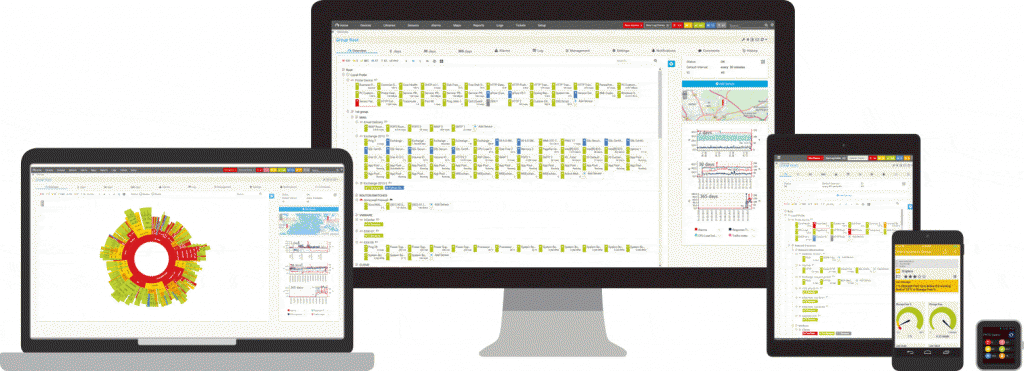
John, who is a Microsoft Certified SBS specialist and is also based in New Zealand, says, “In my 20 years, the best — and free — tool we have ever used is Paessler PRTG. I cannot praise this product highly enough. It has a beautiful geographical map and statistical graphs of nearly anything you may require, even your backups. We have used many paid-for, cloud and free versions of various Windows and Linux network monitoring software before, at huge implementation costs, and none measure up to PRTG. Our systems have been running PRTG for over 3 years now, and every day we are more pleasantly surprised and impressed by what PRTG can do. The free — totally full-featured — version limits you to 100 sensors. After that there are paid versions with very low yearly maintenance for upgrades and free support. Many servers can easily use up to 100 sensors by themselves, but you can disable or delete 95 percent of those sensors depending on your specific needs. That means you can easily monitor up to 20 servers by just using five sensors (or less) per server. The main thing we need to know is when a RAID hard drive fails so that we can replace that before the RAID system itself fails.” Another reader, named Bernd, who is an IT administrator in Germany, echoes this by saying, “We’re using PTRG Network Monitor. With that solution you can create your own maps with all the information about your environment that you need.”
Network Performance Monitor from SolarWinds
Several of our readers praised SolarWinds Network Performance Monitor. For example, Peter, an IT manager based in Baltimore, Md., says, “SolarWinds NPM. Network Atlas comes with it. Excellent tool. Country, city, campus, facility, wireless heat map. Multi-level, highly customizable. Can’t be beat.” Another reader, named Mike, who is the IT security officer for a local government agency in Madison, Wisc., states simply that “The network map feature in SolarWinds Network Performance Monitor can do what you are looking for.” And David, principal systems engineer for a company based in Belfast, Ireland, tells us that “We use SolarWinds Orion. It allows maps to be customized and have color-coded status, including links between sites. Brilliant toolset.”
WhatsUp Gold from Ipswitch
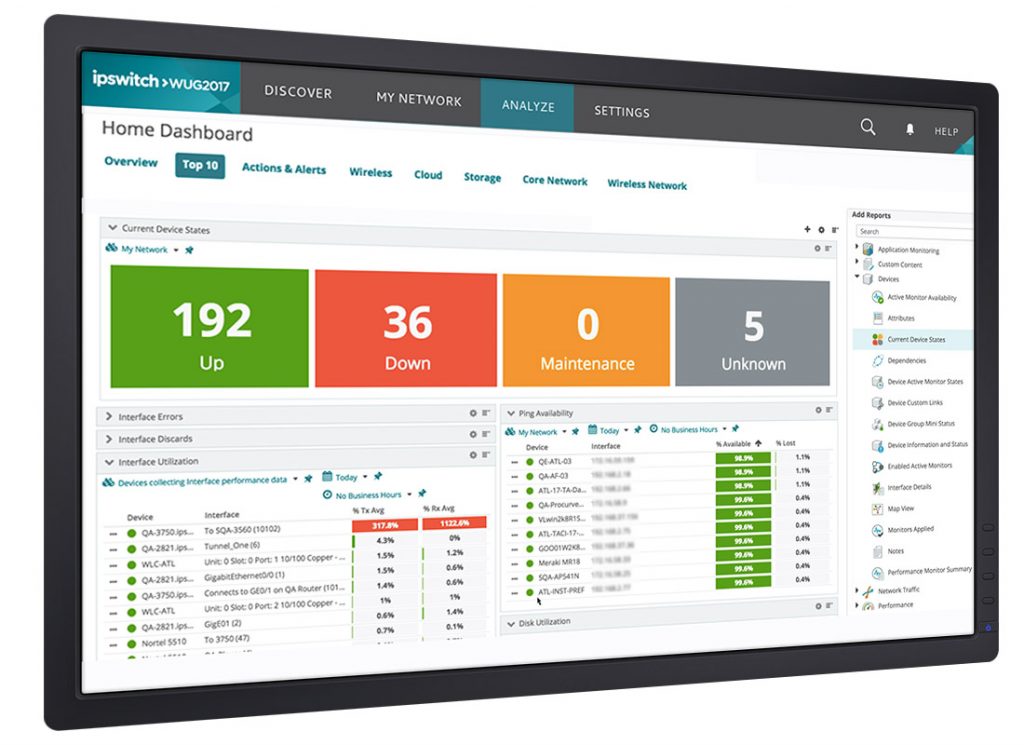
The third item on our network monitoring/mapping list of recommendations from readers is Ipswitch WhatsUp Gold, and this also gained several accolades from our newsletter readers, especially those in Europe. For example, Martin, head of international IT for a company based in Austria, says “Maybe Tom should give Give WhatsUp Gold a closer look — depending on the add-ins he can even get end-to-end performance.” Dennis, the IT manager for a company headquartered in Baden-Württemberg, Germanym agreesm saying, “We use WhatsUp Gold for our global network and it does exactly what the reader requested.” And on the other side of the Atlantic, we have this comment by Timothy, senior technical support Specialist for an insurance company headquartered in Nebraska: “What’s Up Gold does this. We use it for monitoring servers/networks all over the United States.”
Spectrum from CA
There were several other monitoring products recommended by our readers and though they each only garnered a single bouquet, they shouldn’t be considered as mere outliers but are definitely worth a look. The first of these is called CA Spectrum, and Kjetil from Norway says, “Spectrum from CA can do that. I was part of a team that implemented this for a multinational ISP in Europe, and it really provides a nice GUI and zoomable maps, along with root-cause analysis. Great for technicians and great to show external customers/CIOs/CEOs.”
InterMapper from HelpSystems
Another product worth checking out is HelpSystems InterMapper, and Dale who runs a computer solutions company in Colorado, says, “I have used InterMapper when it was owned by DartWare and seen it used for this application. I hope this helps.”
Cacti
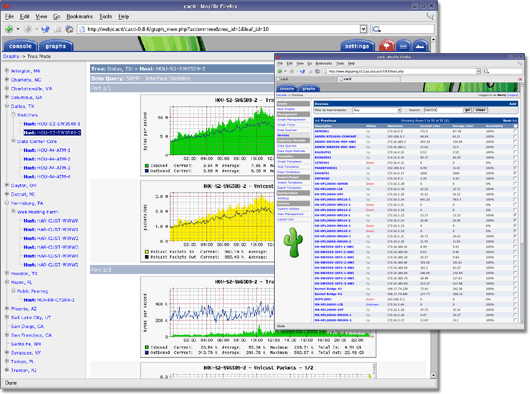
Finally, there’s a free tool called Cacti that may be just right for some businesses. Martin, head of international IT for a company based in Austria, reports that “There’s one free product I can recommend (takes a bit more of own work, though). Cacti, which has a solid user base and a great user forum.”
What network monitoring solution do you recommend?
Finally, those of you reading this can feel free to recommend other network monitoring products that can produce the kind of map of Serverland that Tom is looking for. Just use the commenting feature at the bottom of this article to do so. Thanks!
Photo credit: Shutterstock



