In this week’s newsletter
List of software leaving support in 2020. How to get ESUs for Win7. How to keep WinSrv 2008/R2 secure. 1-2-3-SMB-hee-hee. MS Word keyboard shortcut for paste as text. Carl Webster on how we get tracked — and controlled/manipulated — on the web. How many tech devices can dance on the head of a pin? Plus lots more in this week’s issue of WServerNews.
And while we’ve received some feedback from our readers about which Windows 10 backup solution they recommend that can provide an easy way to perform a bare-metal restore after a PC catastrophe, we’d still like to hear from more of you about what you use or have heard is the best product/solution in this area. Email us your recommendation at [email protected] and we’ll summarize them in next week’s issue of WServerNews. Thanks!
Enjoy this week’s issue of WServerNews and feel free to send us feedback on any of the topics we’ve covered — we love hearing from our readers 🙂
Got questions? Ask our readers!
WServerNews goes out each week to more than 200,000 IT pro subscribers worldwide! That’s a lot of expertise to tap into. Do you need help with some technical problem or are looking for expert advice on something IT-related? Ask Our Readers by emailing your problems and/or questions to us at [email protected]
Editor’s Corner
This week’s observations and ruminations from Mitch Tulloch our Senior Editor…
List of software leaving support in 2020
I know this is kind of late for IT planning purposes, but a friend of mine who does IT in an enterprise environment forwarded me this list of some popular software products that will be reaching end of life or end of mainstream support this year, plus a few other important milestones coming up soon:
January:
- Win7 SP1
- WinSrv 2008/R2
- WSUS 3.0 SP2
- Office 365 Pro Plus on all Win10 LTSC/LTSB versions and WinSrv 2012/R2
- Small Business Server
March:
- VMware vSphere 6.0 and vCenter Server 6.0 end of general support
- LDAP signing will be enforced for Active Directory
- Apple, Google, Microsoft and Mozilla are deprecating TLS 1.0/1.1 (Wikipedia did this on January 1st)
October:
- Office 2010
- Exchange 2010
- Connecting Office 2013 and below to Office 365 servers
If you know of any other important EOL milestones coming up this year, email me: [email protected]
BTW if you’re still running Small Business Server and need to migrate off of it, Susan Bradley aka the Patch Lady has listed some helpful resources here:
Patch Lady — Still running Small Business Server? (AskWoody)
https://www.askwoody.com/2020/patch-lady-still-running-small-business-server/
How to get ESUs for Win7
If you plan on continuing to run Windows 7 in your environment for the next few years, check out this article by Anoop Nair where he walks us through the steps involved in getting ESUs:
Windows 7 Extended Security Update Step by Step Prerequisite Guide (ANOOP)
https://www.anoopcnair.com/windows-7-extended-security-update-step-by-step/
Also check out this Windows Support article:
Update to verify that eligible Windows 7 SP1 and Server 2008 R2 SP1 devices can get Extended Security Updates (Microsoft)
How to keep WinSrv 2008/R2 secure
And if you still have Windows Server 2008 or Windows Server 2008 R2 deployed there’s a helpful article you should read on the Windows Server Blog:
Protect workloads still running on Windows Server 2008 and 2008 R2 (Windows Server Blog)
1-2-3-SMB-hee-hee
Hey, it rhymes! 😉
Microsoft has an informative article that deals with enabling/disabling SMB versions 1, 2 and 3 and also the various dependencies involved:
How to detect, enable and disable SMBv1, SMBv2, and SMBv3 in Windows (Microsoft Docs)
Having SMBv1 enabled in your environment is the main issue here, and a colleague distilled the above article down to the following summary for SMBv1 on SMB Client:
Detect:
sc.exe qc lanmanworkstation
Disable:
sc.exe config lanmanworkstation depend= bowser/mrxsmb20/nsi
sc.exe config mrxsmb10 start= disabled
Enable:
sc.exe config lanmanworkstation depend= bowser/mrxsmb10/mrxsmb20/nsi
sc.exe config mrxsmb10 start= auto
He also pointed me to the following helpful article:
SMBv1 is not installed by default in Windows 10 version 1709, Windows Server version 1709 and later versions (Microsoft Docs)
which may explain why that old scanner or other device you’ve been using for years no longer worked after you upgraded your PCs from Windows 7 to Windows 10. The above article states that:
Automatic removal of SMBv1 after 15 days is a one-time operation. If an administrator re-installs SMBv1, no further attempts will be made to uninstall it.
Just be very careful about re-enabling SMBv1! Check out the following Microsoft Tech Community articles for more:
Stop using SMB1 (Microsoft Tech Community)
https://techcommunity.microsoft.com/t5/storage-at-microsoft/stop-using-smb1/ba-p/425858
SMB1 Product Clearinghouse (Microsoft Tech Community)
https://techcommunity.microsoft.com/t5/storage-at-microsoft/smb1-product-clearinghouse/ba-p/426008
Got more thoughts about anything in this newsletter?
Email us at [email protected]!
Tell all your friends about WServerNews!
Please let all your friends and colleagues in the IT profession know about our newsletter. Tell them our latest issues can be found at wservernews.com while older issues dating back to 1997 can be found in our archive. And let them know also that they can receive WServerNews each week in their inbox by subscribing to it here. Thank you!
Tip of the Week
>> Got any IT pro tips you’d like to share with other readers of our newsletter? Email us at [email protected]
MS Word keyboard shortcut for paste as text
I stumbled across a really neat trick in MS Word that should save a couple of seconds off the amount of time I spend writing up stuff each day. Since our business also involves writing whitepapers, documentation, training materials, and other corporate IT collateral, the possible time savings I may accrue through using this tip are enormous…kindof.
Anyways, here’s the tip:
Word: Assign keyboard shortcut to paste unformatted text (CyberText Consulting)
https://cybertext.wordpress.com/2016/08/11/word-assign-keyboard-shortcut-to-paste-unformatted-text/
Very cool, except the shortcut key sequence I assigned for doing this is “Ctrl Alt -” as it’s easier to press than the one they use in the article.
Admin Toolbox
>> Got any admin tools or software you’d like to recommend to our readers? Email us at [email protected]
If native Office 365 reports are not sufficient for you and if you need more details on your email traffic such as the sender, recipient and email subject, try PROMODAG Reports for free now!
http://www.wservernews.com/go/67faffzw/
WIM Witch is a utility that can be used to update and modify WIM files for Windows deployment scenarios:
https://www.scconfigmgr.com/2019/10/04/wim-witch-a-gui-driven-solution-for-image-customization/
Duo Mobile can be used to to generate mobile-generated passcodes for online services and web applications that require them:
https://guide.duo.com/third-party-accounts
Plain Clipboard Manager (PCM) monitors the Windows clipboard and saves any copied text to plain text files in utf-8 (unicode) format:
https://wizardsoft.nl/products/plainclipboardmanager
Mailbag
In last week’s newsletter I alerted readers to a tool written by Johann Bauer called Mac Vendor Lookup that provides an easy way to get vendor information from a MAC address by parsing the IEEE OUI list. This promoted reader Graham Bloice, a software developer in the UK, to mention the following:
The Wireshark project has been providing an on-line OUI lookup tool for many years at:
https://www.wireshark.org/tools/oui-lookup.html
The lookup uses additional info to the IEEE list.
I didn’t know that, I haven’t used Wireshark for several years so maybe I should go take another look at what’s going on in that neck of the woods.
We also got a fascinating email from Carl Webster who is well-known in the Citrix community. He was referencing a previous issue of this newsletter where I talked about looking online at an item in a store, exiting the browser and then later getting an email with a discount code or offer. I clearly remember writing something about that but I wasn’t able to track down the actual newsletter issue. Anyways, Carl stumbled across another example of how we get tracked — and controlled/manipulated — on the web. So we’re sharing his email here for your amusement and…anxiety:
I am getting a mini-split HVAC unit for the “server room” in my lab. I was told my two shelves of books would have to move from the room. We have a local OfficeMax (now owned by Office Depot), so I went online to see what Office Deport had to offer for bookshelves. I saw something that interested me and closed my browser and went to the local store less than 3 miles from my house.
By the time I got to the store, I had received an email from Office Deport offering me a 5% discount and a lower price than the store. I had no way to get the bookshelf home so I went home. The next morning I woke up to a 10% discount offer. On day three the discount was 15%:

Day four, 20%:
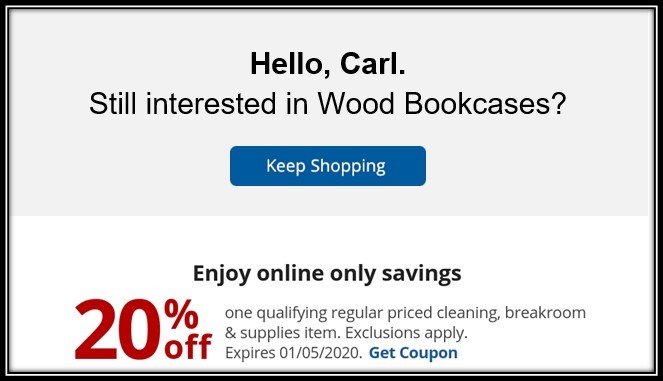
Day five, 25%:

On day six, the discount was now 30%, but only if I order online (why don’t they want me to support my local store?):

There have been no further discounts offered.
The mini-split gets installed soon so I better get the bookshelf ordered.
Very creepy indeed. Have any other readers recently experienced anything similar to what Carl experienced?
Factoid – How many tech devices can dance on the head of a pin?
Last week’s factoid and question was this:
Fact: The advent of fast-casual Mexican-style dining establishments, such as Chipotle and Qdoba, has greatly improved the productivity of research mathematicians and theoretical computer scientists in recent years.
Question: Which food(s) do you like munch on while you’re doing IT in order to keep your brain firing on all cylinders?
Matthew Wright from Atlanta, Georgia USA responded with:
IRT your question in your last newsletter about what we like to munch on while doing IT, I love to nibble on sunflower seeds.
Unfortunately it is similar to chewing tobacco where a spit cup in necessary indoors. As such, most co-workers do not want to put up with me spitting seeds into a cup all day, so I rarely get to enjoy.
On my computer at home, however, that is a different story!
Ah yes, I remember when I was a kid my best friend loved munching sunflower seeds and spitting the shells out all over the place. I thought it was gross 😛
Now let’s move on to this week’s factoid:
Fact: The number of tech devices people carry is increasing not decreasing.
Source: Just an observation I made recently while travelling in Europe. For example, an IT pro I was having coffee with said he always carried three phones with him wherever he goes: one for making calls, another for his car GPS, and a third to use solely as a payment device. He also wore a smart watch, had an MP3 player for listening to audio books, and carried a secure IT token device in his pant pocket for workplace entry. And don’t forget the ubiquitous laptop in his bag. No tablet though.
Question: What about you? Are you carrying more tech devices than 5 years ago or fewer? Why?
Email your answer to [email protected]
Subscribe to WServerNews!
Subscribe today to our WServerNews newsletter and join 200,000 other IT professionals around the world who receive our newsletter each week! Just go to this page and select WServerNews to receive our monthly newsletter in your inbox!
Conference calendar
>> Got an IT conference or event happening that you’d like to promote in our newsletter? Email us at [email protected]
Microsoft Business Applications Summit
April 20-21, 2020 in Anaheim, California
https://www.microsoft.com/en-us/BusinessApplicationsSummit
Microsoft Build
May 19-21, 2020 in Seattle, Washington
https://www.microsoft.com/en-us/build
Microsoft Inspire
July 20-24, 2020 in Las Vegas, Nevada
https://partner.microsoft.com/en-us/inspire
Other Microsoft events
Microsoft Licensing Boot Camps, Dec 9-10 in Seattle, Washington
https://www.directionsonmicrosoft.com/training
Infosec conferences
Cyber Security Summit – Nov 21 in Houston, Texas
https://cybersummitusa.com/houston19/
Cyber Security Summit – Dec 5 in Los Angeles, California
https://cybersummitusa.com/losangeles19/
Other conferences
European SharePoint, Office 365 & Azure Conference – Dec 2-5 in Prague, Czech Republic
https://www.sharepointeurope.com/
SharePoint Fest – Dec 9-13 in Chicago, Illinois
https://www.sharepointfest.com/Chicago/
Podcast Corner
SQL Questions and Answers at SQL Intersection Fall 2019 (RunAsRadio)
Good Reasons To Start Your Tech Blog (Heavy Networking)
https://packetpushers.net/series/weekly-show/
TWIW – Wi-Fi 6E, Powershell, Antennas, Training (Clear To Send)
Double Dose of Kubernetes From Kubecon 2019 (The CTO Advisor)
https://www.thectoadvisor.com/podcast
ToTok, Iran and big-game ransomware galore (Risky Business)
https://risky.biz/netcasts/risky-business/
Azure Spot VMs and Azure AD Cloud Provisioning (Microsoft Cloud IT Pro Podcast)
https://www.msclouditpropodcast.com/
New on Techgenix.com
Update: Cloning Azure environments using Azure Automation
Previously, we talked about cloning Azure environments for entire resource groups. But suppose you want to clone just a single VM? Read on!
https://techgenix.com/cloning-azure-environments-update/
Trench Tales: Poor or missing IT documentation can leave you feeling lost
When you assume responsibility for IT at a company and discover their network and IT documentation is poor or missing, it’s time to start scrambling.
https://techgenix.com/missing-it-documentation/
Dropbox or Google Drive for your business: A buyer’s guide
Dropbox or Google Drive? Both are among the leaders in cloud storage. But when it comes to your business, which is the better choice?
https://techgenix.com/dropbox-or-google-drive/
Cyberfraud and the growing threat of organized retail crime
Cyberfraud perpetrated by organized retail crime costs businesses an eye-popping $30 billion each year. Can anything be done about it?
https://techgenix.com/cyberfraud-organized-retail-crime/
Review: Office 365 synchronizing and administration tool CiraSync
CiraSync offers an enterprise solution for syncing global address list contacts and calendars to smartphones and other mobile devices. Here’s our review.
https://techgenix.com/review-cirasync/
Fun videos from Flixxy
Penguin’s Leap Of Faith To Safety
This penguin escaping from a detached piece of ice is an edge-of-your-seat thriller:
https://www.flixxy.com/penguins-leap-of-faith-to-safety.htm
Incredible Ibex Defies Gravity And Climbs A Dam
The alpine ibex makes scaling the near vertical wall of the Cingino Dam in Italy look like child’s play:
https://www.flixxy.com/incredible-ibex-defies-gravity-and-climbs-a-dam.htm
Marcelito Pomoy Sings With Dual Voices! – America’s Got Talent 2020
Marcelito Pomoy performs both Celine Dion and Andrea Bocelli’s parts in this rendition of ‘The Prayer’!
https://www.flixxy.com/marcelito-pomoy-sings-with-dual-voices-americas-got-talent-2020.htm
New York City 1911 – In Color
Travel back in time to 1911 and take a trip through New York City – now in color!
https://www.flixxy.com/new-york-city-1911-in-color.htm
More articles of interest
Benefits of Virtualization Highlighted in Top 10 Stories of 2019
Based on our top 10 most-read stories of 2019, IT pros sought to learn the benefits of virtualization, as well as the drawbacks, as the technology gained ground.
Learn to Integrate VMs and Containers in Your Data Center
The VMs vs. containers debate is popular among admins, but integrations of the two technologies have begun to emerge with the help of tools such as Kata Containers and Virtlet.
Estimate the Cost of Open Source Software in 5 Practical Areas
Open source tools and technologies are free for the taking, as long as enterprise IT organizations correctly calculate the cost of implementation, support, contribution and more.
VMware Cloud on AWS Cost and Capabilities — Then vs. Now
When you compare VMware Cloud on AWS’ initial release to its state in 2019, the cost of entry has lowered, the feature set has expanded and it now meets most compliance standards.
Send us your feedback!
Got feedback about anything in this issue of WServerNews? Email us at [email protected]