In this issue:
Where did the Internet go? Always On VPN illustrated step-by-step. This week in IT. Windows 11 news. Cheap and simple remote access. A mixed bag of tips. IT Bookshelf: Understanding Cybersecurity Technologies. Special offer! Save 20%! Troubleshooting is easier with vacuum tubes. Hello, mom? Yeah my cellphone died. World’s Coolest Concept Car (video). Minoan Linear A language almost cracked—and without using AI (!) Plus lots more — read it all, read it here on WServerNews!

“Listen, all I need is an Internet connection set up here so I can work remotely. Is that so hard for your ISP to understand?” Photo by Roxanne Desgagnés on Unsplash
Mailbag
In last week’s newsletter After the storm we shared about a fellow Canadian IT professional who had to rebuild his home network after a terrific storm ripped through Ottawa where he resides. At the end of my Editor’s Corner I asked readers whether they’ve ever experienced a similar disaster and how they recovered from it, and reader Martin Urwaleck from Austria responded with his story here:
Hi Mitch,
I remember that in the old days I was working for a company that had its DNS server onPrem (which was not unusual at that time in Austria). When we had a two day’s outage of our leased line due to some construction work (yes – these excavators everyone’s talking about do exist!) we simply disappeared from the Internet – no Mail, no FTP Server, nothing…
At that point we made the decision to move our DNS service to the Internet provider.
LOL yes there were lots of similar “Where did the Internet go?” things like this happening in earlier times when we in IT were not too familiar yet with some Internet technologies. Do any other readers of our newsletter have similar stories they’d like to share? Email us!
Got comments about anything in this issue?
Email us! We love hearing from our readers!
Got questions? Ask our readers!
WServerNews goes out each week to almost 200,000 IT pro subscribers worldwide! That’s a lot of expertise to tap into. Do you need help with some technical problem or are looking for expert advice on something IT-related? You can Ask Our Readers for help by emailing us your problem or question. Do it today!
Help spread the news!
Please tell all your colleagues and friends about WServerNews and let them know that they can subscribe to these and other TechGenix newsletters for free by going here. Thanks!!
Editor’s Corner
With the rise of the remote workforce due to the pandemic, many organizations have experienced challenges using their existing VPN solutions to support employees working from home. One possible solution to these difficulties is Always On VPN, a remote access technology in Windows Server and supported by Windows 10 that provides remote users with seamless, transparent connectivity to the corporate network regardless of whether the users and their machines are domain-joined or belong to a workgroup. With the help of enterprise mobility expert Richard Hicks we’ve previously explored this technology in several articles on our TechGenix website—see here and here and also this interview with Richard). So it was with interest that I recently had the chance to examine a copy of Richard’s latest book Implementing Always On VPN (Apress, 2022) which I’ll briefly review here.

Richard takes a no-nonsense approach of assuming readers are already familiar with basic networking and security protocols and concepts underlying virtual private networking. So you won’t find any in-depth discussions about cryptography, certificates, TLS, IPsec and similar technologies—if you already use VPNs to support remote workers, you already know a lot about these things. Instead he takes a refreshing approach of just concentrating on how to plan, implement, administer, monitor and troubleshoot Always On VPN in scenarios involving Windows Server and devices running Windows 10. Procedures for preparing setting up your VPN server, NPS server, CA server and provisioning VPN clients are described in detail with step-by-step procedures illustrate with screenshots. Advanced configuration topics are explored as are cloud deployments using Microsoft Azure and Windows Intune, cloud technologies that more and more enterprises are embracing nowadays. High availability can easily be implemented for Always On VPN by following the steps Richard outlines in his walkthroughs. And Azure MFA integration is covered in detail which is something all cloud-based Always On VPN deployments should embrace to enhance security when on-premises resources are being accessed remotely. The book concludes by showing how to monitor and report on your Always On VPN infrastructure using both the Remote Access Management Console and PowerShell, followed by a troubleshooting chapter that details common error codes and how to investigate and resolve them when they arise.
As an IT professional who has been involved with Microsoft technologies for several decades I can still remember when a lot of tech books followed this kind of approach where you could set up a whole Windows Server-based infrastructure simply by following the illustrated step-by-step walkthroughs in a book. If you’re looking for a good resource to quickly and easily set up Always On VPN either on-premises or in the cloud with Azure, I highly recommend you get hold of this book and use it to build your pilot or test environment. You can buy Richard’s book here on Amazon.
P.S. Just noticed today on BleepingComputer that recent Windows Server updates apparently break VPN, RDP, RRAS connections, so may want to avoid applying these updates until Microsoft acknowledges and remediates the problems if you plan on straightaway setting up an Always On VPN test network to learn how to use the technology. Other than that, I hope that you enjoy this week’s issue of WServerNews, feel free to email us your comments or questions about anything in this newsletter.
This Week in IT
A compendium of recent IT industry news compiled by Your Editors. Feel free to email us if you find a news item you think our newsletter readers might be interested in.
No need we guess to talk about the Cloudflare outage that knocked big online services like Shopify, Steam and others offline recently, this has been covered everywhere such as on the UK-based site ITPro. These sorts of major outages are becoming common, to the dismay of many businesses, and they are even happening with services like Microsoft Teams and Exchange Online (BleepingComputer). We’ll try and keep the news items in our newsletter more focused however on stuff that matters and can help IT pros be more proactive in keeping their workplace safe and secure.
For example securing national energy infrastructures like electricity, oil and gas. As Vuk Mujovic our TechGenix newshound reminds us, the energy sector is a prime target for malicious actors in cyberspace and if you have any cybersec expertise and experience you’ve probably already discovered that you’re much in demand despite some of the layoffs occurring in certain tech-based industry.
A report this week by Brian Krebs about what happened to a sandwich chain shop in Missouri, USA is a good reminder that your CEO and other executives need to prepare seriously for Business Email Compromise (BEC) scams that will likely target your enterprise. Cyber scams like this are likely to escalate rapidly as the economy tanks in Western countries due to ongoing supply chain problems with China and fallout from the ongoing conflict happening in the Ukraine. (We used the word fallout metaphorically here, we hope.) As money becomes scarce both for consumers and businesses, crime will likely rise, and cybercrime is so easy to do nowadays that it’ll likely shoot through the roof. A good resource for learning how to protect yourself and your business in this area is KnowBe4. And to keep up generally with what’s happening with regard to the latest threats, vulnerabilities and exploits, you’ll want to sign up to The Hacker News and to SANS NewsBites, two excellent newsletters for cybersecurity professionals. And of course you should subscribe to this newsletter if you received a forwarded copy from a colleague as we cover lots of serious topics but also some fun stuff so you can find relief from the never-ending pressures of your IT job.
Finally if your company is in the UK then you may (or maybe will not) be relieved to hear about the new Data Reform Bill being proposed by the UK that will scrap parts of the EU’s GDPR legislation (ITPro.) Will this so-called watered-down privacy legislation make life easier for businesses in the UK and elsewhere, or will it just add one more layer of bureaucratic fuddleduddery making compliance even more onerous for companies than it is already? Let us know if you’re an IT manager or decision-maker working in the UK.
Windows news
BetaNews tells us that Microsoft is bringing an “amazing new Privacy Auditing feature to Windows 11“. The new feature which is called Privacy Auditing will inform you about which apps have accessed sensitive devices like your camera or microphone, and also when they accessed those devices. Another new feature that Microsoft is working on for Windows 11 is Restore Apps which will let you quickly reinstall all of your previously installed Store apps when this is needed (BleepingComputer). By the way, BleepingComputer also informs us that the new ‘DogWalk’ Windows zero-day bug now has free unofficial patches from 0patch.
And for those who haven’t been closely tracking Windows releases, Aria Carley announced recently on the Windows IT Pro Blog that the preview version of Windows 11 version 22H2 is now available for commercial organizations to validate prior to final release later this year.
Upcoming webcasts, events and conferences
Got an event, conference or webcast you want announced in our newsletter? Email us!
Live webinar on June 29 (NA) and June 30 (EMEA): Be prepared for Ransomware Orchestrated DR with Veeam + NetApp – Register now
Microsoft Inspire on July 19-20 is the largest partner event of the year – Register now for this digital event
SCaLE 19X the 19th annual Southern California Linux Expo will take place on July 28-31 at the Hilton Los Angeles Airport in Los Angeles, USA. Find out more!
SANS Security Awareness Summit & Training 2022 – Coming up in August – Attend online or in-person in Austin, Texas USA – Find out more
It’s back! – Microsoft Exchange Community (MEC) Technical Airlift 2022 – This free digital event is for IT professionals who work with Exchange Online and/or Exchange Server day-to-day, and ISVs and developers who make solutions that integrate with Exchange. Coming in September – find out more on the Exchange Team Blog.
Also be sure to check out the following event listings:
- Redmond Channel Partner’s calendar of upcoming Microsoft conferences for partners, IT pros and developers.
- TechRepublic’s 2022 tech conferences and events to add to your calendar.
Got comments about anything in this issue?
Email us! We love hearing from our readers!
Meet the Editors!
MITCH TULLOCH is Senior Editor of WServerNews and is a widely recognized expert on Windows Server and cloud technologies. He has written more than a thousand articles and has authored or been series editor for over 50 books for Microsoft Press and other publishers. Mitch has also been a twelve-time recipient of the Microsoft Most Valuable Professional (MVP) award in the technical category of Cloud and Datacenter Management. He currently runs an IT content development business in Winnipeg, Canada that produces books, ebooks, whitepapers, case studies, courseware, documentation, newsletters and articles for various companies.

INGRID TULLOCH is Associate Editor of WServerNews. She was co-author of the Microsoft Encyclopedia of Networking from Microsoft Press and collaborated on developing university-level courses in Information Security Management for a Masters of Business Administration (MBA) program. Ingrid also manages Research and Development for the IT content development business she runs together with Mitch.
Subscribe today to WServerNews!
Subscribe today and join almost 200,000 other IT professionals around the world who subscribe to our newsletter! Just go to this page and select WServerNews and you’ll receive it every Monday in your inbox.
IT Workshop – tools, whitepapers and more
Got a product or solution or some other resource you’d like to tell our readers about? Email us!
Our TOOL OF THE WEEK is RemotePC which a couple of my colleagues say is a great remote access and remote desktop product, cheap and simple to use. Find out more!
Need to download genuine Windows or Microsoft Office disk images (ISO files) directly from Microsoft’s servers? Check out the Microsoft Windows and Office ISO Download Tool on HeiDoc.net, The Technology Treasure Chest.
And for the tool obsessed: Scott Hanselman’s 2021 Ultimate Developer and Power Users Tool List for Windows. Have fun!
Tips and Tutorials
Got tips or tutorials you’d like to recommend for our readers? Email us!
Let’s mix things up a bit this week, just for fun. Here goes!
Enable BitLocker Silently using Autopilot and Intune (TechNuggets)
How to Install and Uninstall KernelCare (Linux Journal)
5 Firewall Best Practices Every Business Should Implement (TechGenix)
Tips for Overcoming Hybrid Cloud Disaster Recovery Challenges (DataCenter Knowledge)
How to install and edit desktop files on Linux (Desktop entries) (nixCraft)
Updating best practices for Domain Controllers (Security, Compliance, and Identity Blog)
Hacking Multifactor Authentication: An IT Pro’s Lessons Learned After Testing 150 MFA Products (On-Demand Webinar) (KnowBe4)
Basic Network Troubleshooting (Signs of Triviality)
OAuth 2.0: What is it, and how does it work? (TechRepublic)
Azure For Academics- GitHub Resources and content (Educator Developer Blog)
AHCI vs RAID vs IDE: Is Older Better? (TechGenix)
What Hyper-V Admins Need to Know About Hosting VMs on Azure (TechGenix)
How to prevent images from moving around in a Microsoft Word document (TechRepublic)
Wasn’t that fun? 🙂
Freebies!!
Got a freebie you want to offer our readers? You can reach almost 200,000 IT pros worldwide with our newsletter—email us!
From BetaNews:
“Legally download $866 worth of paid software from AnyViewer, IObit, Ashampoo, AOMEI and more — for FREE!”
Find out more about this giveaway offer here.
IT Bookshelf: Understanding Cybersecurity Technologies
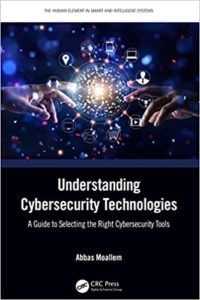
The author who has written Understanding Cybersecurity Technologies: A Guide to Selecting the Right Cybersecurity Tools (CRC Press, 2022) has taken on an interesting challenge: trying to create a comprehensive and understandable guide to the full range of cybersecurity technologies that currently exist and are being used by companies offering cybersecurity products, solutions and services. That’s quite a challenge, and to a certain extent he’s pulled it off.
I also a bit myself about tackling huge challenges like this. Back in the year 2000 Ingrid and wrote a 1400 page book for Microsoft Press called the Microsoft Encyclopedia of Networking, and in it we tried to give an accurate description of every computer networking concept, protocol, technology, hardware device, software tool and service we could think of that might interest and be of help to always-learning IT professionals. Our first effort wasn’t bad, but we soon discovered a whole range of topics we’d missed, so two years later a second edition of our book was released that had about the same page count but much smaller type resulting in almost twice the word count as the first edition. Both editions are out of print now, and we had thought about doing a third edition, but the enormous amount research work that writing the book had involved had pretty much worn us out!
That’s why I hope that the author wrote this CRC Press title has more energy and drive than I had two decades ago, for while the present book is useful and I am happy to recommend it, I look forward to a second and possibly even a third edition that has twice or even three times the page count as the current edition.
What’s it useful for? And who might find it useful? First, it’s a good reference for looking up any cybersecurity technology you’re interested in. And I mean any technology—the book covers encryption, authentication, biometrics, firewalls, virus detection, phishing, endpoint protection, malware protection, IoT, network security, location tracking, surveillance, insider threat protection, intrusion detection, vulnerability scanning and penetration testing. And for most of these different topics you can use the chapter covering them to find out about the historical background of the technology, the various approaches in how they can be implemented, the advantages and disadvantages of each approach, and which commercial and non-commercial products utilize the technologies. In most cases you’ll probably want to use the book to fill in gaps in your existing knowledge of cybersecurity technologies, because many of the explanations in the book are quite brief. On the other hand the book is useful for identifying and remediating knowledge gaps you may have in the field of cybersecurity—and let’s face it, all of us have huge gaps because the field itself is incredibly huge, and growing!
The book rounds off with a helpful glossary of cybersecurity terms and tools near the back, plus a list of product names cited in the book and numerous references for finding additional information relating to the material in each chapter. The target audience is probably IT professionals with 3-5 years experience, and while you’ll want to have it on your bookshelf you’ll also likely use it as a quick lookup reference on an area of cybersecurity you need to know more about as part of your job. You can buy this title on Amazon.
Special offer! Save 20% on select CRC Press titles!
I’ve recently reviewed several titles in this newsletter from the Security, Audit and Leadership Series of CRC Press. This excellent series of books currently has 49 titles and keeps on growing! So I was amazed to discover last week that the editor of this series Dan Swanson lives right here in my own hometown of Winnipeg, Canada! Dan has passed the following deal on to us so we can share it with our readers:

Factoid: Hello, mom? Yeah my cellphone died.
Our previous factoid was this:
Fact: John Birkett the proprietor of the legendary eponymous surplus radio and electronics store on an unassuming street in the British city of Lincoln has passed away at the age of 93. (Hackaday)
Source: https://hackaday.com/2022/05/20/rip-john-birkett-parts-vendor-extraordinaire/
Question: What’s the best online source you would recommend to readers for buying parts to beef up their PCs?
Jeffrey Harris responded to this one and he included a cool story as well:
One of my go-to sites for PC parts is Provantage. They have a huge selection, and their prices are good. Unfortunately, they do not offer free shipping, and shipping usually starts about $10 (US), but even with shipping, they can still provide competitive pricing.
My main reason for writing is to share a story from my childhood, that involves electronics and a store. Back in the 1960s, when I was growing up, we had multiple television sets in our house. A number of them were built on vacuum tube technology. For readers not familiar with vacuum tubes, they were an early form of electronics that resembled incandescent lamps. Unlike a lamp, they had a number of internal components (resistors and capacitors) and pins on the bottom, 8 to 10 or so, as I recall, which plugged into the chassis (similar to the way components plug into a motherboard today). The base of the tube was keyed and the vacuum tubes could only be inserted one way.
Periodically, the television sets would fail, and my father would open the case, take out all of the tubes (I think there were 10 to 20 per television), and inspect them. Sometimes he could look at them and tell which ones failed, but other times, he and I would take the whole bag of tubes down to a local electronics store (similar to, but not Radio Shack, for those who remember Radio Shack stores). The store had a vacuum tube tester with multiple slots for the different patterns of vacuum tubes.
[EDITOR’S NOTE: See this fascinating article on EDN for some photos of vintage vacuum tube testers]
And one by one, my father would insert a tube into the tester, and push a button, which would indicate by light if a tube were good or bad. If it were good, it went back into the bag. If it were bad, my father would set it aside, and test all the remaining tubes to ensure there were not any other bad ones. Once all the vacuum tubes were tested, my father would take the bad ones to the counter, and ask the clerk for replacement tubes. The clerk would note the part number on the bad tube, and find a corresponding tube in his inventory and hand to my father. After paying for them (I think they were about a few dollars each), we would then go home and my father would reinsert all of the good tubes and the replacement tubes, and test the TV. And invariably, the TV started working again.
We went through this for several years until the televisions were gradually replaced with newer models that were solid state electronics. As that point, if the television failed, it either went to an electronic shop for repair, or was replaced.
Although vacuum tube technology is not as reliable as solid state electronics, it is much easier to maintain and creates less waste. Newer technology is not always better in all respects, but vacuum tube technology did support early computers, and solid state technology allowed the miniaturization necessary to make the forerunners of the gaming consoles and personal computers we have today.
Wow that’s a terrific story. My uncle actually owned one of those tube testers as he repaired television sets for customers. Quite a trip down memory lane, thanks!
Let’s move on now to this week’s factoid:
Fact: NYC Hangs Up Its Last Pay Phone (Hackaday)
Source:https://hackaday.com/2022/05/26/nyc-hangs-up-its-last-pay-phone/
Question: When was the last time you used a pay phone? And when did you last *see* a pay phone?
(BTW do any of our newsletter readers read 2600 Magazine? Guess what’s on the inside back cover of each issue. You’re right, you guessed correctly! Check out their Payphone Image Gallery here!)
Email us your answer and we’ll include it in our next issue!
Fun videos from Flixxy
World’s Coolest Concept Car – This is the Mercedes AVTR, the coolest concept car in the world.
https://www.flixxy.com/worlds-coolest-concept-car-mercedes-avtr.htm
97-Year-Old Athlete – See how 97-year-old Charles Eugster changed his attitude to strength and fitness.
https://www.flixxy.com/meet-charles-eugster-97-year-old-athlete.htm
Amazing ‘Deep Fake’ Technology – Amazing ‘Deep Fake’ technology is used to make Simon Cowell appear to sing ‘You’re The Inspiration’ on AGT 2022.
https://www.flixxy.com/amazing-deep-fake-technology-americas-got-talent.htm
Cat Beats Her Owner In Every Race – Rackarkatten the cat loves to race Magnus the human – and has never lost a race!
https://www.flixxy.com/cat-beats-her-owner-in-every-race.htm
And Finally
The odd, the stupid and the remarkable. Good for your mental health.
More Americans saying they use smartphones ‘too much’: Gallup (The Hill)
[They also drink too much, spend too much, watch Netflix too much…]
Cup of coffee before shopping may lead you to spend more money (Study Finds)
https://www.studyfinds.org/caffeine-shopping-spending-money/
[Does this mean drinking beer before going shopping will help us save money?]
Voyager 1 Talks Some Nonsense, But Is Still Working (Hackaday)
https://hackaday.com/2022/05/21/voyager-1-talks-some-nonsense-but-is-still-working/
[I wish it would shut up already, aliens might be listening!]
Minoan Language Linear A Linked to Linear B in Groundbreaking Research (Greek Reporter)
https://greekreporter.com/2022/04/20/minoan-language-linear-a-linear-b/
[Finally, something for the true nerds among us! Thank you!]
Hey reader! Got an amazing or weird or funny link you’d like to suggest for this section of our newsletter? Email us! But please make sure that it’s G-rated as in “Gee whiz”, “Golly!”, “Good grief!”, “Gaaahh!!” and so on. Thanks!
Please tell others about WServerNews!
We hope you enjoyed this issue of WServerNews! Feel free to send us feedback on any of the topics we’ve covered—we love hearing from our readers! And please tell others about WServerNews! It’s free and always will be free—and they can subscribe to it here. Thanks!!!
