Network installations can be fun, but often they are painful:
The “@#$##!!#@“(censored) Network does NOT work !
In such cases, it is always advisable to run a diagnostics on the Network cards, especially if you got the cards as used equipment.
And I can tell you from my experience: network card are sensitive !
For example: watch out in office environments with carpets, walking on some carpet can create static electricity, which discharges as small sparks, when you touch a door. Such discharges can damage the electronics on a network card.
How to run diagnostics:
A NIC (Network Interface Card) is usually delivered with a Setup/Driver floppy disk:
Look for EXE-files: SETUP.EXE, SOFTSET.EXE or (like above): PCIDIAG.EXE. Most of these SETUP-programs have also a diagnostics build-in.
Note:
all these setup/diagnostic programs are DOS-programs.
Most of them will NOT work properly inside a Windows95/98 “MS-DOS Prompt” Window, you need to select “Shutdown”: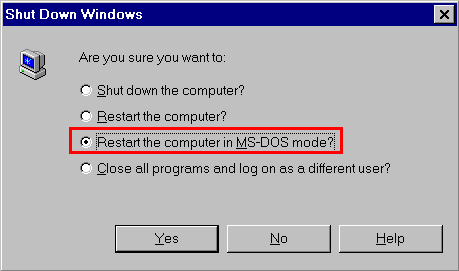
to “restart the computer in MS-DOS mode” (or reboot to the MS-DOS mode).
On a Windows NT system, you will require a DOS-BOOT floppy to reboot the system from floppy with DOS, then to run the setup/diagnostic program (because these programs need to address directly (via i/o-addressing) the network card, but this is allowed by Windows NT as a security violation: only the NT operating system via its device drivers is allowed to communicate directly with hardware devices).
Example: 3COM EtherLink III 3C509B: 3C5X9CFG.EXE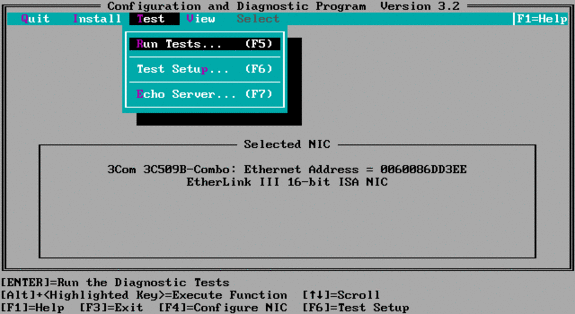
Search the menu for : “Test” or “Diagnostics“, select it: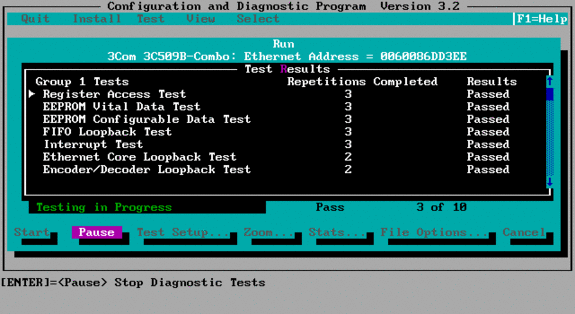
Run the tests, if any of them fails, you network board maybe bad and should be replaced.
Example: RealTek 8029: RSET8029..EXE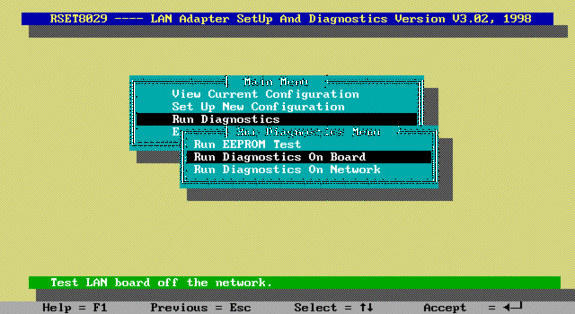
This program allows to run a diagnostics only on the board, just testing the electronics for proper reply:
But there is on this diagnostic program also the possibility to make a test-transmission between 2 boards over the network: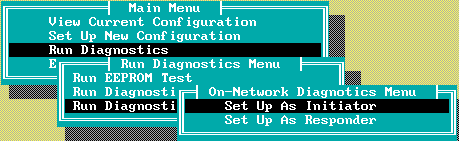
But for that, you need 2 Systems with the SAME network card, so that one can be defined as the Initiator (creating a signal, sending it out onto the network) and one as the Responder (listening to the network for an incoming test signal).



