
Source: Public Domain Pictures
The network management solution (NMS) market contains many products that claim to offer the best experience and network security. To this end, choosing a solution that meets your needs can be challenging.
One of the biggest challenges has to do with trusting these solutions. Are they safe? Are they reliable? Remember that you need to keep your network as secure as possible to keep it functioning efficiently. A solution that provides you with too many tools can leave you feeling confused. On the other hand, streamlined solutions might not have the necessary tools. Not to worry, I’ve got you covered.
In this article, you’ll learn more about network management solutions (NMS) and some of their must-have features. Then, I’ll share a couple of questions you need to answer before choosing a solution. Finally, I’ll highlight the top 5 NMS solutions today. Let’s begin.
What Are Network Management Solutions (NMS)?
Network management solutions (NMS) are tools developed to work together to allow you to manage and monitor your network. You can find a wide variety of solutions that offer unique features out there. That said, you can categorize them into cloud-based solutions and on-premise solutions.
Cloud-Based Solutions
Cloud-based solutions allow smaller businesses to leverage low-cost subscription-based tools on the cloud. As your small business grows, so does your cloud-based solution. Moreover, the cloud vendor manages the hosting of the solution, which can take some pressure off you. Overall, you gain a low-cost NMS from economies of scale.
On-Premise Solutions
This solution involves hosting the solution yourself and not relying on a third-party vendor. This is great for security-conscious companies that must meet strict regulatory requirements and data protection laws. That said, on-premise solutions suffer from the need for you to allocate and manage the infrastructure yourself.
Once you figure out if you need a cloud-based or on-premise solution, you must consider which features you’ll need. Let’s go over those now.
10 Must-Have Network Management Solution (NMS) Features
Each network is different. Because of this, you need to choose features based on your network’s requirements. Below are 10 must-have features that should be in the solution you pick.
1. Detailed Analytics
Your solution must have detailed analytics that includes every aspect of network usage. These include traffic, user transactions, ways to screen for cyberattacks and attackers, and more.
The better the analytics the solution offers, the easier it’ll be to optimize your network traffic. Also, consider looking for a solution that can assess network traffic using a recorded network activity baseline. You can easily detect suspicious activity by using this baseline and the analytics mentioned earlier.
2. Compatibility
Any self-respecting NMS must have excellent compatibility with different devices and infrastructure. Selecting one with limited compatibility or future-proofing can result in you picking another one not that far into the future.
To help you figure out what you need, look at your current network and how it may develop. In short, try to plan around this. For instance, are you going to have a multi-site operation eventually? If so, a solution that supports software-defined wide area networks (SD-WANs) might be something for you to consider!
3. Streamlined Dashboard

SOURCE: SolarWinds
Administrators need top-level network visibility to ensure they can efficiently maintain networks when faced with an issue. Streamlined dashboards can be a boon here. You can find them in both cloud-based and on-premise solutions.
The difference, however, lies in how you can access these dashboards. For instance, you can access a cloud-based dashboard from anywhere. On the other hand, an on-premise dashboard might restrict your access to it based on your business’s remote access security policies. In all, depending on your visibility requirements, having this feature is never a bad idea.
4. Customizable Alerts
Having the option to have customizable alerts in the case of an emergency is a valuable asset for any network. For instance, if your business fills up storage rapidly, an alert notifying you to add more capacity can be a lifesaver. Fine-tuning these alerts will also improve your business’s efficiency and uptime.
5. Automated Network Monitoring
One of the main reasons companies choose network management solutions is this feature. In short, monitoring helps with traffic optimization. It also enables you to assess data packets for malware and other related cyberattacks.
Furthermore, you can use network monitoring to transmit data more effectively over your network. In turn, this helps the solution decide on the best way for the network to operate.
6. Automated Device Discovery and Asset Management
Don’t choose a network management solution that can’t automatically detect devices and create asset management lists for your network. The solution is only helpful if your automated software can find what it’s supposed to monitor and protect.
Moreover, most networks are complex and use various technologies. These include internet of things (IoT) connected devices to operations technology (OT) and edge devices. Ensure your solution can detect these devices along with other mobile platforms.
7. Automated Network Mapping
Consider picking an NMS that automates network mapping and shows you the status of every device on your network. This can help you spot any issues in any part of your network. Since many devices are mobile in modern businesses, routine network mapping can help you get an accurate picture of your network.
Not having this feature might make life difficult for you to find issues manually. This can involve some detective work on your part. In essence, having this feature removes this headache in the long run.
8. Push Notifications
We’ve discussed the need for customized alerts earlier. However, we also need to consider them concerning push notifications. Most administrators don’t stay in their office 24/7, but they’ll still need a way to determine if a network has an issue.
To this end, look for an NMS that can give you push notifications in either SMS or email format that go to your phone. This will help reduce network downtime and ensure the business is as productive as possible.

Source: Tranmautritam on Pixabay
9. SNMP-Based Device Communication
Network management solutions use a protocol known as the Simple Network Management Protocol (SNMP) to help monitor traffic. Additionally, SNMP allows the solution to modify device behavior on your network. To this end, avoid solutions that don’t offer SNMP capabilities. This is because you’ll have limited analytics along with the ability for the NMS to secure devices centrally.
10. Free Trials and Demonstrations
Before opting for any particular NMS, it’s important to first have a taste before going through with any investment. This is because you’ll likely be using the solution over a long period. Remember, you need to convince stakeholders that this investment is good.
Therefore, experiencing a free trial of the solution you’re considering is a wise thing to do. After you find a few contenders, you can consider the purchase model used and if it fits your business. You’ll also need to consider barriers to entry for the solution before approaching your stakeholders to sign off on the purchase.
Now that you know what features to look for, consider the following 5 critical questions before getting the checkbook out!
5 Questions to Answer before Choosing a Solution
Before doing anything in the NMS decision-making process, you should have answers to the following questions:
1. How Extensive Is Your Network, and What Do You Want to Monitor?
Your current network size can determine what you want to monitor. For instance, let’s say your business has a small number of users. This means that cyberattackers most likely won’t target you. Because of this, you may wish only to monitor traffic and devices to ensure users can work and servers don’t fall over. To this end, a solution with basic features, including a firewall and VPN, can be good enough in this case. High-value targets, on the other hand, might want excellent cybersecurity tools. They could also have a well-established network monitoring process. Overall, every business is different, so you’ll need to figure this out yourself!
2. What Devices and Bottlenecks Do You Need to Address?
All networks suffer from some form of bottlenecks often caused by business needs and limitations associated with implementation costs. Due to this, you might need more infrastructure to implement your new network management solution. For this reason, consider looking into cloud-based solutions that leverage the cloud’s scalability and reduce cost barriers when implementing an NMS. That said, if you prefer to secure your data in-house, an on-premise solution justifies the CAPEX investment and maintenance costs.
3. Do You Need a Sophisticated Surveillance Solution Based on the Network’s Complexity?
The more complex your network is, the greater your potential to miss something. This can include forgetting to harden an attack surface, opening a port and failing to close it, etc. Better surveillance ensures you don’t miss issues that can escape your attention. The more intelligent the surveillance solution is, the less risk your business has from attackers.
4. What Level of Security Are You Looking For?
You often find that you need a balance between security and productivity. For instance, locking down everything from browser settings to filtering out all websites not regularly used can cause challenges with workflows. Users will also bombard you with access requests which could overload you. Ideally, your network must function without you and self-govern itself based on analytics. Therefore, look for solutions that provide you with a completely integrated set of tools to reduce the work required by you.
5. Can You Deploy the Trials or Starter Packs before Implementing the Final Version?
When you buy a two-bit utility at home, the risk to reward is relatively high. Unfortunately, businesses cannot take that type of risk management with high-value solution implementations. It would help if you looked for an NMS that allows you to try the software first and give some free training. Remember, it’s wise to select a good NMS if you know how to use it!
Can you guess what’s coming next? That’s right. It’s now time to look at the top 5 network management solutions on the market today!
Top 5 Network Management Solutions in 2022
The features and questions above should help you select an NMS. Here are the top 5 NMS contenders 2022 has to offer.
1. SolarWinds Network Performance Monitor
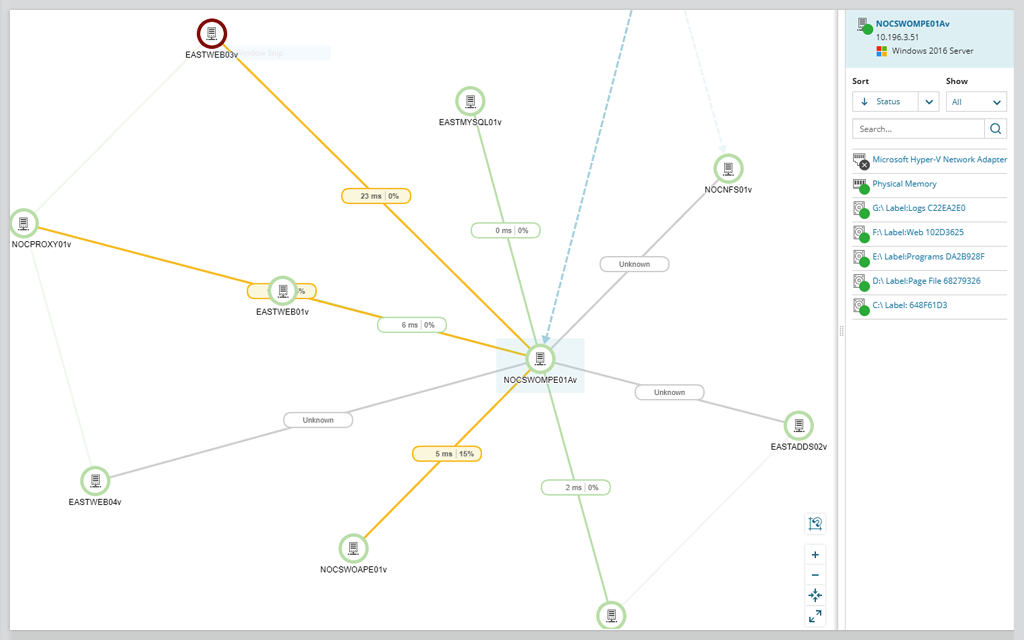
Source: SolarWinds
SolarWinds Network Performance Monitor provides an easy-to-use network management solution that covers many features that admins and network engineers look for. You can use this solution to view and manage your hardware and connections and assess issues to rectify them ASAP. This solution also has a network health monitoring feature that contains load balancing and switching capabilities.
Additionally, it has a free trial and a SmartStart Self-Led program, which provides you with everything you need to get started. This includes an implementation plan, video walkthroughs, and quick links to technical guides. Here are some more of this solution’s features:
- Multi-vendor network monitoring
- Network insights
- Intelligent maps
- NetPath and PerfStack
- Easy scalability
- Advanced alert options
Pricing: You can get a quote for either the subscription or perpetual licensing options.
2. Auvik
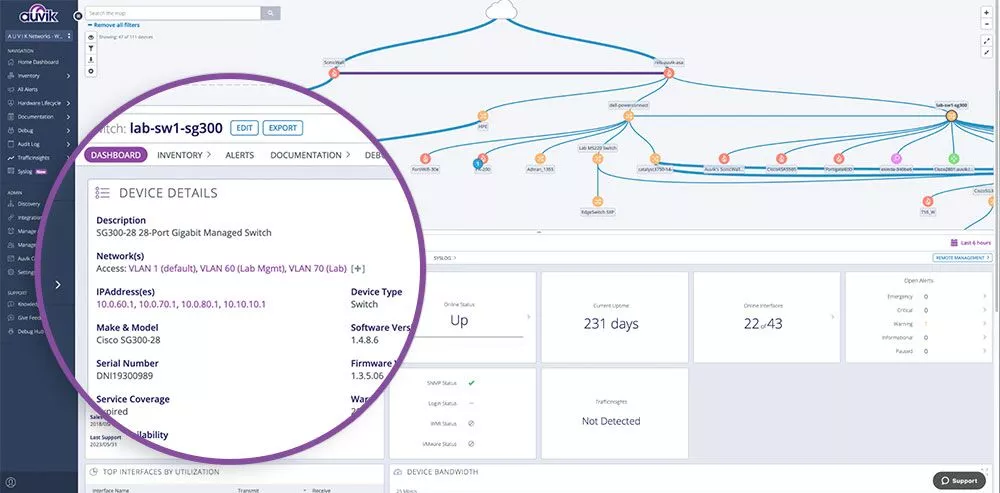
Source: Auvik
Auvik is an efficient cloud-based NMS that provides you with mapping, inventory, config backup, and more. Another great thing that this solution offers is a visually appealing and well-thought-out user interface. It also has intuitive controls that allow you to easily manage the solution!
The company behind Auvik also claims that you can get started with the solution in less than an hour, which sounds very tempting, doesn’t it? You can also use the solution to create powerful applications with third-party solutions using Auvik’s APIs. Some of its other features include:
- Automated network visibility and IT asset management
- Automated configuration backup and recovery
- Easy network navigation (UX zoom and investigation features)
- Wide-reaching accessibility through a cloud-based dashboard
- Efficient distributed site management
- Security features, such as two-factor authentication (2FA), permission configurations, audit logs, and more
Pricing: You have two options, namely, essentials and performance, with a quote for each on request. The essentials option gives you everything you need to monitor your network, while performance helps you optimize and balance your network. No matter which one you choose, both allow unlimited network users and sites and full support.
3. Domotz

Source: Domotz
Domotz offers a scalable solution with the tools needed for improved network visibility and monitoring. It’s a smart solution that can help you increase productivity, cut costs, prevent network-related disasters, and solve problems intelligently.
Furthermore, Domotz offers VLAN support and secure remote connections, including TCP, HTTP, SSH, Telnet, and RDP. This makes it perfect for both virtual servers and remote workers. Some of its other features include:
- Customized dashboards
- Network performance monitoring alerts
- Multiple VLAN support
- SNMP v1, v2, and v3 monitoring capabilities
- TCP service monitoring capabilities
- Advanced hardware integration (edge and connected devices)
Pricing: Two options are available: Pro and Enterprise. Pro is ~USD20 per month subscription, while Enterprise requires you to ask for a quote.
4. Datadog

Source: Datadog
Datadog’s SaaS-based infrastructure monitoring capabilities provide exceptional data metrics, visualizations, and alerts. These capabilities ensure your network engineers and teams can optimize your cloud or hybrid environments to keep your network running.
In addition, Datadog boasts full-stack coverage, allowing you to implement it anywhere. This includes on-premise, hybrid, IoT, and multi-cloud environments support. You can also integrate it with Kubernetes, serverless platforms, and over 500 other solutions. Below, you’ll find some more of its features:
- Events monitoring and analytics for up to 5 hosts
- Third-party integration
- Host and container maps
- Container monitoring capabilities
- Single Sign-On with SAML
- Anomaly detection
Pricing: Datadog breaks its cost down to the unique tools that make up the NMS. This helps you only pay for what you use when using its subscription model. Datadog offers Free, Pro, and Enterprise subscription options. These options can help you determine what you need to pay for usage.
5. GFI LanGuard
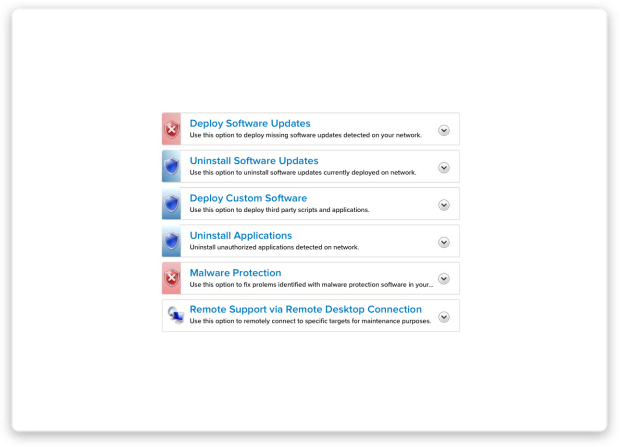
Source: GFI Software
GFI LanGuard is a solution that provides patch management, vulnerability scanning, and network auditing capabilities. It can also work with other GFI network management solutions to provide an all-in-one solution. Like other offerings in this list, LanGuard is a cloud-based SaaS that provides you with either an agent or agentless mode.
Moreover, you can easily discover all network elements, including mobile devices, IoT and connected devices, and virtual machines, among others. Here are some of its other features:
- Patch management for operations, third-party apps, and web browsers
- Cross-platform support
- Centralized dashboard
- Vulnerability scanning and detection capabilities
- Third-party security app integration
- Compliance with PCI, HIPAA, and other regulatory requirements
Pricing: The cost is easy to assess for your business, and it depends on the number of users you have on your network. You can choose from small, medium, and extensive business options. You can also access a free trial and plenty of other resources to get you up and running.
Those are the best network management solutions in the market today! As always, consider your business’s needs and requirements before zeroing in on one. Now, it’s time for a quick recap!
Final Thoughts
Finding your perfect network management solution can be hard, as the devil is in the detail. To start, you can define where you’re hosting the solution to filter out possible contenders. Also, find out your needs and use the must-have feature list above to help you assess your needs. Additionally, ask yourself the 5 questions we’ve discussed before filtering out potential solutions. In all, only go through with a purchase after testing the solution using a free trial and training material first. Finding the right choice requires researching what you’re buying beforehand, so remember to check out a few options before making your mind up!
Do you have more questions about network management solutions (NMS)? Check out the FAQ and Resources sections below!
FAQ
Why is SNMP a useful feature for network management solutions (NMS)?
SNMP enables network management solutions to monitor traffic and modify device behavior in your network. When looking for an NMS, check that it offers SNMP to benefit from automated device behavior changes. With this feature, you can assess the status of devices in detail on your network and control them.
Why should I invest in a network management solution (NMS)?
Network management solutions help with network monitoring and optimization using automated tools. Furthermore, having an NMS is useful for managing complex networks. Also, if your hardware is about to fall over, you can receive alerts from the solution to allow you to take immediate action. Overall, these solutions save your business time and money in the long run.
Do I need further network security if I have a network management solution (NMS)?
This depends on several factors. Vendors designed these solutions to provide them as part of an offering. Some even bundle these solutions with their other cybersecurity solutions. Alternatively, some solutions provide you with APIs to allow you to integrate them into cybersecurity solutions. Choose an NMS that provides integrated cybersecurity to streamline your operations. As a result, you’ll ensure that you don’t miss any attack surfaces during configuration.
Why do I need a free trial for a network management solution (NMS)?
It can help you validate if a potential NMS is suitable for your business needs and risk management before purchasing it. Each NMS has its unique features and functionalities. To this end, only select an NMS that offers a free trial to see if it meets your needs. Also, consider looking for vendors that provide adequate training sessions to quickly get you up to speed.
How does a network management solution (NMS) help my enterprise risk management (ERM)?
An NMS allows you to automate the monitoring process of network activity, making it easy to find exposed attack surfaces and bad actors. It also helps improve network performance by assessing traffic management. In all, both of these factors reduce risk to your enterprise’s productivity and growth.
Resources
TechGenix: Article on Network Performance
Discover how you can improve your network’s performance.
TechGenix: Article on Common Network Threats
Get to grips with the common network threats you’ll encounter in the wild.
TechGenix: Article on Network Infrastructure Security
Learn more about network infrastructure security to better protect your business.
TechGenix: Article on the Top 5 Vulnerability Scanners
Find out what the top 5 vulnerability scanners currently are on the market.
TechGenix: Article on Network Automation
Educate yourself on how network automation could potentially improve your productivity.



