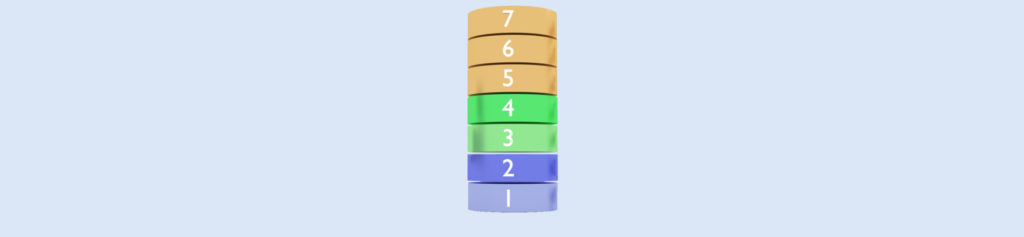You installed “File-and-Sharing for Microsoft Networks“, but you cannot share a drive or folder, the “Sharing” option is missing in the context menu:
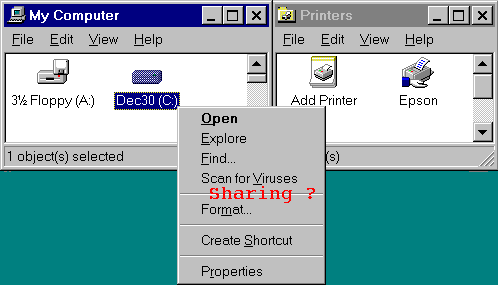
Have a closer look to your Network applet in the Control-Panel:
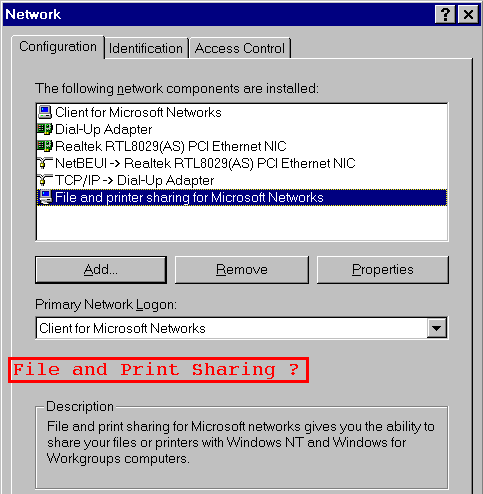
Is the button for “File and Printer Sharing” missing ?
Did somebody use POLEDIT to disable File-Sharing on your system ?

You can also look in your Registry under the key:
HKEY_LOCAL_MACHINE\Software\Microsoft\Windows\CurrentVersion\Policies\Network:

If the key “NoFileSharing” is set to “1”, that explains your problem.
Change the value to “0” and then restart (=reboot) your system.