Once “Dial-Up Networking” is installed, lets start it up from “My Computer” and lets define a connection to the Internet, in my case, via my CompuServe Dial-In (but this setup is very similar to other ISPs):
 | Since there is not yet any connection defined, your “phonebook” is empty. You have only one option to continue: OK |
 | Give your connection a name. |
 | Define the type of Server: If you are calling the Internet, put in the Check-Mark ! |
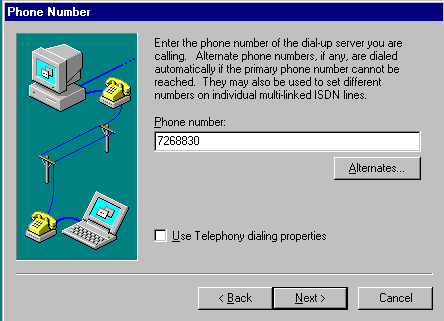 | Define the phone-number to call. You have the option to enter it either as a full-number (as I did) or following the “Telephony Dialing properties”, where you are asked for: – Country – area-code That is the better choice for a Mobile computer, which has to Connect from different locations. |
That’s it: the connection is defined, but you still need to “Configure it”, before you can use it !
| Configure DUN as Internet Connection |



