There a several methods to install “Dial-Up Networking“, I prefer to do is as “Network” installation, so I select in the “Control-Panel” the “Network“-applet and if there was previously no network-component installed:
(if there is already a network installed, select the tab:”Services“, then the “Add” button and select “Remote Access Services“):
 | No network was previously installed, but since Dial-Up Networking is a Network, we will continue with the NT Networking installation. |
 | Assuming, that you have only the modem to install (and NOT a real network-board in addition), please put a Check-Mark only at “Remote Access to Network“, then select “Next“ |
 | One more confirmation screen. |
 | If your modem was already configured, it will be selected as “RAS Capable Device“, select “OK“ |
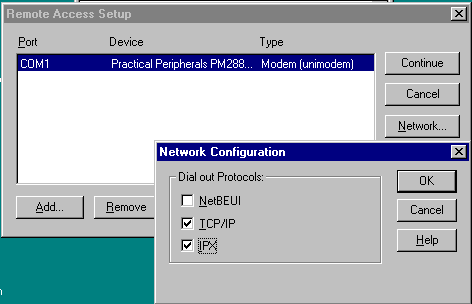 | We need now to configure the modem: Select “Network” and define, which protocols you intend to use for Dialing out. Since I plan to connect to the Internet, I need “TCP/IP“. Since I also intend to dialin to the office network with Netware Servers, I also need to define “IPX” protocol. |
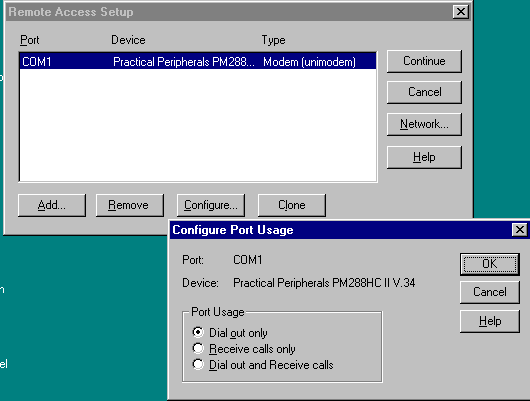 | We need also to define/ check the “Configure“: by default, it is setup for “Dial out only“. For now, we leave it like that , select “OK“ |
 | That’s it. Since a serious change to the network setup has been installed, we are requested to reboot. |
After the reboot, I suggest to have a look at the new Network-setup:
| Verification of the Dial-Up Networking Setup |



