There are 2 accounts build-in to Windows NT:
– the “administrator” (which you need to configure/setup the system
– the “guest” (which is disabled by default)
You can now use this “guest” account to allow network access to shared resources on your disk without additional administrative overhead: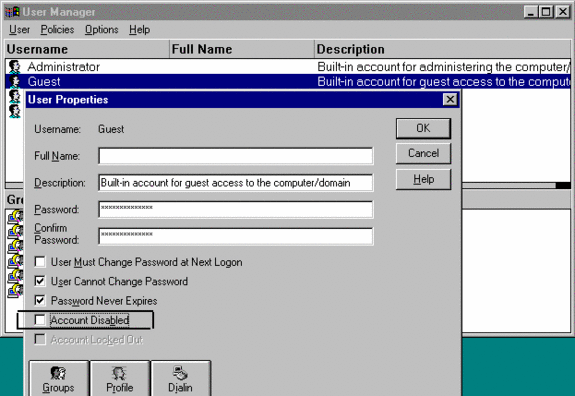
First, make sure, that the “Guest” account is NOT disabled !
If now a user from a WfWG or Win95 tries to connect with a Username/ Password, which is NOT defined in the User-List of the NT4 system, then this user is “granted guest access anyway ” !
Option 1: No Password on the guest account
You have now allowed everybody (not just the members of the NT4 group everybody, but any connected system on the network regardless of its username and password) access to your system, so you should be carefully choosing this option.
Option 2: Define a Password on the guest account
If now an unlisted user tries to connect to the NT4 resource, he is prompted with the message for the IP$:
But now, you can enter the password of the NT4-guest account, which will then grant you permission to connect.
So, this guest account of NT allows you to operate very similar to the “Share-level security” system of Windows95 (without the need to enter each new user into your user-database via User-Manager).



