Although you may have shared your disk (or a part of it), there can be good
reason that you do NOT want either just the Sharename to be displayed in
the Network Neighborhood. In some configuration, you do not even like
to have the NT-system itself to be displayed in the Network Neighborhood.
To configure such hidden Nt-systems, you need to edit the Registry under the
key: HKEY_LOCAL_MACHINE\System\CurrentControlSet\Services , then
for NT-Servers: LanmanServer
for NT-workstations: LanmanWorkstation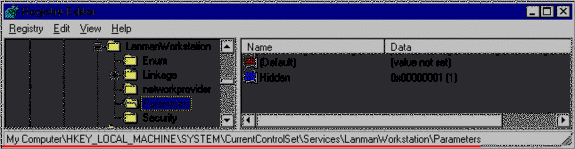
add under the sub-key: Parameters the key: “Hidden” with DWORD-value ‘1’.
(Source of the original information on this regisrty key: PC Professional 10/98)
When either just a Sharename or a complete system is not displayed anymore
in the Network Neighborhood, you can still map to it as a network drive:
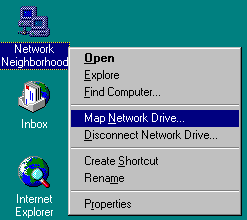 | Right-click on the Network Neighborhood Icon and select “Map Network drive |

enter now the network path as UNC (Universal naming convention):
\\<servername>\<sharename>.



