While Windows NT4 can not be an Internet Connection Sharing Host (the ICS Host functionality
is only available in Windows98SE/ME and Windows 2000), NT4 can be configures as ICS Client.
Before you install/configure ICS Client on NT4 system, I suggest that you first install the network on
all systems using TCP/IP-protocol and verify, that you have a working network connection to the
Windows 98 SE or Windows 2000 system, acting as ICS Host.
There are some differences in setting up a Windows NT4 system as a client of ICS compared
to the ICS Client setup of a Windows95/98/ME system , but the setup is very similar to configuring
a Windows 2000 ICS Client :
1) Configuration of the TCP/IP protocol
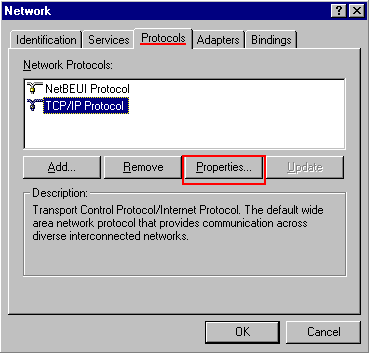 | Select the “Properties” of the “Network” icon on the desktop (right-click), tab: “Protocols“ select the “Properties” of TCP/IP. |
 | The most easy method: Select “Obtain an IP address automatically” The ICS Host will then act as a DHCP-server and assign the IP-address. However that requires the system acting as ICS Host to be powered on during the startup of the Client system (which has to be the case anyway if that system is to be used to connect to the Internet). You can also assign manually an IP-address, but then make sure that it is on the same subnet as the ICS-Host and that the IP-address of the ICS-host is defined as “Default Gateway“ |
 | Unlike Windows95/98/ME (which requires additional setup for WINS), there is no need for any “Advanced” TCP/IP setup on Windows2000. You should check it to make sure, that the default settings are defined (and not any custom values) |
 |
Once you finished the TCP/IP configuration, verify the settings by opening a “Command Prompt”
Windows and run “ipconfig” (especially if you selected to “obtain an IP-address automatically” ) :
Check, that your IP-address is on the same subnet as your ICS-HOST (test that by making the
PING test) and that the ICS-host is defined as the “Default Gateway“.
2) Configure Internet Explorer
You need to check the configuration of the Internet Explorer :
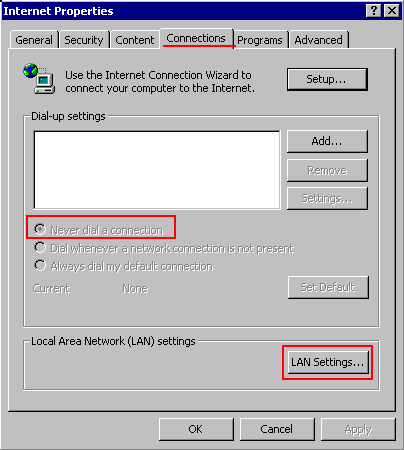 | Either run the Internet Connection Wizard or configure it manually by selecting in the “Control-Panel” the (or right-click on the Internet Explorer icon on the desktop and select “Properties” ) tab: “Connections“ and make sure, that in “Dial-up Settings“ “Never dial a connection” is selected. |
 | In the “LAN Settings” , you should select to “Automatically detect Settings“ |
A few remarks on using ICS with Windows2000, they are the same for NT4.



