On the NT4 Client system, Dial-Up Networking can be defined for Dialing out with all possible protocols: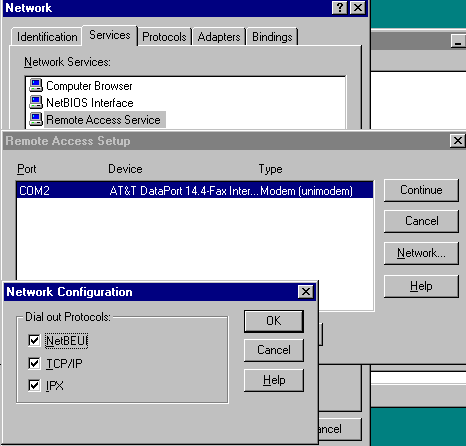
When defining now the “Dial-Up Networking” connection, I have now the choice to select any protocol, without having to reboot (because the systems needed to establish a new “binding“).
Connection from NT4 DUN via NetBEUI-protocol :
NetBEUI is a simple protocol, and as long as it is defined both on the NT4 RAS Server and the NT4 DUN-Client, you should have no problem to connect: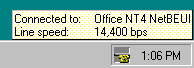
Once you are connected, the NT4 RAS system shows up in the “Network Neighborhood” and you can browse the resources.
| Be patient, it may take a while, before the information is showing up in the “Network-Neighborhood“ |
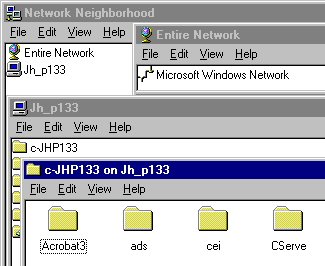
Connection from NT4 DUN via IPX protocol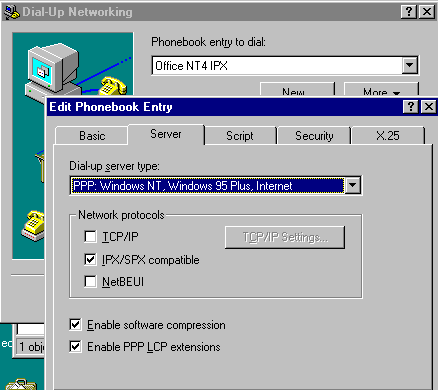
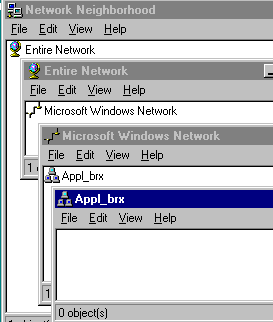 | However, when establishing the connection via IPX-protocol, the NT4 RAS Server will NOT show up in the “Network Neighborhood” ! According to the Microsoft “Knowledge Base“, that is a “designed behavior” (and don’t ask me why, it took me already too long to find that Microsoft statement). |
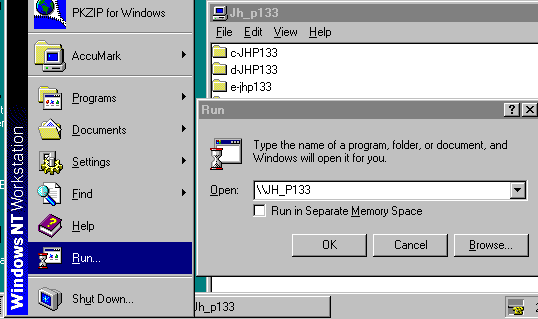 | Use the “Run”-window to request a display of the resources available on the NT4 RAS server, from here you can either map drives or browse. |
I have no explanation for this “Microsoft Design”, and what is more confusing this subject:
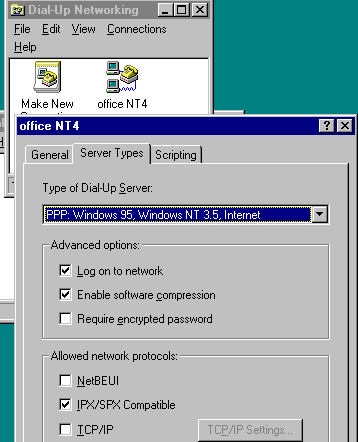 | Using a Windows95 DUN Client, which is configure for IPX-protocol, the NT4 RAS system WILL BE displayed in the “Network Neighborhood” ! |



