The “Remote Access Server” on NT4 allows you also to establish a connection to Netware servers.
On the NT4 “Dial-Up Networking” Client, install in the “Network“-applet the “Client Service for Netware“: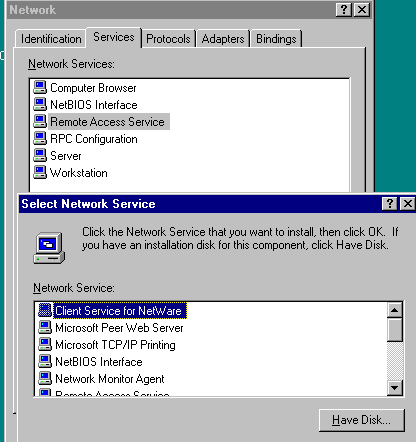
Since we want to connect to a Netware Server, you will (most probably) need to install “IPX”-protocol (the default protocol for Netware server connection)
 | Since I like to use the NT4 Client also to connect to the Internet, I need “TCP/IP”. IF I like to browse also the office NT4 system, I need “NetBEUI”-protocol, and now I have also “IPX”-protocol for the connection to the Netware servers. |
 | Each time, a protocol is added, the system “reviews” the bindings between the Protocols, the adapters and the Services, requiring each time a reboot to implement the new “Bindings”. |
When now rebooting, the systems starts the “Client Service for Netware”, but cannot locate any “answering” Netware Server, so it pops up with: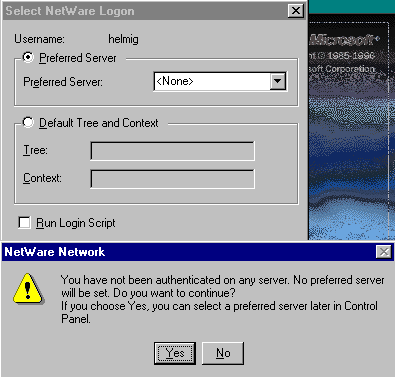
Just select “yes” to continue.
Since we like to be able to browse the Office-NT4 system and the Netware servers, we need to use BOTH “NetBEUI” and “IPX” as connection protocols: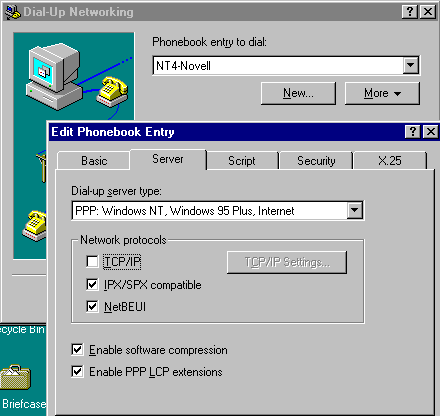
| please, be patient, it may take a while before the systems are displayed in the “Network Neighborhood“ |
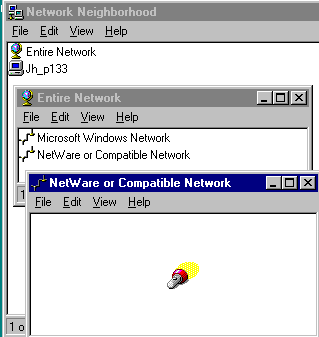 | When the connection is established, the NT4 RAS server should be visible almost immediately in the “Network Neighborhood”, when browsing nor the “Netware Servers”, it can take a while, before the list is displayed (so enjoy the “waving flashlight”). |

When trying to “browse” a Netware server, where your NT-username/Password does not match, you will be prompted with a “Login-Screen”, where you can now enter the required Netware-Login “Username” and “Password“.



