Ontrack Data International
PowerControls v1.0
Price (July ’02) : $950 per server
Introduction
Ontrack Data International has been specializing in data recovery since 1987 and since that time has acquired an excellent reputation in this field. Naturally, they will have been required to recover information from many defunct Exchange systems and have clearly acquired specialist knowledge in this area. By releasing PowerControls, Ontrack have decided to extend their expertise to the Exchange community and the result is a product that could well be a lifesaver for many Exchange Administrators.
PowerControls is a recovery and administration utility that allows you to extract mailbox data from an offline .EDB file, something that has hitherto been well nigh impossible for the majority of Exchange Admins. Data is copied using a simple drag-and-drop operation from the source into the target. The source can be either a PRIV.EDB file (private Information Store), or a PUB.EDB file (public Information Store). The target can be either a .PST file (Personal Folders file) or an on-line Exchange Information Store. There is also a viewer that displays individual mailbox or folder items and a search facility that can make messages easier to locate within the Information Store.
PowerControls’ data recovery uses are fairly obvious; as long as you can lay your hands on an off-line copy of an intact Exchange .EDB database, you can extract any information you like from it.
There are also several administration tasks that will be made easier by the ability to extract data in this way, the most obvious being mailbox migration from one system to another, a common requirement for companies undergoing organizational changes. It also makes possible the recovery of older messages that may no longer be in a user’s current mailbox, but need be retrieved for legal purposes.
However, PowerControls won’t work with an on-line database, and those who do on-line backups won’t be able to make much use of it, either. Many Exchange Administrators dislike off-line backups because they require you to take the system out of action for extended periods; also, the value of an off-line .EDB file has so far been questionable. Now that there is a way to easily get at the information, however, the off-line backup strategy seems a lot more attractive than it otherwise would.
PowerControls in use
A very useful and powerful product, then, but how does it perform in real-life? Here we see it in action on a Windows XP workstation displaying the contents of an Exchange 5.5 PRIV.EDB file:
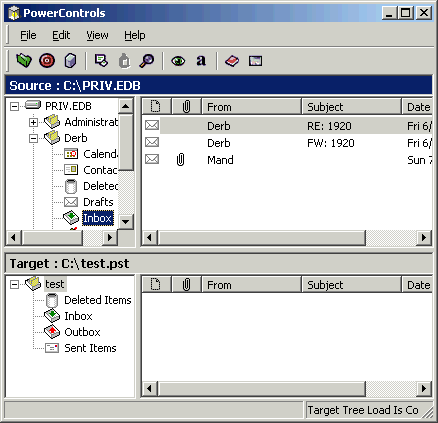
Fig. 1 – PowerControls with a .PST file as the target.
In figure 1, we can see individual mailbox items in the source .EDB file. In this instance, a .PST file has been selected as the target. Mailbox items can be moved from the source to the target by dragging-and-dropping from one to the other. In figure 2, the target is an on-line Exchange Server. The copying of items from the source to the target is achieved in the same manner.

Fig. 2 – PowerControls with an on-line Exchange Server as the target.
Verdict
In use, PowerControls did exactly what it was supposed to do. The overall impression is of a simple, effective and fast product.
It is worth mentioning the security implications of such a powerful Exchange utility; namely, that anyone who has access to the program and to the Exchange databases can access any mail item in any mailbox contained in that database. All the security information provided by the Exchange Directory is bypassed. This product is clearly one that should only be used in a controlled environment.
Is PowerControls a product you ought to buy, then? At $950 per server, small organizations might find it too expensive to buy as a utility for general administration use, but it’s easy to imagine situations in which many would be happy to pay this amount to get at their mailbox data in a crisis. Larger organizations will find this price more acceptable. In my opinion, a per-user pricing model would probably be fairer to the smaller Exchange shops out there. Fortunately, there is a downloadable evaluation version available at the Ontrack Web site for those who prefer to try before they buy. The installation requirements are a computer running Windows NT, Windows 2000 or Windows XP, that has MS Outlook installed.



