The Internet is based on TCP/IP, and if you have a full Internet connection
with your own Internet IP-address, it is nothing else then a
very big TCP/IP network: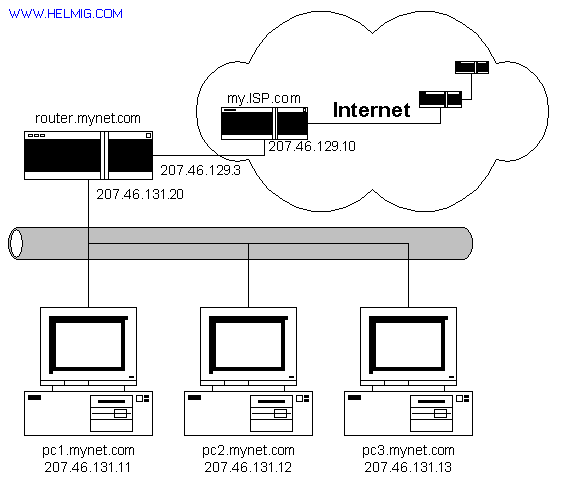
When you make a connection to the Internet, your station sends the data to the Gateway/Router, which then forwards the data to the gateway at your ISP (Internet Service Provider), which sends it on to the next router,to the next router,…. until it finally reaches it destination, from where the data has to come back the same path.
But only very few people enjoy such a full featured connection to the Internet, because they are expensive (“24 hour” line from your network to the ISP) and also due to the explosive growth of the Internet, it is almost impossible to get an assignment of Internet IP-addresses.
Most installations (especially if it is for home-usage for a network of just 2 systems) connect via a (hopefully fast !) modem/ Dialup- networking connection to the Internet: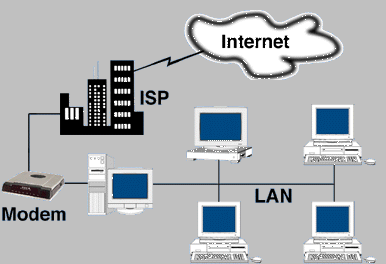
But now there are some technical issues to overcome:
| – | most ISP’s do NOT assigned for dialin connections a fixed IP-address, but use DHCP to dynamically assigned an IP-address on making the connection. |
| – | when making the connection to the Internet, the ISP assigned temporary ONE IP-address to you, but you have MULTIPLE systems, which require MULTIPLE IP-addresses. |
| – | the system, which connected via the modem to the Internet, has to pass on the Internet connections of the other systems from the network cable to the Modem and back, this is called IP-routing, but Windows95 / 98 is NOT able to act as IP-router (Microsoft has reserved this functionality for Windows NT). |
![]()
Commercial Message:
White Papers on Network Security :
Log-based intrusion-detection and -analysis in Windows 2000/NT (Short Summary) ( Full article )
Immediate intrusion detection: Catching hackers red-handed on your web server (Short Summary ) ( Full article )![]()
Solution: a PROXY:
The systems on the local network are configured for private IP-addresses.
When now a station (like: pc3) makes a connection to the Internet, it passes on its data (via the TCP/IP network with private IP-addresses) to the system running the Proxy program (the “Proxy server“).
The Proxy modifies now the request, putting in its own name and IP-address (assigned by the ISP to the modem) as address and sends the data out to its destination on the Internet. When the answer arrives back from the Internet, it is then passed on via the local network to requesting station.
Most proxy server work also as Firewall, to protect your system against unauthorized access
from the Internet.
Microsoft does NOT include the functionality of a Proxy into Windows95/98 or Windows NT4, they sell a proxy to run on Windows NT.
But Windows98 Second Edition and Windows ME includes now Internet Connection Sharing,
which is also available for Windows 2000.
There a several other suppliers offering Proxy programs for Windows95 and Windows NT4, some are Freeware, but most packages need to be purchased after an evaluation time (Shareware).
(example: WinRouteLite )
However, be warned: Setting up your browser (Netscape or Microsoft) for communication via a proxy is fairly easy, but other Internet software (like: access software for AOL or CIS) maybe much more difficult to configure.
In any case, I suggest:
– first, make sure that you are familiar with the TCP/IP bascis
– then, download all installation and setup procedures from the website of
the product, which you have selected to use, and study it VERY CAREFULLY !
– if you have problems, go back and visit again the website of the supplier
(and don’t ask me for help ! )
You may get some information on setup requirements from my test setup for a Shareware Non
Microsoft Internet Connection Sharing (like: WinRouteLite ) or a simple Proxy server
(you can also use Direct-Cable Connection (DCC) to share an Internet connection).



