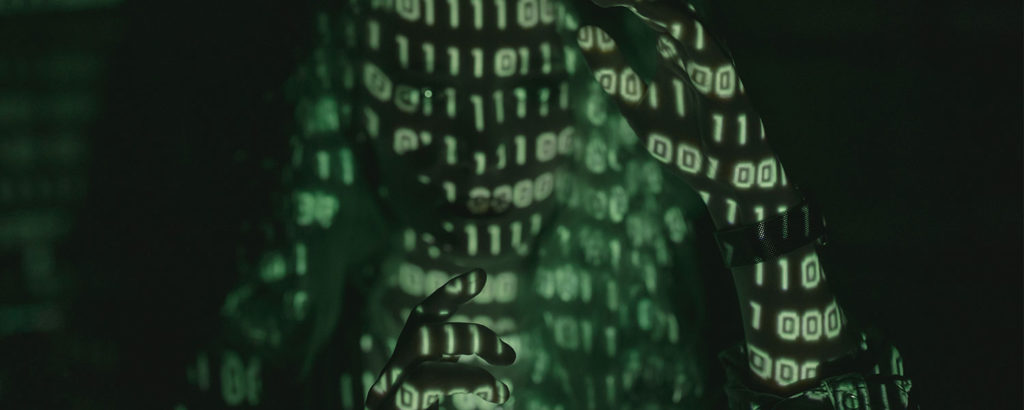Remote code execution, or RCE, is a type of cyber attack. During this attack, a cybercriminal gains access to your computer. From that point, anything is possible. The attacker could steal your sensitive data. They may also launch other attacks from your device! In this case, authorities may trace this criminal activity back to you. Clearly, RCE attacks are very dangerous.
Generally, an RCE attack happens if you inadvertently click on a phishing link or install malware on your device. In this article, I’ll cover what RCE is in depth. I’ll also show you how it works with some real-life examples. Then, I’ll show you some methods to protect yourself. Finally, I’ll show you the top security software you can use to boost your security. But first, let’s see how RCE works!
How Does RCE Work?
Simply put, attackers insert malformed code into a device. They generally find this code in user input. Once the system executes the code, the attacker can access the device. After that, they can start executing arbitrary code. A cybercriminal can perform RCE attacks in 3 primary ways:
1. Injection Attacks
In an injection attack, cybercriminals manipulate user input on any website. This will make the system read the input as a command. This is a common tactic that we see in SQL queries. In fact, these queries can be hijacked. Then, they become SQL query injection attacks. Once the attack is successful, the attacker executes other malicious attacks on the system.
2. Deserialization
Serialization is a process that allows two different applications to communicate with each other, most times using JSON. However, a cyberattacker can use a special format on the input within the serialized data. After that, the input can be interpreted as executable code. When that happens, the dark side has won again!
3. Out-of-Bounds Write
When applications are processing data, the code for input usually contains a specification for memory allocation. This allows it to go along with the command. Sometimes, cybercriminals write code into the memory allocation buffer. This allows them to exploit it. The system will process the cybercriminal’s code, and the application will execute it.
Next, let’s take a look at some famous cases of RCE exploits.
Examples of RCE Attacks
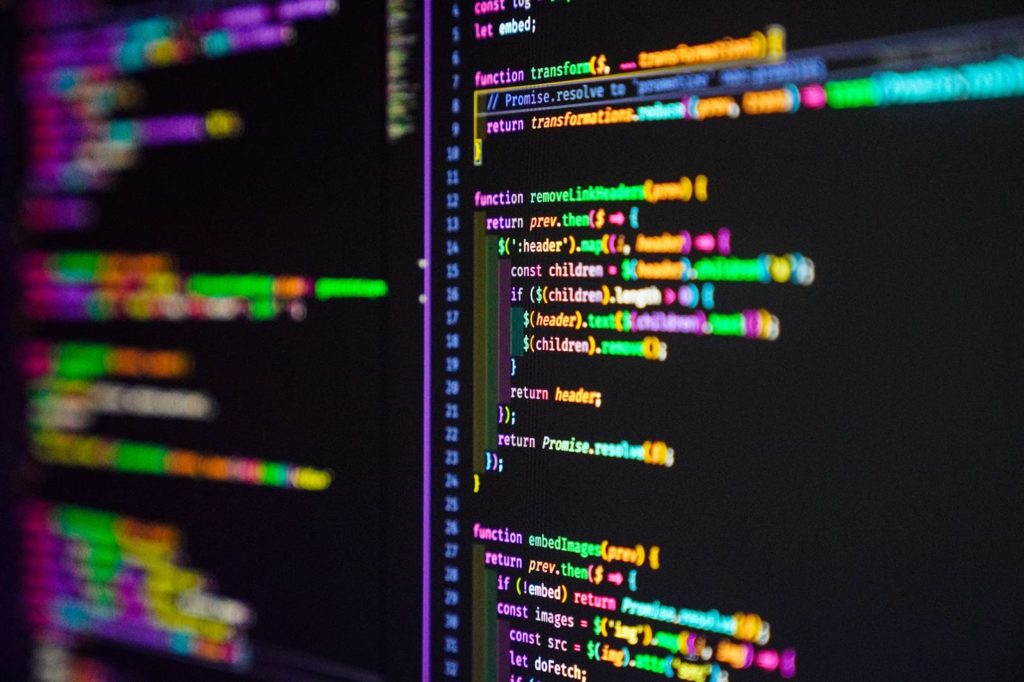
Below, I’ve compiled 3 of the most high-profile notable cases of RCE attacks.
1. Log4j
Log4j was a big vulnerability uncovered at the end of 2021, right before the holidays. This is a Java logging library distributed by the Apache Software Foundation. You can find this logging library with Java applications. In fact, this vulnerability is huge. To this day, 10 million exploit attempts are being committed each hour. Security analysts also state that it could take until 2032 until Log4j gets wiped out. The best way to avoid this is to simply update your Log4j library.
2. EternalBlue
EternalBlue was a vulnerability discovered by the US National Security Agency (NSA). However, it was disclosed to Microsoft five years after its discovery. The NSA only alerted Microsoft about the vulnerability after it was leaked by a group of hackers known as the Shadow Brokers Hacker Group. This exploit allows malicious actors to execute code in a network remotely. Additionally, it paved the way for the third example of RCE attacks, the WannaCry ransomware.
3. WannaCry
WannaCry is a ransomware cryptoworm that uses the EternalBlue vulnerability to take control of a system. When WannaCry infected a system, it encrypted files and held them for ransom. WannaCry could even spread to other systems on one network. The perpetrators demanded victims send $300 in Bitcoin to one of three wallet addresses. Allegedly, if the victim paid this ransom, the criminals would decrypt the files.
Clearly, RCE attacks are quite common. The best defense here is a strong offense. Let’s see how you can protect yourself from remote code execution attacks.
How to Prevent an RCE Attack
In this section, we’ll look at the 3 key points you should keep in mind to protect yourself from RCE attacks.
1. Input Sanitization
When you’re building an application for user input, never trust user input. Even cybercriminals can be users. And if you let them enter text into a box, they’ll try different inputs to break it. When they break in, they may gain access to your application!
You need a proper regex (regular expression) to guard against malicious attempts and sanitize user input. A regex will block anything that doesn’t belong. For example, you may implement the expression for phone number fields. Then, the regex will only allow numbers 0-9. It’ll also block other input like letters or special characters.
2. Secure Memory Management
In terms of software development, you can use buffers. This buffer is a fixed amount of RAM. You’ll use this memory space to store temporary information until you use or move it.
To safeguard your buffers, you must include buffer bounds checking measures in your code. If you don’t, you’ve introduced a vulnerability into the program. Buffer overflows can have terrible effects on a system. They’ll make it crash, and you’ll lose your data. Buffer overflows may also overwrite memory locations with executable malware. Clearly, it’s very important to manage your memory allocations.
3. Object Mismatch
In some programming languages, a criminal only needs an object mismatch to execute arbitrary commands. Suppose you set a number as a string, not an integer. In that case, the cybercriminal has a lot of room to inject malicious code.
Let’s clarify. The number is now being cast as a string. This means the criminal can use that to write commands into the object. When the software calls this mismatched object, it’ll execute the attacker’s code. And now, the attacker has access to your systems. So you must be mindful of object mismatch in your code.
Top Security Software
To prevent RCE attacks, you must also use security software. You must choose solutions that cover you on all fronts. So to help you with that, here are 3 security software solutions you can use to protect yourself against cyber attacks.
1. KerioControl GFI

Price: Starts at $19.14 per user per year
KerioControl by GFI is a next-generation firewall for small and medium-sized businesses. This all-inclusive tool also implements intrusion protection and monitors your traffic. KerioControl also offers web content and application filtering.
Essentially, a firewall ensures no one can access your network or devices. Most importantly, ensure you implement the correct firewall solutions for your business.
2. Private VPN

Price: $72.00 per year
Did you know that Private VPN is touted as the “world’s most private VPN”? This VPN will keep you off the grid. It’ll hide you from cybercriminals and even from the government! Private VPN has an easy one-click setup. It’s also compatible with all OSs and devices.
A VPN will encrypt your data. It’ll make it seem like you’re browsing the web in a different location. But you should always ensure your VPN provider uses the most secure tunneling protocols.
3. Intego Antivirus

Price: Starts at $39.99
Intego is a highly rated antivirus software that will protect you from viruses, trojans, and spyware. Additionally, this software can protect you against zero-day attacks! However, you can only get it for your macOS products.
But even if you can’t get Intego, you must always have a good antivirus on your machine. This simple software will detect and remove threats from your device. Always ensure your chosen VPN provider updates their malware and virus lists regularly.
Final Words
It’s a scary world out there. Attackers will use different methods to break into your system. To this end, the best defense is a proactive offense. As a result, you should put the proper protections in place. If you do, you won’t have to worry about RCE attacks. However, it’s always a best practice to stay alert.
Do you have more questions? Check out the FAQ and Resources below for more information.
FAQ
What is an RCE attack?
An RCE attack happens when a cybercriminal exploits a vulnerability in a program’s code. For instance, criminals may write executable code in the buffer. They may also find a mismatched type and take advantage of that. After they find the exploit, they can inject code to take over your system.
What is the best way to protect against attacks?
Use a good antivirus, a firewall, and even a VPN. This combination of tools will give you the protection you need. Certainly, you won’t be 100% bulletproof. But you’ll rest easier at night knowing you have some protection.
How to prevent a Log4j attack?
You must download and update to the latest Apache Log4j version. The update has the proper security patch to prevent code execution. You should also have antivirus and malware software installed on your computer. Additionally, you may want to use a firewall and a VPN.
What to do if your system is compromised with ransomware?
You should avoid paying the ransom because you may never get your files back. Paying only encourages cybercriminals. The best preventative measure is to back up your files. If you don’t have backups, immediately disconnect the device from the internet. Then, research what kind of virus infected your system.
Should I change all passwords after an attack?
Yes. You’ll need to force all employees to change their passwords after any attack. You never know what information cybercriminals may have. So it’s always a good idea to change your passwords right away. This will prevent cybercriminals from using your credentials against you.
Resources
TechGenix: Article on Organization-Wide Password Resets
Find out how to force password resets in your company.
TechGenix: Article on Password Reset Frustration
Learn how to deal with pushback from users complaining about password resets.
TechGenix: Article onRevealing Encrypted Passwords
Find out how to decrypt any password into plaintext.
TechGenix: Article on Timeless Passwords
Learn more about how to use PowerShell to set passwords that never expire.
TechGenix: Article on Whaling Attacks
Learn what a whaling attack is and how to prevent it.