In today’s Azure Quick Tip, we are going over the process to resend an invitation to a guest user in Azure Active Directory. When looking at the properties of an Azure guest user, we have two pieces of information that can shed some light on how the process is for an external user. The first one is the Source, and if the status shows as an Invited user, that means that the external user hasn’t completed the enrollment.
The second hint is to solve the issue when the external user says that the email is not there. We do have an option to resend the invitation. If you want just to send a link with the invitation, click on Edit and a file with the URL of the invitation will be available.
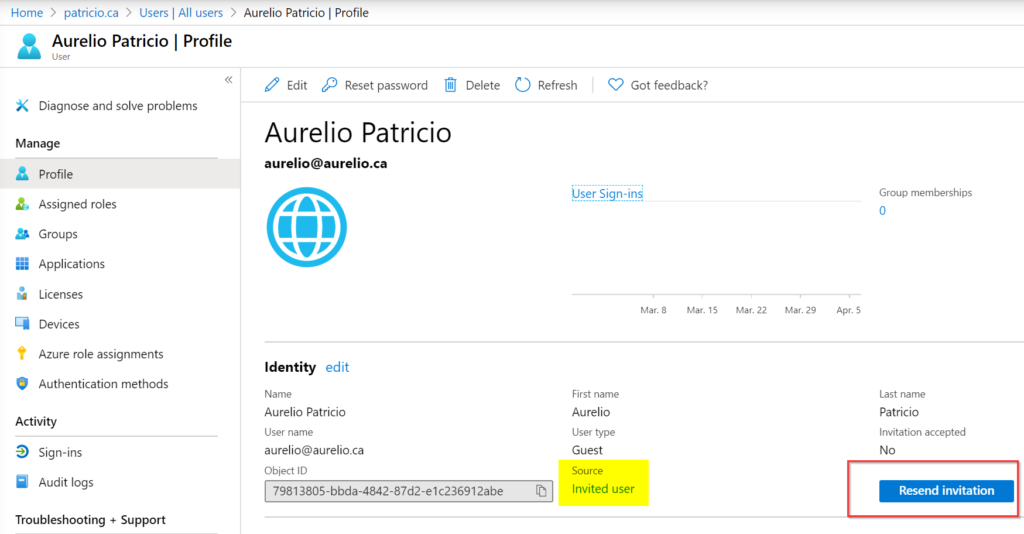




Thanks for putting this out here. Got me right to where I needed to be.
Hi I have an issue where instead of seeing resend invitation I now see manage and the resend invitation is disabled.