Right now, businesses are finding themselves in a unique position. While many users are still working remotely, some have returned to the office, and a few have even resumed business travel. From an IT standpoint, this means that users have to be able to communicate with one another no matter where they are in the world at any given moment — and regardless of the type of device they are using for work. Over the last two years, we have seen solutions such as Microsoft Teams being implemented as a way of enabling support for a remote workforce. While Teams is an undeniably good solution, it isn’t the best option for those who require telephony support.
Recently I have been hearing about the work that 3CX is doing to incorporate Teams support into its apps. It’s giving users the ability to use Teams for internal communications and the 3CX PBX for external calls. I decided to take a look at the latest version of the 3CX software.
3CX
3CX might best be described as a digital collaboration platform. The company has an IP PBX, but also supports things like chat and meetings. Subscribers can choose to allow 3CX to host the PBX in the cloud, but on premises deployments are also possible.
Setup process
Although I have used various telephony services in the past, I wasn’t quite sure what to expect when setting up 3CX. Many of the services that I had used previously were cumbersome to set up. But setting up 3CX was a breeze. I signed up for a free trial on their website (which only required me to provide an email address). Once I had verified the address, the web portal provided a simple wizard that showed me how to restore a backup, select a 3CX domain, choose an extension length, and accept the license agreement. You can see what the setup process looks like in the figure below.
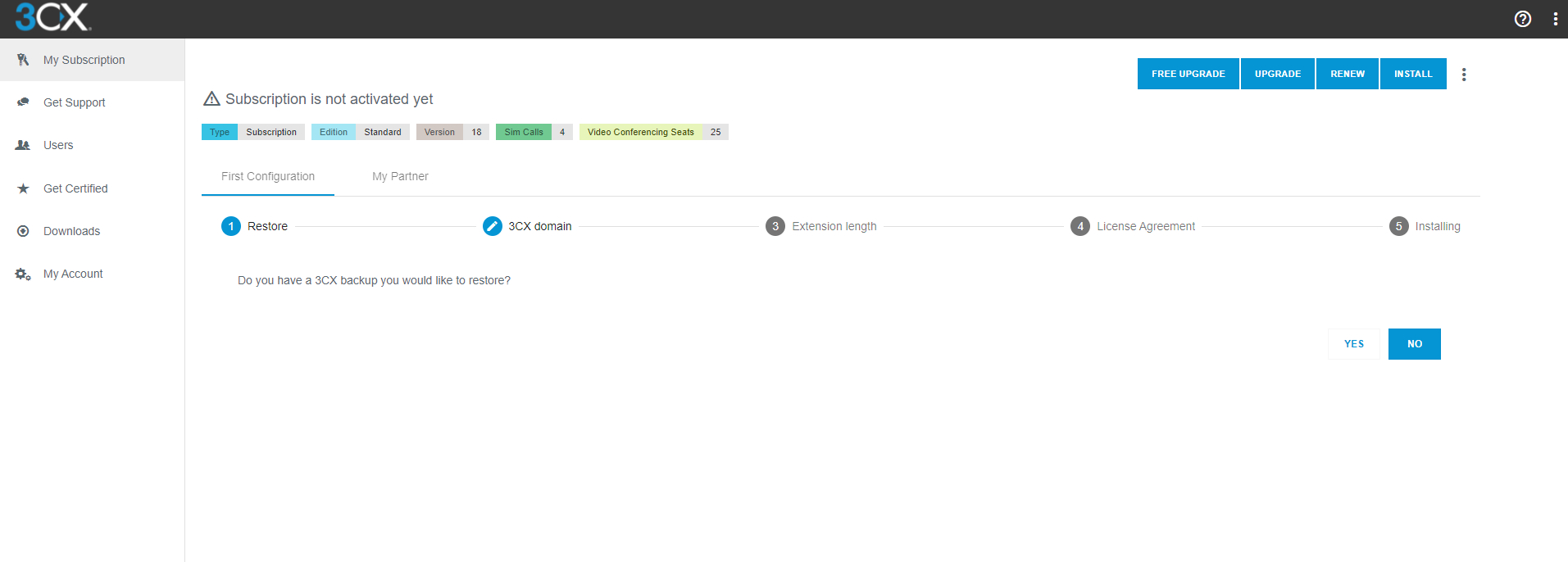
In case you are wondering, it took about nine minutes from the time that I completed the setup wizard until my service was ready to use. After completing the provisioning process, I was presented with a screen that asked me to complete three steps:
- Install the 3CX Apps
- Manage calls with the web client
- Add users and SIP trunks with the management console
Although these three steps might seem like a mundane part of the setup process, I listed the steps because they really point to what the 3CX platform is all about — allowing users to communicate with whoever they need to, regardless of the type of device that they are using, or where they are physically located.
3CX apps
To that end, 3CX offers apps for iOS and Android, as well as a desktop app. This makes 3CX accessible to those who are working from mobile devices, as well as those who are working from a PC or Mac. The fact that 3CX has created a browser app also presumably makes the service accessible to those who are working from alternative devices such as Chromebooks or Linux PCs.
In addition to the various apps, 3CX has also created a browser extension that can be installed onto end user’s PCs. This extension causes any phone numbers that are displayed on web pages or within web apps to be hyperlinked, meaning that a user can initiate a call simply by clicking on a link. This can be particularly useful for web-based CRM apps because it would allow a user to call a customer simply by clicking on their phone number.
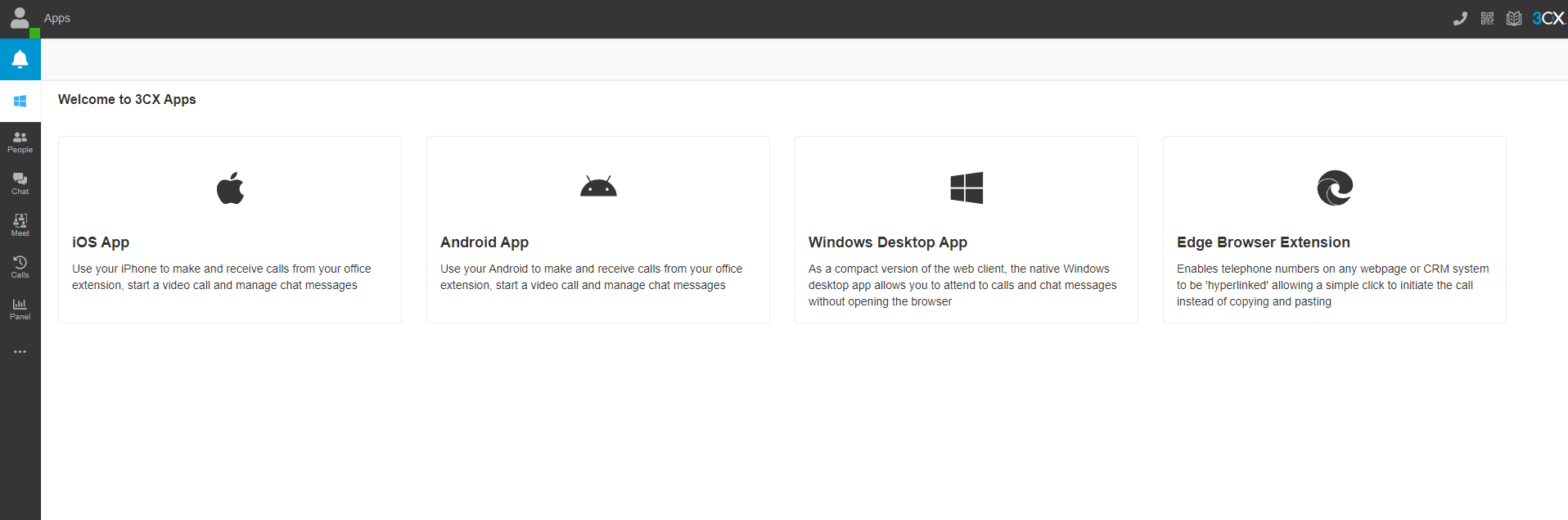
The apps themselves might best be described as unified communications apps. They allow users to call, chat, and meet from a single app. And in the case of the Windows app, users can make or receive calls without switching to a different window. You can see what the Windows app looks like in the next figure.
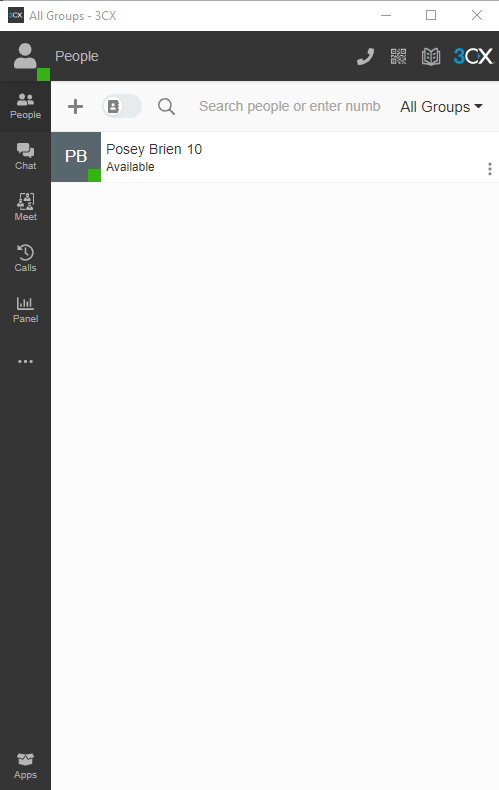
What’s new in Version 18?
If you have previously used the 3CX apps, you might notice some changes. That’s because 3CX has recently released Version 18 of its apps, and has made some major improvements that will undoubtedly be welcomed by existing customers and new subscribers alike. Some of the more obvious new features include live chat features such as chat ratings and CRM integration. As nice as these features might be, there are other improvements that I consider to be far more significant.
The biggest thing I liked about the new apps is that 3CX has invested a lot of work into making sure that the apps are even more reliable. They have also made significant improvements to audio quality, and have even introduced a reconnection feature for mobile clients.
In a close second place, I was thrilled to see that 3CX has added Microsoft Teams integration. Granted, this is the first time that 3CX has natively supported Teams, so the Teams integration might be considered to be a version 1.0 feature. Even so, integrating Microsoft Teams is a huge step in the right direction. I have no doubt that 3CX will build on these capabilities in the future.
I initially questioned why 3CX would integrate Microsoft Teams support into its apps. After all, 3CX and Microsoft are competitors and the 3CX app does a lot of the same things as Teams. But I began to realize that there are some tremendous advantages to incorporating Teams capabilities into 3CX apps. These advantages stem from 3CX’s ability to act as a PBX and its support for external calls.
Microsoft Teams is an excellent tool for communicating within an organization, but its external calling capabilities are somewhat limited. 3CX is more robust and offers more advanced features for external calling. This is especially true when it comes to things like setting up queues and call routing.
The other benefit to using 3CX in conjunction with Teams is that organizations can use the SIP trunk of their choice. Teams does support calling plans, but Microsoft’s calling plans tend to be more expensive than those available from other carriers. Organizations that use 3CX with Teams can potentially reduce the cost of external calls, but without sacrificing its ability to use Teams for internal communications.
Pricing
3CX bases its pricing on the total number of users, the number of simultaneous calls allowed, the features selected, and the edition selected (Standard, Pro, or Enterprise). The Pro plan starts at $145 per year, which allows for up to twelve users and up to four simultaneous calls.
Like so many other software companies, 3CX offers a free trial of its service. But while most software companies let you try out their software for 30 days, 3CX gives you a full year. You can try out any of the plans for free and there are no limits to the number of users that you can include in the free trial.
My verdict
Whenever I write a review for this site, it has become customary for me to conclude by giving the product a star rating ranging from zero to five stars, with five stars being the highest possible score. In the case of 3CX, I am giving 3CX a score of 4.7, which is a gold star review.

3CX has been a major player in the unified communications space for many years. Its Version 18 demonstrates that the company is continuing to improve the customer experience. I absolutely love that 3CX has made an effort to improve reliability and call quality — and adding support for Microsoft Teams was absolutely the right thing for 3CX to do. I am looking forward to seeing what 3CX does with its Teams integration in the future.

