The adage “necessity is the mother of invention” is so perfectly coined for our technological age as new technologies emanate when we have to address a necessity or handle a challenge. One such interesting challenge was to make stored data available to lots of users at the same time. The existing storage devices were either slow or could not handle this growing load; hence this necessity led to the emergence of two new technologies: SAN (storage area network) and NAS network-attached storage. SAN and NAS provide dedicated storage for a group of users. That’s where the similarity ends as these technologies use completely different approaches to address the same problem.
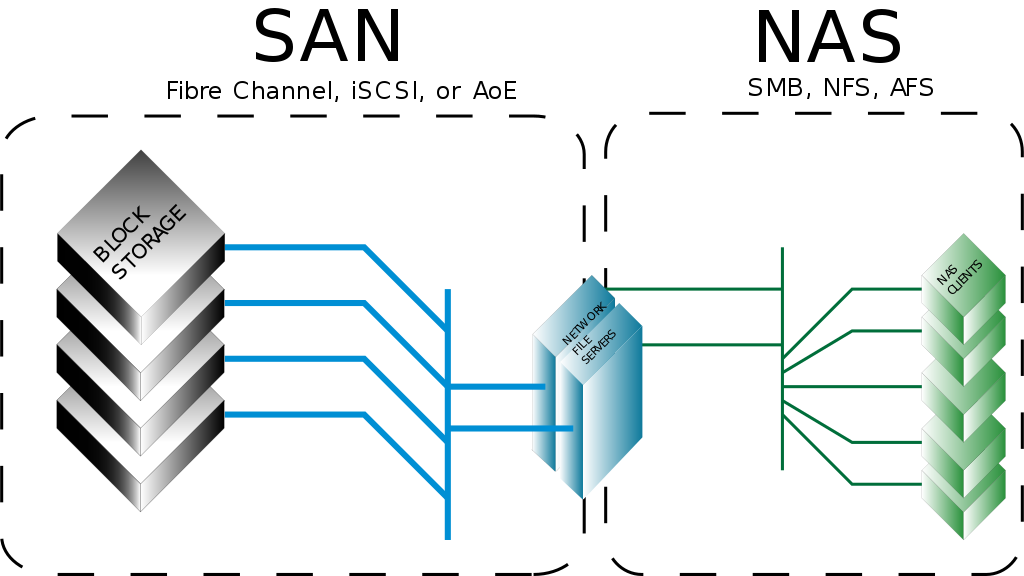
Let’s start with a basic understanding of what these two technologies do.
What is SAN?
SAN is a set of hosts and devices connected using many protocols. It is a high-performance network by itself offering block-level storage. Obviously, such a setup provides high performance even when a large number of clients access its contents simultaneously.
SAN provides data access over a high-speed fiber channel to avoid the limitations of TCP/IP protocols and LANs.
According to Gartner, a SAN typically consists of two tiers. The first tier is used for connectivity and for transporting commands and statuses, while the second tier has the software for value-added services.

Advantages of SAN
SAN comes with a plethora of advantages, such as:
- Ideal for large corporations.
- Extremely fast since it uses fiber channel for communication.
- Excellent performance, even for large files.
- A dedicated storage network eases the workload of LANs.
- Highly scalable.
- Provides block-level access to files.
Disadvantages of SAN
The shortcomings of SAN include:
- Expensive to implement.
- Requires dedicated maintenance.
- More suited for large corporations.
What is NAS?
NAS is a dedicated storage device connected to a network and provides file-based storage to all the devices on the network. The files in NAS are stored in one or more logically-arranged storage devices or RAID and mostly use CIFS or NFS protocols for communication, though it supports HTTP as well.
This device is a network node by itself, has a unique IP address, and communicates with other connected devices in the network. Such a setup enhances collaboration and helps users to access data from diverse locations. Good access controls and data security add to its appeal as well.
It works as a shared folder, and users can access its content like any other file on the network. However, NAS uses LAN for communication, so NAS is down if your LAN goes down.
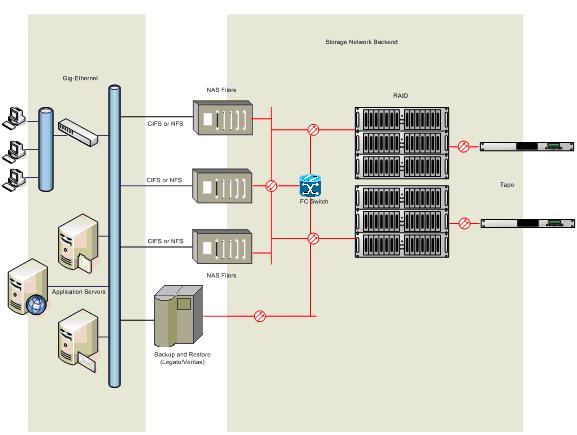
Advantages of NAS
NAS offers many advantages, such as:
- Easy to set up.
- Ideal for home office or small businesses.
- Inexpensive.
- Supports automatic backups to the cloud or on-prem devices.
- High availability and data redundancy.
Disadvantages of NAS
NAS comes with its share of limitations too.
- It is not inherently scalable, so you may have to add more server power when the number of users increases substantially.
- Since it uses Ethernet, there could be delays or loss of packets.
- Its latency could be an issue while transferring large and time-sensitive files like videos.
Now that we have a fair idea of SAN and NAS, let’s see how they stack up against each other.
SAN vs. NAS
Here is a brief comparison between the two storage solutions that address the same problem of providing simultaneous data access to many users.
Feature |
NAS |
SAN |
| Fabric | TCP/IP and Ethernet | High-speed fiber channel |
| Usage | Homes and small to medium-sized enterprises | Large enterprises |
| Cost | Inexpensive to set up and maintain | Expensive to set up and maintain |
| Data access | File-based | Block-based |
| Speed | Depends on the Ethernet and ranges from 100MB to 1GB per second | Uses high-speed fiber channels, and hence, speed ranges from 2GB to 128GB per second. |
| Protocols | CIFS, NFS, HTTP, and SMB | SCSI or iSCSI that maps over TCP/IP |
| Scalability | Lower-end NAS is not scalable while the higher-end ones scale better with clusters or scale-out nodes | Scales exceptionally well in terms of performance and capacity |
| Virtualization | No | Yes |
| Architectural changes required | No | Yes |
| Fault tolerance | Low as it is heavily dependent on LANs | High |
| Network problems | Highly susceptible because of dependence on LANs | Not susceptible as it uses a dedicated network |
| Ideal file types | Documents and other small-sized files | Large and time-sensitive files like videos |
When to use SAN and NAS?
So far, we have seen the differences, and now, let’s see when and where you can use SAN or NAS.
The ground rule is to use NAS when your objective is to consolidate and share files and opt for SAN when scalability and data security are key requirements. That said, let’s take a look at a few real-world scenarios and the best option for each.
File storage and sharing
One of the key uses of NAS is a file storage and sharing as you can consolidate and centralize all files and allow easy access to them with NAS. Ease of management, low cost, and space savings are some reasons for organizations to use NAS for file storage and sharing.
e-commerce websites
SAN is the right choice for large transactional e-commerce websites as they require exceptionally high I/O processing speeds and low latency. SAN is ideal for high-traffic websites as well.
Video editing
If you tend to edit and share videos a lot, SAN is your best choice as its low latency and high data transfer rates are highly conducive for transferring video files.
Backup and archiving
Inexpensive storage devices like tape or cloud-based storage systems are ideal for backups and long-term archives. NAS is a good choice for such requirements as it is inexpensive and easy to manage.
Virtualization
Though NAS offers limited choices for virtualization, SAN is your de facto choice for high-performance deployments and large-scale virtualization as it supports dynamic processing and multiple I/O streams for VMs.
Thus, these are some of the real-time scenarios for SAN and NAS.
But most times, you may need both to handle different operations within your organization. For example, you’d need NAS for file storage and access and SAN for virtualization or for other use-cases. Many times, the benefits of the two storage types overlap, making it necessary to have both.
This is why organizations began to explore the idea of converging both NAS and SAN to create unified storage.
Unified storage
The idea of unified storage was born out of the need to combine both file-level and block-level access to data. This storage could use multiple protocols such as NFS, SMB, fiber channel, and SCSI to provide high flexibility, scalability, versatility, and adaptability to organizations. This way, the same physical storage can be allocated to both SAN or NAS based on your requirement.
Due to this flexibility, many companies prefer to have multiprotocol systems that support both NAS and SAN. This is a growing area that could see more advancements and integrations in the future.
Are you using NAS, SAN, or unified storage? Please share your thoughts on how you’re using each and why you chose one over the other to benefit our readers.
Featured image: Pixabay



